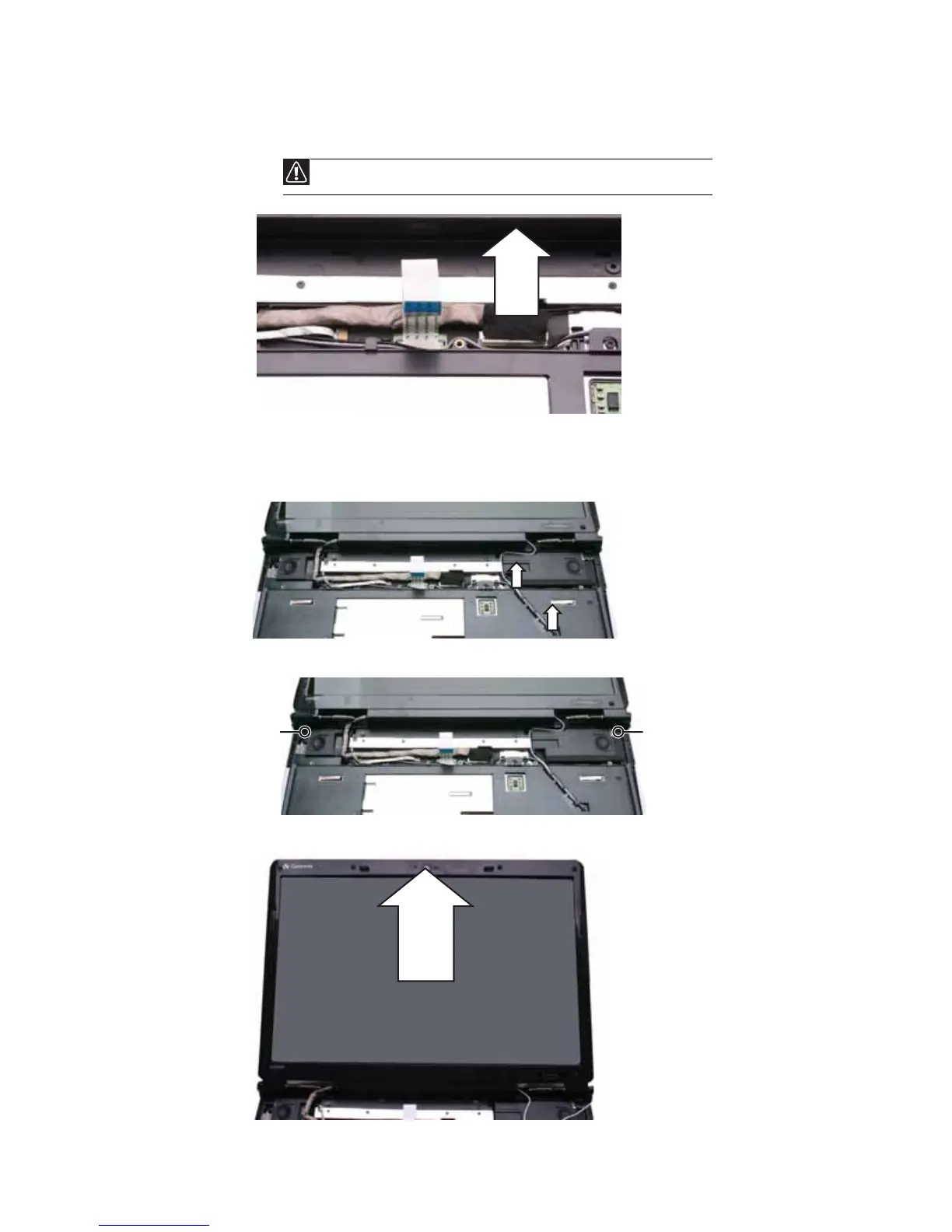CHAPTER 3: Replacing notebook components
92
8 Detach the LCD cable from the system board. Make sure that you grasp the plastic
connector carefully and pull to unplug the LCD video cable from the notebook.
9 Taking care to note the cables’ routing and positions as they are installed from
Gateway, pull the antenna cables out from under the system board, then slide the
antenna cables and LCD cables out from under the retaining clips. Remove any tape
that may be securing the cables.
10 Remove the screws on the top that secure the LCD panel hinge to the chassis.
11 Lift the LCD panel assembly up and away from the notebook.
Caution
The LCD video cable connector is fragile.
Screw
Screw
