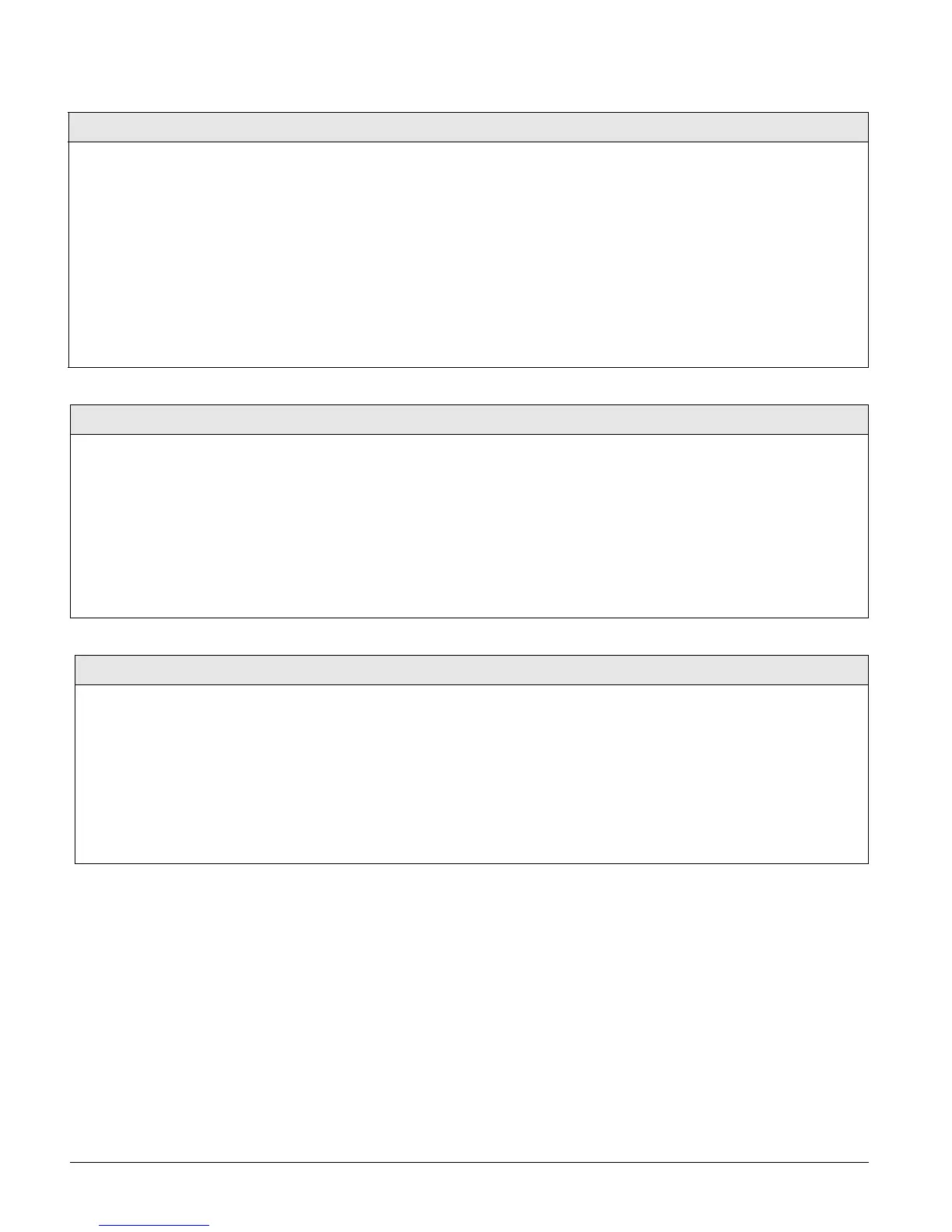Concord
29
Quick Exit (partition 1: 0012, partition 2: 0022)
Security-Partition 1-2 (Default = on)
This setting determines whether or not users can open and close a standard entry/exit
door without causing an alarm (while the system is armed).
This feature would be useful if the user wants to go out to get the morning paper
while the system is armed. This feature also allows the user to leave the armed pre-
mises without having to disarm and re-arm the system.
When Quick Exit is on, pressing D on a touchpad (while the system is armed) starts a
2-minute timer that allows one standard entry/exit door (sensor groups 10 and 19
only) to be activated once (opened, then closed).
When this feature is turned off, the system must be disarmed before any protected
door is opened.
Note
For UL Listed installations, this feature must be set to off.
¾To turn Quick Exit off or on:
1. With the display showing QUICK
EXIT OFF/ON (current setting),
press 1 (off) or 2 (on). The display
flashes the entered setting.
2. Press # and the display shows the
new setting.
Exit Extension (partition 1: 0013, partition 2: 0023)
Security-Partition 1-2 (Default = on)
This setting determines whether or not the user can re-enter and exit again through an
entry or exit delay door (without disarming and re-arming the system). This helps
prevent exit faults and false alarms by allowing users to re-enter the premises for a
forgotten item.
When Exit Extension is on, the panel restarts the exit delay timer if the user re-enters
the premises through a standard delay door before the standard exit delay time
expires.
When this feature is off, the exit delay timer does not restart if the user re-enters the
premises, forcing the user to disarm the system to avoid setting off an accidental
alarm.
¾
To turn Exit Extension off or on:
1. With the display showing EXIT
EXTENSION OFF/ON
(current set-
ting), press 1 (off) or 2 (on). The
display flashes the entered setting.
2. Press # and the display shows the
new setting.
Auto Stay Arming (partition 1: 0014, partition 2: 0024)
Security-Partition 1-2 (Default = on)
This setting determines whether or not the system automatically arms to STAY
(level 2) if the user arms the system to AWAY (level 3) without exiting the pre-
mises. This can help prevent accidental alarms by deactivating interior motion
sensors during occupied arming periods.
Note
Arming the system to “AWAY with No Delay” overrides the Auto Stay Arming feature.
When this feature is on and the system is armed to AWAY, touchpads (and other
status sounders) emit one exit delay beep every four seconds, then one every sec-
ond during the last 10 seconds. If the exit delay time expires with no standard
delay sensor activation, the system automatically arms to STAY.
¾
To turn Auto Stay Arming off or on:
1. With the display showing AUTO STAY
ARMING OFF/ON
(current setting),
press 1 (off) or 2 (on). The display
flashes the entered setting.
2. Press # and the display shows the new
setting.