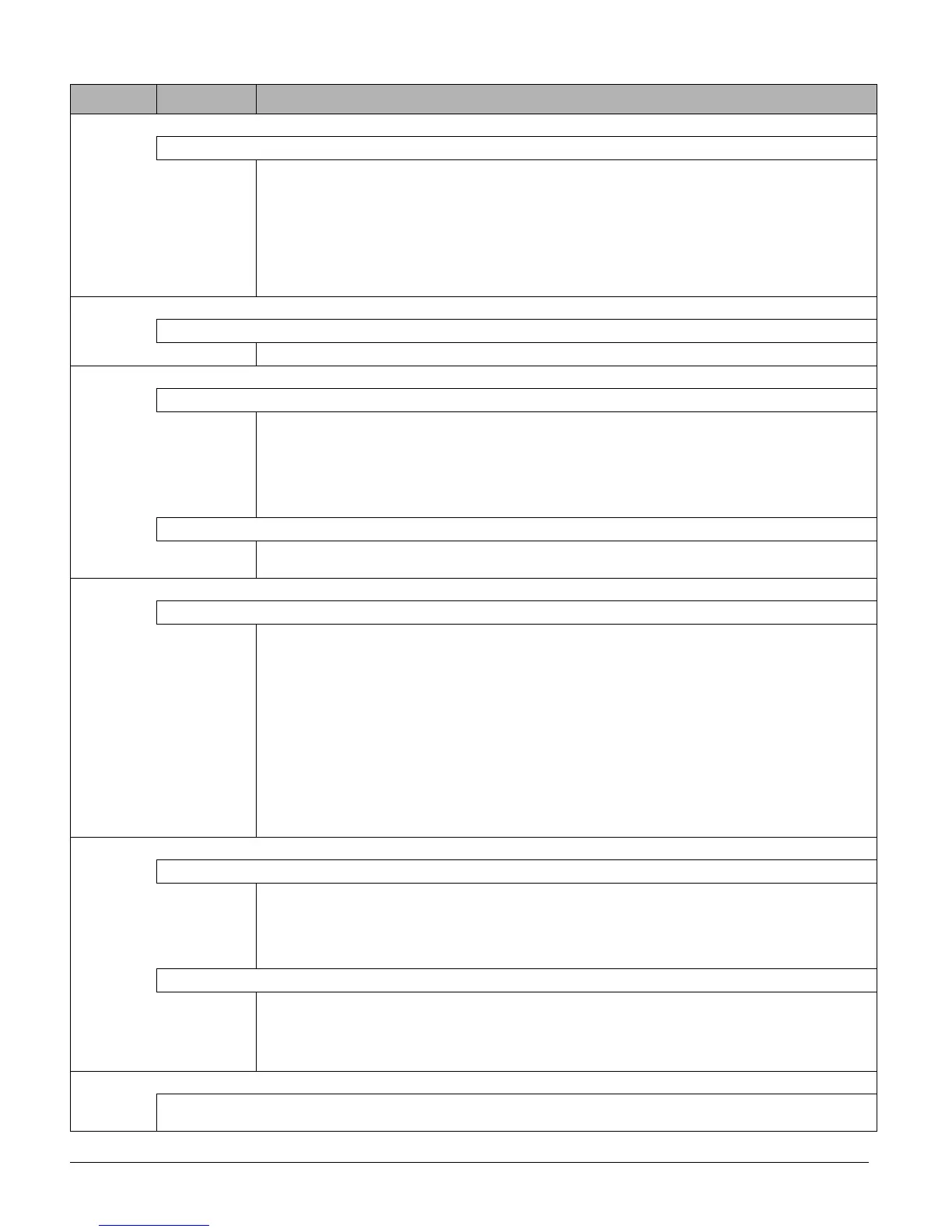Concord
75
Wireless Touchpads
System doesn’t respond to commands entered from wireless touchpad.
1. Verify that receiver antennas are installed and connections are secure.
2. Check that touchpad battery(s) are properly installed.
3. Check the touchpad battery(s) for low voltage. Replace battery(s), if necessary.
4. Use an RF Sniffer (60-401) to verify that touchpad is transmitting.
5. Touchpad is not learned into panel memory. Enter program mode and learn touchpad into
memory (see LEARN SENSORS).
6. Touchpad is learned into wrong partition. Delete touchpad and learn into correct partition or
change the partition in the EDIT SENSORS menu.
Wireless Touchpads (continued)
Touchpad reports trouble condition.
Check the touchpad battery(s) for low voltage. Replace battery(s), if necessary.
Phones
Loss of dial tone at on-site phones after wiring RJ-31X jack or connecting the DB-8 cord.
1. Wait 2 minutes and try again. The panel may be busy trying to report to the central station.
2. Disconnect the panel DB-8 cord from the RJ-31X jack. If the phone still doesn’t work, the sys-
tem is okay and the problem is in the wiring.
3. Check RJ-31X jack wiring and TELCO block wiring. Replace RJ-31X jack if necessary.
4. Check DB-8 cord connections at the panel and RJ-31X jack. Replace cord if necessary.
5. Perform a phone test after troubleshooting the phone line.
Constant dial tone, preventing dial-out on premises phones.
One or more polarity-sensitive phones exist on-site. Reverse the phone wires connected to the
brown and gray wire terminals on the RJ-31X jack.
Light Control
Light controlled by X10 Lamp Module is not working.
1. Check that the lamp has a working bulb and that the lamp switch is on.
2. Check to make sure X10 module is not plugged into an outlet controlled by a switch. Move to a
nonswitched outlet location and test.
3. Panel doesn’t have a Power Line Carrier (PLC) card installed. Install PLC card.
4. Panel is not powered by a power line carrier transformer. Replace existing transformer with a
power line carrier transformer.
5. Power transformer and X10 modules are not plugged into outlets on the same electrical phase.
Relocate modules or transformer to different outlets to determine working locations.
6. Check that the HOUSE dial on the X10 module matches the partition house code programmed
into the panel.
7. X10 module is located in wrong partition. Move module to correct partition and retest.
8. Partition house codes are not programmed into panel. Enter program mode and set partition
house codes.
Energy Saver Module
Module does not respond to system commands or appear to control furnace.
1. Check that the module is wired correctly to the panel terminals.
2. Verify the module LED is flashing continuously. If the LED is not flashing, remove power and
check wiring.
3. There is a 5-minute delay after the module returns control to the furnace/AC thermostat, before
the module overrides the thermostat again. Wait 5-minutes and try again.
Module temperature does not match actual room temperature.
The module room temperature setting has not been adjusted or was adjusted before the module
warmed or cooled to room temperature. To ensure accuracy, wait at least 15 minutes after installing
the module before adjusting the temperature. To adjust the module room temperature setting, see
TEMPERATURE under the ACCESSORY MODULES—BUS DEVICES—UNIT-ID—ENERGY OPTIONS menu in
the section “Programming the Panel.”
Automation Module
Module is not controlling or communicating with the panel and panel indicates a “BUS FAILURE UNIT nn” where nn is
the Automation Module bus unit number.
Feature Problem Action/Solution