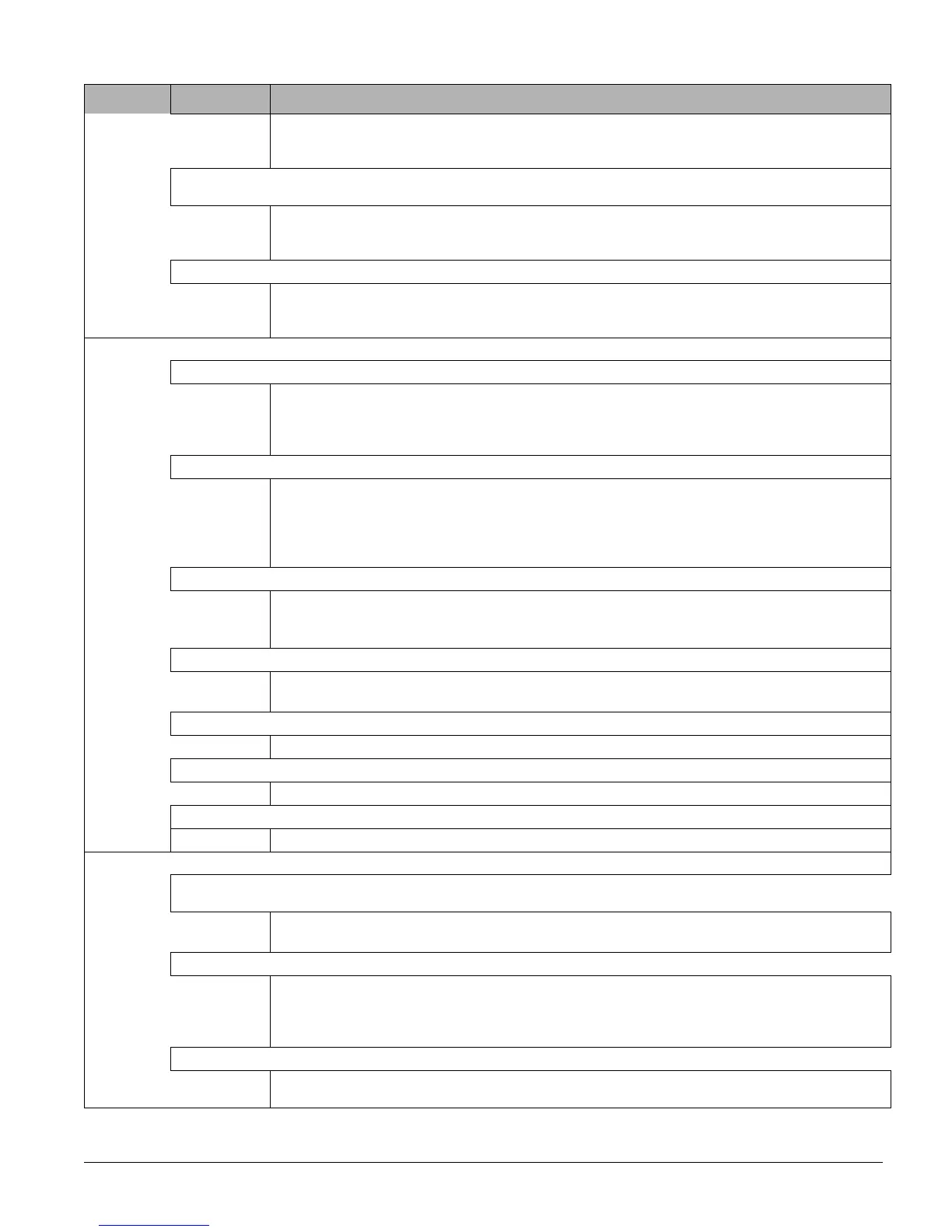Concord 76
1. Check that the module is wired correctly to the panel terminals.
2. Verify the SuperBus Module’s red LED is flashing continuously. If the LED is not flashing,
remove power and check wiring.
Module is not controlling or communicating with the panel and panel indicates a “
BUS FAILURE UNIT AMnn” where nn
is the Automation Module bus unit number.
1. Check that the RS-232 cable is firmly connected to the Automation Module and the Automation
Device.
2. Verify the Automation Device is powered and turned on.
Module is not controlling or communicating with the panel and panel does not indicate a bus failure.
1. Verify the Automation Module is learned on the bus.
2. Make sure another Automation or Gateway Module isn’t learned into the panel’s memory. Con-
cord panels support only one Automation or Gateway Module.
Cellular Backup Module
Cellular backup report does not occur.
1. Verify the Cellular Backup option is on for the CS phone number being tested.
2. Verify that the module is learned on the bus.
3. Check that the Cellular Backup Module has been activated as outlined in the device Installation
Instructions.
The panel indicates “auxiliary phone trouble 1.”
1. Check the antenna connection.
2. Adjust the antenna positioning for maximum signal.
3. Verify Cellular System setting.
4. Check that the Cellular Backup Module has been activated as outlined in the device Installation
Instructions.
The panel indicates “auxiliary phone trouble 2.”
1. Check the antenna connection.
2. Adjust the antenna positioning for maximum signal.
3. Verify Cellular System setting.
The panel indicates “auxiliary phone trouble 3.”
1. Check the antenna connection.
2. Adjust the antenna positioning for maximum signal.
The panel indicates “auxiliary phone trouble 4.”
Contact the cellular provider for details.
The panel indicates “auxiliary phone trouble 5.”
Contact the cellular provider for details.
The panel indicates “auxiliary phone trouble 6.”
Replace the module.
SuperBus 2000 Wireless Gateway Module
Module is not communicating on Bus and indicates a “Bus Failure Unit nn”. Where nn represents the Wireless Gate-
way unit number.
1. Check that the module is wired correctly to the panel terminals.
2. Verify that the module’s red Bus LED is flashing. If not, remove power and check all the wiring.
Module’s status LED’s don’t turn on after initial power-up.
1. Wait 5 - 8 minutes for the module to communicate with alarm.com.
2. Access code Lock feature must be turned off to work properly.
3. Make sure another Automation or Gateway Module isn’t learned into the panel’s memory. Con-
cord panels support only one Automation or Gateway Module.
Module doesn’t communicate with alarm.com.
1. Check module’s status LED’s. Refer to the “SuperBus 2000 Wireless Gateway Module” instruc-
tions for a description of the LED’s.
Feature Problem Action/Solution