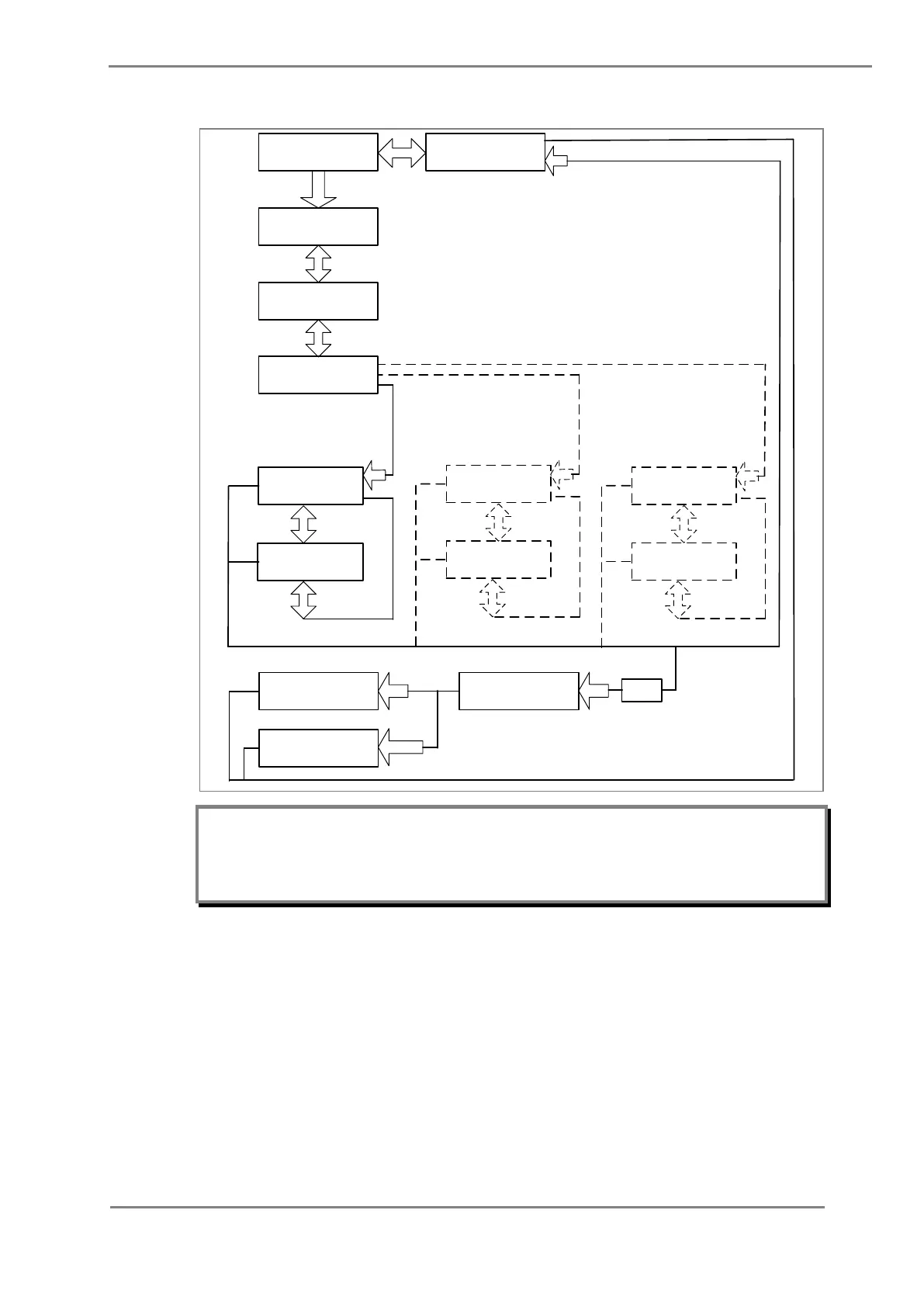2.4.24.2 View/Edit Settings (I>1 Function)
tcold Time Delay
7200
S
tclp Time Delay
7200 S
I>1 Status
Enabled
3 4
I>1 Current Set
1.00 A
3 4
3 4
I>1 Current Set
1.00 A
3 4
I>1 Time Delay
1.00 S
3 4
I>1 TMS
1.000
3 4
4
4
NOTE
:
If the IEC Curve is selected
for Over Current Protection
setting.
NOTE:
If the DT Curve is selected
for Over Current Protection
setting.
COLD LOAD PKP
4
GROUP 1
6
3- - -4
3
For Save
CLEAR For Cancel
4
SAVE Settings
3
CLEAR
DISCARD Settings
EDIT
(*)
(*)
(*)
(*)
(*)
(*)
(*)
(*)
I>1 Current Set
1.00 A
3 4
I>1 Time Dial
1.00
3 4
4
NOTE:
If the IEEE Curve is selected
for Over Current Protection
setting.
(*)
(*)
Note: The settings of I>2 Status, I>3 Status, IN1>1 Status, IN1>2 Status, IN1>3 Status, IN2>1
Status, IN2>2 Status, IN2>3 Status can be set in similar manner as that of I>1 Status.
(*) indicates Edit key used to modify settings. Refer to the View and Edit settings
section.
