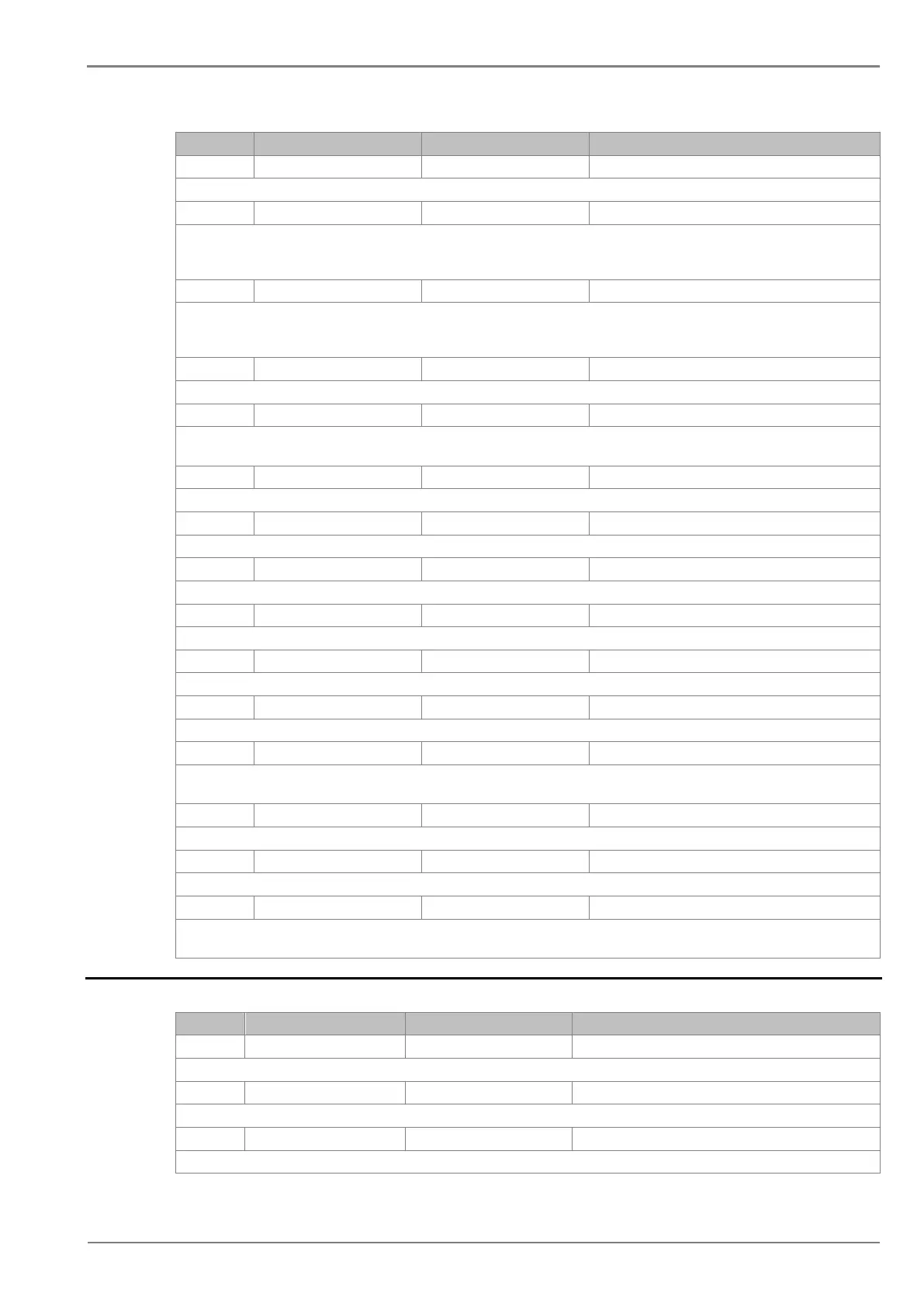7 Protection Parameter Settings
5. Copy To No Operation No Operation / Group 1 / Group 2
This command allows the displayed settings to be copied to a selected setting group.
This setting enables or disables settings Group 1. If the Setting Group 1 is enabled from the configuration setting, then all associated
settings and signals are available in Group 1 setting menu. If the Setting Group1 is disabled from the configuration, then all associated
settings and signals are hidden, with the exception of this setting.
7. Setting Group 2 Disabled Enabled / Disabled
This setting enables or disables settings Group 2. If the Setting Group 2 is enabled from the configuration setting, then all associated
settings and signals are available in Group 2 setting menu. If the Setting Group 2 is disabled from the configuration, then all associated
settings and signals are hidden, with the exception of this setting.
8. System Config Disabled Enabled / Disabled
This setting hides or unhides the System Config menu. Inside the 2nd Harmonic blocking related parameters are present
9. Overcurrent Enabled Enabled / Disabled
This setting enables (activate) or disables (turn off) the Phase Overcurrent Protection function. If disabled, then all associated settings and
signals are hidden, with the exception of this setting. Same for all other Items.
10. Neg Sequence O/C Disabled Enabled / Disabled
This setting enables (activate) or disables (turn off) the Negative Sequence Overcurrent Protection.
This setting enables (activate) or disables (turn off) the Broken Conductor Protection.
12. Earth Fault 1 Enabled Enabled / Disabled
This setting enables (activate) or disables (turn off) the Measured Earth Fault Protection function
13 Earth Fault 2 Enabled Enabled / Disabled
This setting enables (activate) or disables (turn off) the Derived Earth Fault Protection function.
This setting enables (activate) or disables (turn off) the Thermal Overload function.
15. Cold Load Pickup Disabled Enabled / Disabled
This setting enables (activate) or disables (turn off) the Cold Load Pickup function.
This setting determines the representation of Phases. Based on this setting, the representation in measurements, records etc shall
change. No change is expected for the stored records, (if any)
This setting enables (activate) or disables (turn off) the Under Current Protection.
18. CB Fail Disabled Enabled / Disabled
This setting enables (activate) or disables (turn off) the CB Fail Protection.
19. Setting Values Secondary Primary/Secondary
This setting determines the reference for all settings dependent on the transformer ratios; either referenced to the primary or the
secondary.
2.5 TRANS. RATIOS Settings
This setting specifies to enter the set password
2. Phase CT Primary 100 A 1 to 30000A step 1A
This setting determines the phase current transformer input primary current rating.
3. Phase CT Sec’y 1 A 1A or 5A
This setting determines the phase current transformer input secondary current rating.
