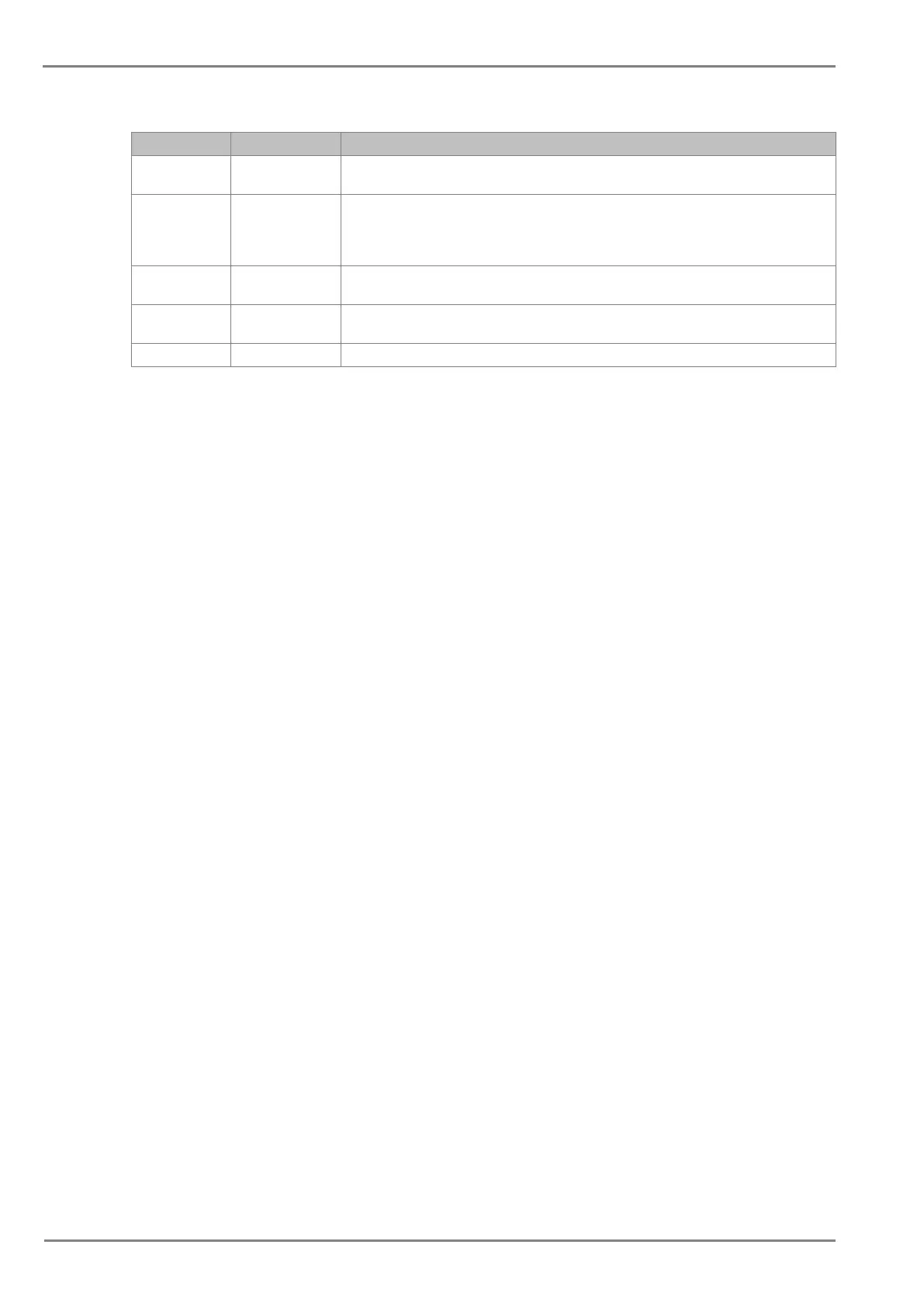LED 1
Green LED indicates that the IED is in correct working order, and should be ON at all times. It
turns red if the unit’s self-tests show there is an error in the hardware or software.
LED 2 START Amber LED flashes when the IED registers an alarm. This may be triggered by a fault, event or
maintenance record. The LED flashes until the alarms have been accepted (read) by pressing
VIEW RECORD function key, then changes to constantly ON. When the alarms are cleared, the
LED switches OFF after pressing CLEAR key.
LED 3
Red LED switches ON when the IED issues a trip signal. When the faults are cleared, the LED
switches OFF after pressing CLEAR key.
LED 4 OUT OF SERVICE
Amber LED flashes when the IED's protection is unavailable (eg. Setting Error, ADC Error
detected by unit’s self-test etc)
LED 5,6 - Programmable dual colour LED
2.1.4 RS 485 Port
RS485 port is provided at the rear of relay (near to terminal block) for permanent SCADA connectivity.
The separate 3 pin connector is used to avoid accidental connection of power wiring to communication
input. The RS485 port can be used to download Settings, Fault data, Live Events and Disturbance
Records.
2.1.5 USB Port
The USB port is situated on the front panel in the bottom right hand corner, and can be accessed by
opening the flap on the front of the relay. This port is used to communicate with a locally connected
PC.
It has three main purposes:
• Transferring settings information to/from the PC from/to the device.
• Downloading firmware updates.
• Downloading relay data for analysis.
The port is intended for temporary connection during testing, installation and commissioning. It is not
intended to be used for permanent SCADA communications.
You can connect the unit to a PC with a USB cable up to 15 m in length.
The USB port includes a USB full-speed function controller, USB transceiver, oscillator, EEPROM, and
synchronous serial data bus (UART). No other external USB components are required.
For configuration/setting, appropriate ‘Config port’ has to be selected from the SYSTEM DATA menu.
