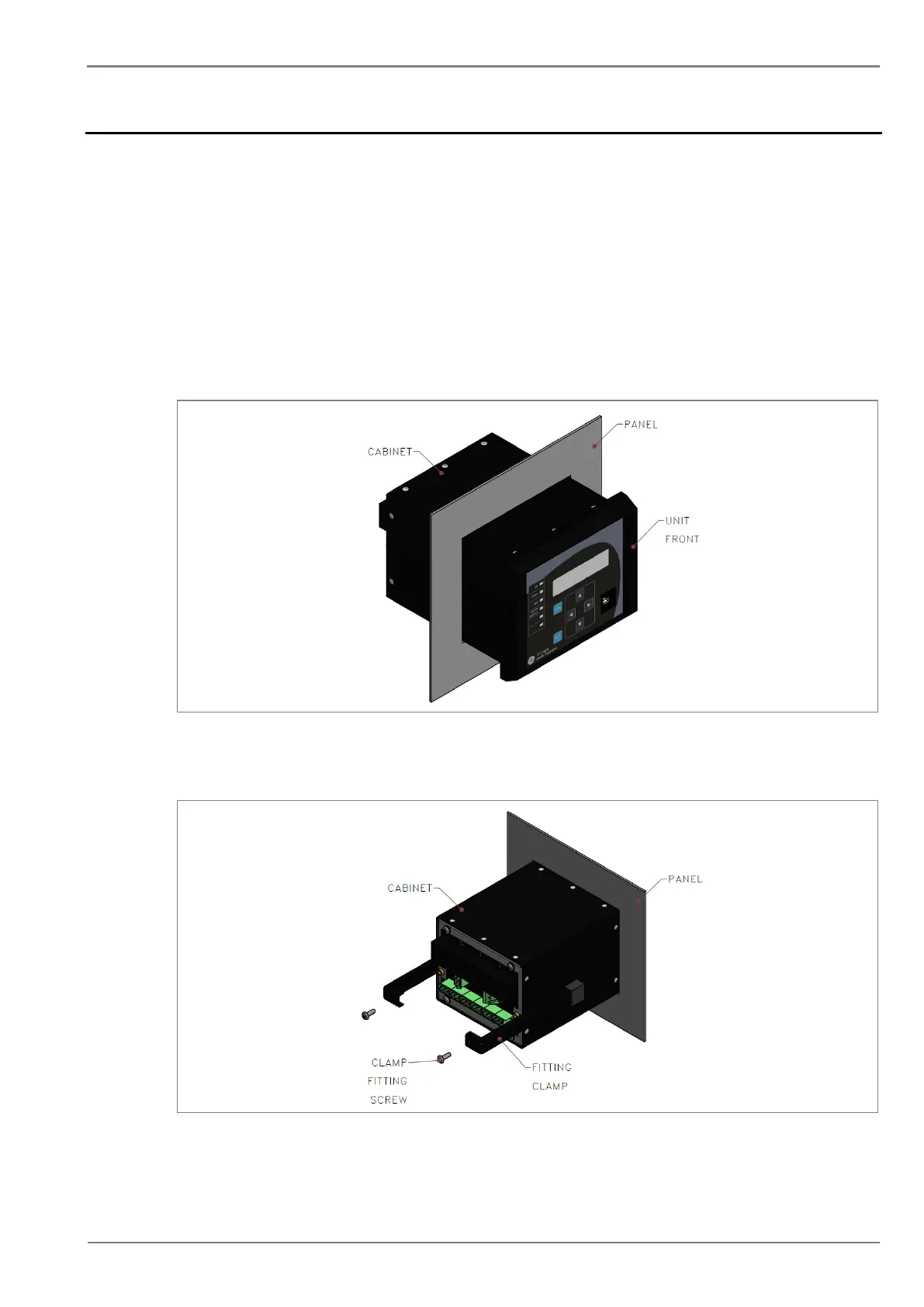2.2 Mounting the Device
The products are available for flush panel mounting only
2.2.1 Flush Panel Mounting
The P153 supports flush panel mounting and can be mounted into panels using fitting clamps with M4
X 12 screws.
The fitting clamp and screws are supplied along with the relay.
To mount the relay in to the panel, follow the procedure below:
1. Loosen the M4 x 12 screws, remove the fitting clamps on the relay and then insert the relay in
to the panel cut-out.
Figure 1: Inserting relay in to the panel cutout
2. Use the fitting clamps and the M4 x 12 screws to fasten the relay to the panel.
Figure 2: Tightening fitting clamps
