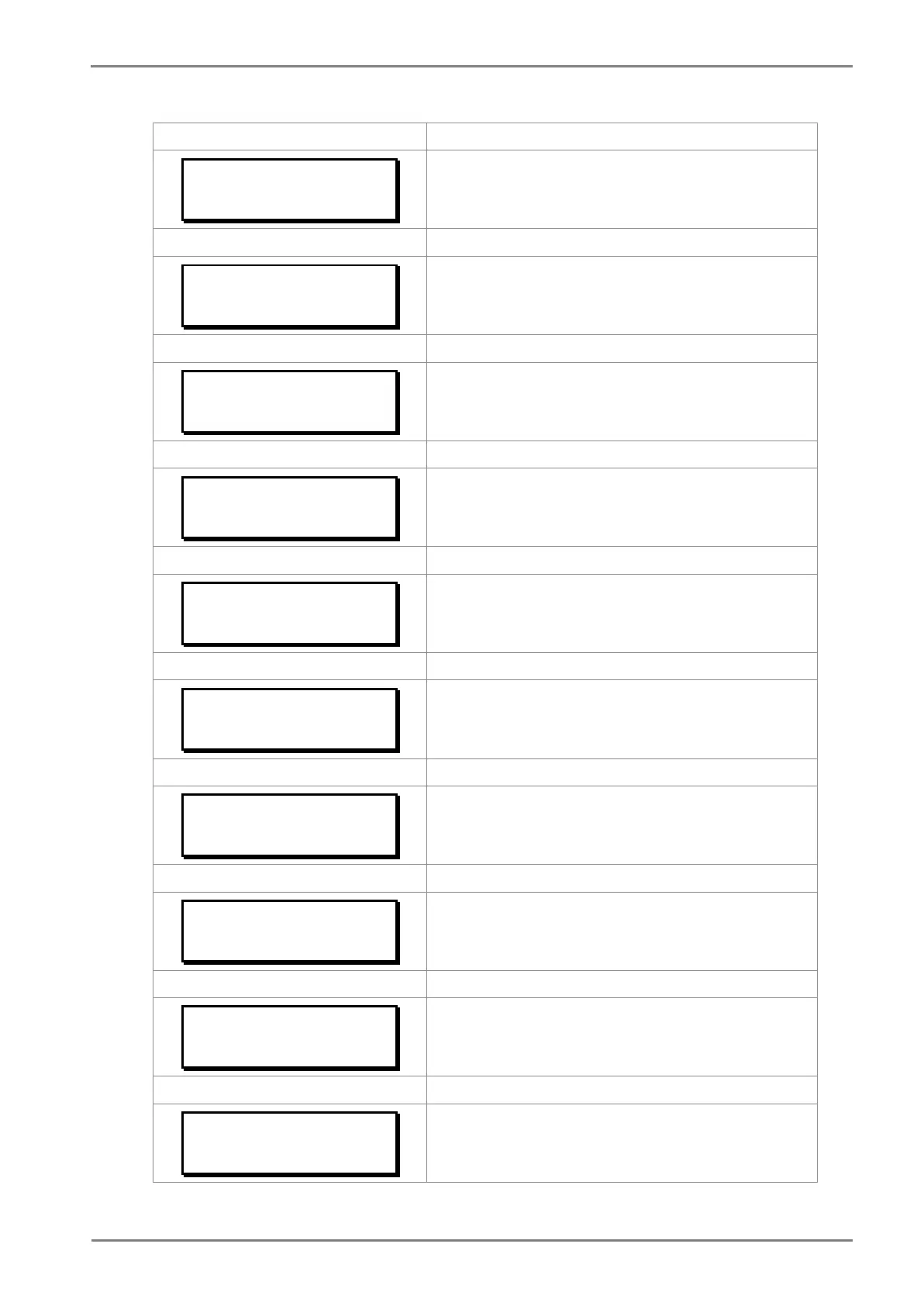LED G HR/SR
00
By using the (5) or (6) key, the desired LED GREEN HR/SR can be
set. i.e. ‘1’=HR / ’0’=SR.
LED R HR/SR
00
Editable setting
By using the (5) or (6) key, the desired LED RED HR/SR can be set.
i.e. ‘1’=HR / ’0’=SR.
ANDEQ A Op Time
1 S
Editable setting
By using the (5) or (6) key, the desired AND Equation A Operation
Time can be set. The setting range is from 1 to 3600s in steps of 1s.
ANDEQ A Rst Time
1 S
By using the (+ /5) or (- /6) key, the desired AND Equation A Reset
Time can be set. The setting range is from 1 to 3600s in steps of 1s.
ANDEQ B Op Time
1 S
Editable setting
By using the (5) or (6) key, the desired AND Equation B Operation
Time can be set. The setting range is from 1 to 3600s in steps of 1s.
ANDEQ B Rst Time
1 S
Editable setting
By using the (5) or (6) key, the desired AND Equation B Reset Time
can be set. The setting range is from 1 to 3600s in steps of 1s.
ANDEQ C Op Time
1 S
Editable setting
By using the (5) or (6) key, the desired AND Equation C Operation
Time can be set. The setting range is from 1 to 3600s in steps of 1s.
ANDEQ C Rst Time
1 S
By using the (5) or (6) key, the desired AND Equation C Reset Time
can be set. The setting range is from 1 to 3600s in steps of 1s.
ANDEQ D Op Time
1 S
Editable setting
By using the (5) or (6) key, the desired AND Equation D Operation
Time can be set. The setting range is from 1 to 3600s in steps of 1s.
ANDEQ D Rst Time
1 S
Editable setting
By using the (5) or (6) key, the desired AND Equation D Reset Time
can be set. The setting range is from 1 to 3600s in steps of 1s.
