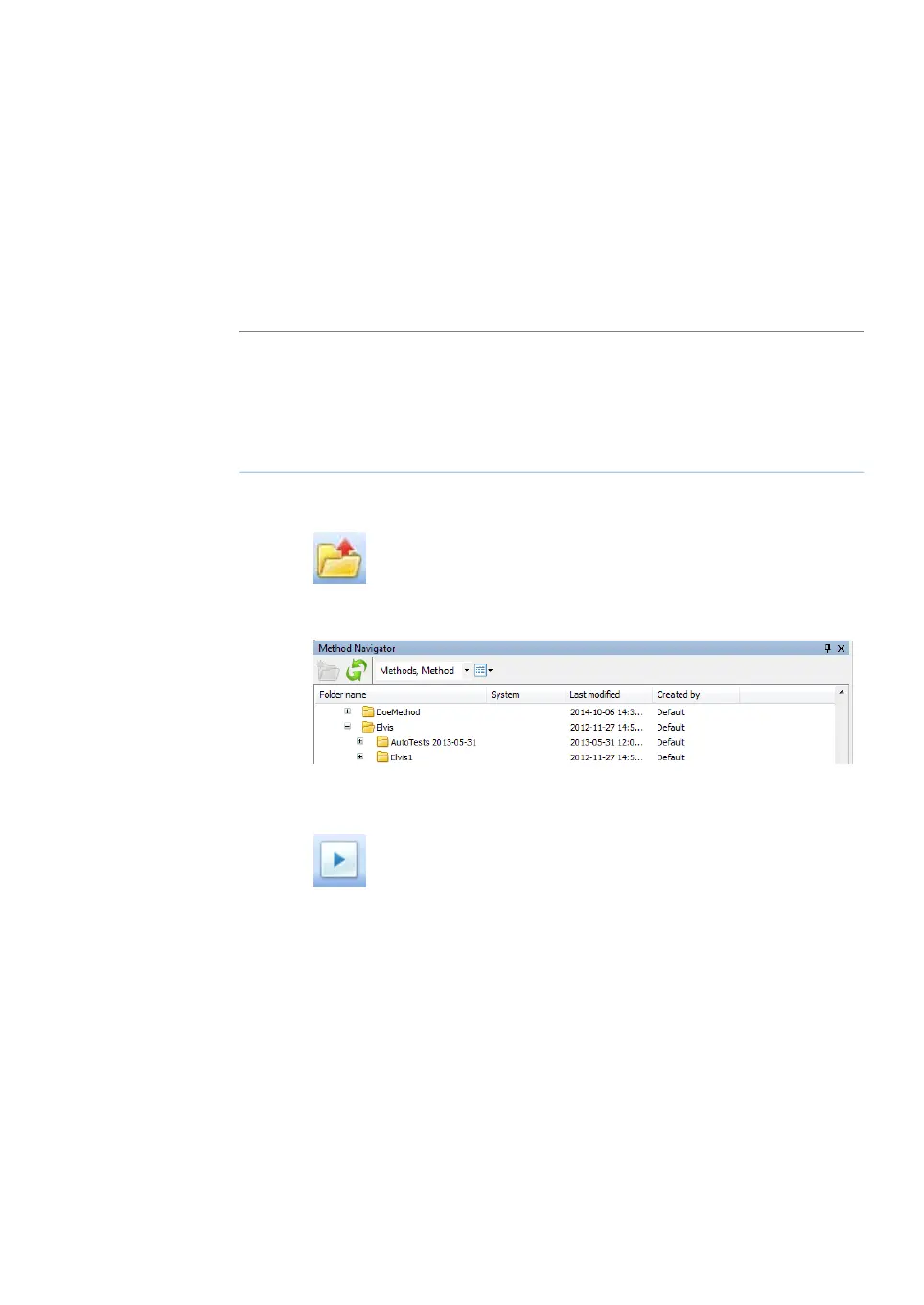6.3 Start a method run
Introduction
This section describes how to start a run using a previously created method. For further
information on method creation, please refer to UNICORN Method Manual.
Choose and start a method
The instruction below describes how to open a method and start a run.
ActionStep
Open the System Control module and click the Open Method Navigator
button.
1
Result: The Method Navigator pane opens.
Select the method to run, and click the Run button.2
Result: The Start Protocol dialog opens.
Step through the displayed pages in the Start Protocol, add requested input
and make appropriate changes if necessary. Click Next.
3
ÄKTA pure Operating Instructions 29022997 AF 125
6 Run a method
6.3 Start a method run
