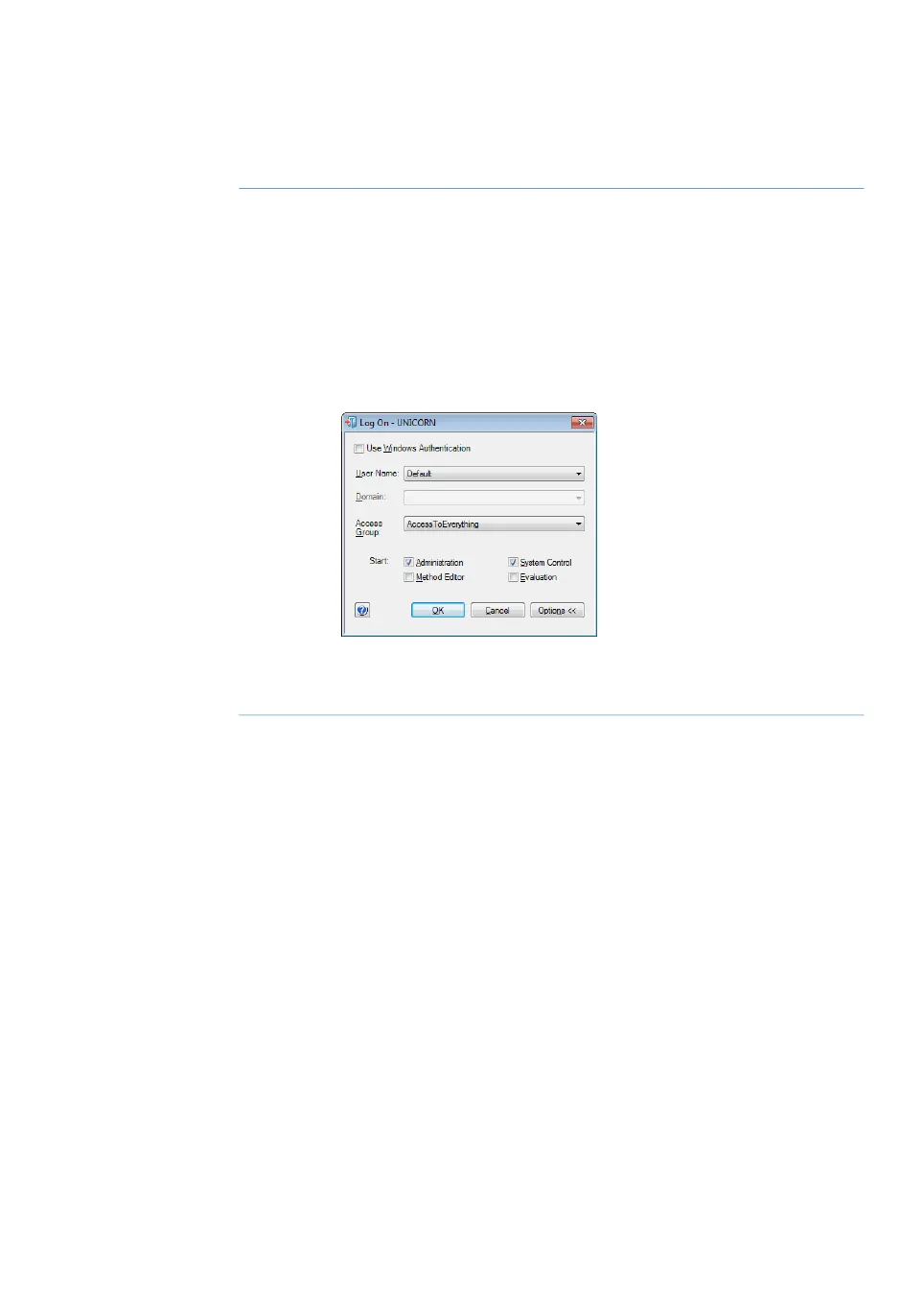ActionStep
In the Log On dialog box:2
•
select User Name
and
•
enter Password.
Note:
It is also possible to select the Use Windows Authentication checkbox
and enter a network ID in the User Name field.
•
click OK.
Result: The selected UNICORN modules open.
Connect to system
Follow the instructions to connect the instrument to UNICORN.
The system must have been defined by the UNICORN system administrator.
Note:
ÄKTA pure Operating Instructions 29022997 AF 89
4 Installation
4.4 Start UNICORN and connect to system
