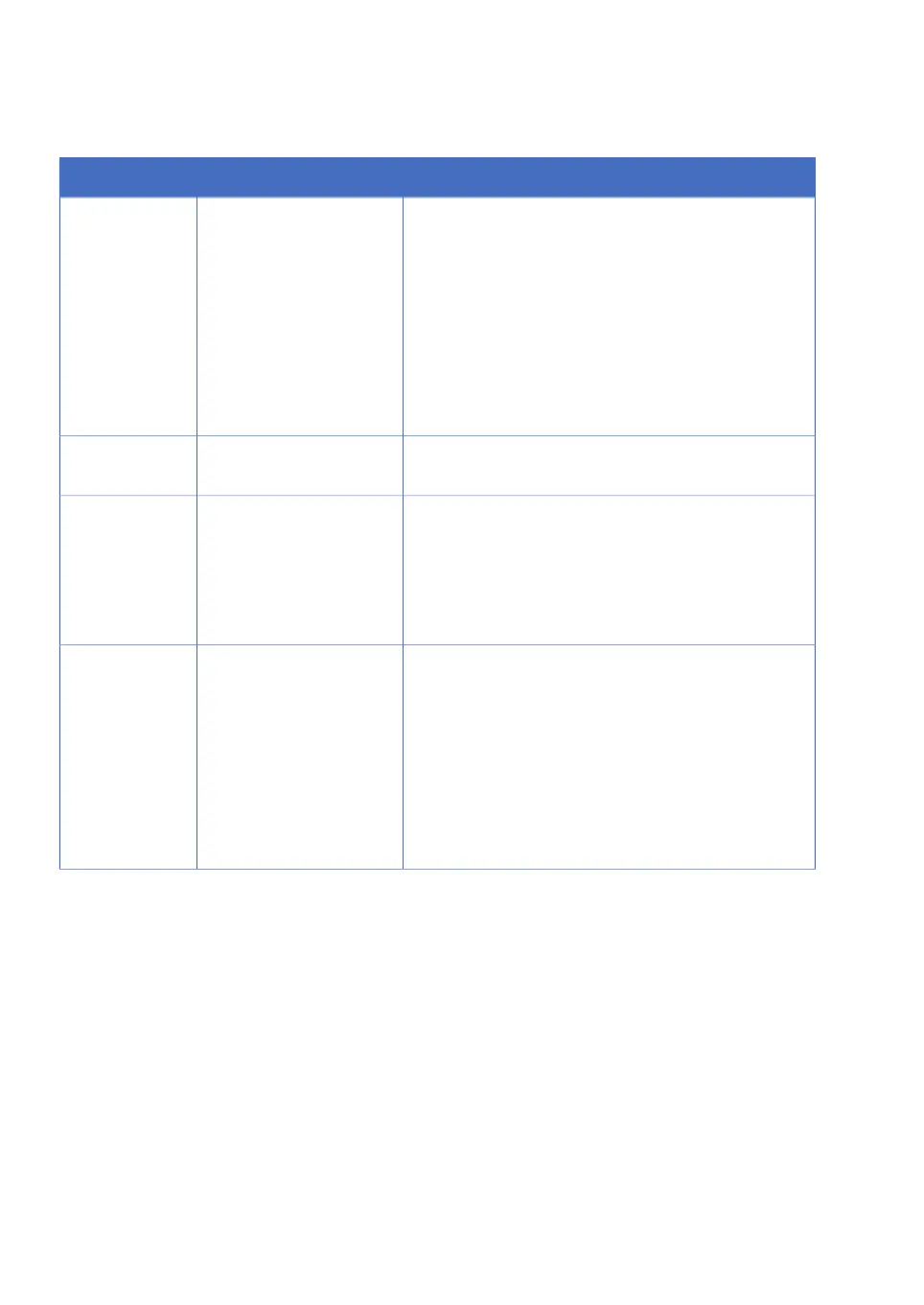Possible cause/corrective actionProblemComponent
1
Open a System Control module.
2 •
Select the System:Connect menu command.
or
•
Click the Connect to system toolbar icon.
Result: The System Connect dialog box opens.
3
Select the system you want to connect.
4
Click OK.
No connection between
the system and UNICORN
Computer
Check circuit breaker, both in system and for external
supply, as applicable.
Power failure during a runPower
Check if there is insufficient air pressure, caused for
instance by malfunctioning air supply equipment or a
leaking air hose.
a) Rectify the air supply problem.
b) Restart the run by pressing the Continue button.
Compressed air failure
during a run. The alarm
“No air supply to the sys-
tem” is displayed and the
system enters Pause
mode.
Compressed air
Perform a valve calibration. If a “Valve error” is trig-
gered, a valve calibration may restore the valve func-
tion. For instructions on how to perform a valve calibra-
tion, see Maintenance annually or as needed, on
page 131. If a valve calibration does not help, contact
your local GE Healthcare representative.
Alarm “Valve error” is dis-
played
Valves
If the “Valve error” alarm is accompanied by “No air
supply to the system”, the alarm is caused by a com-
pressed air failure (see above).
158 ÄKTAprocess Operating Instructions 29-0252-49 AA
7 Troubleshooting