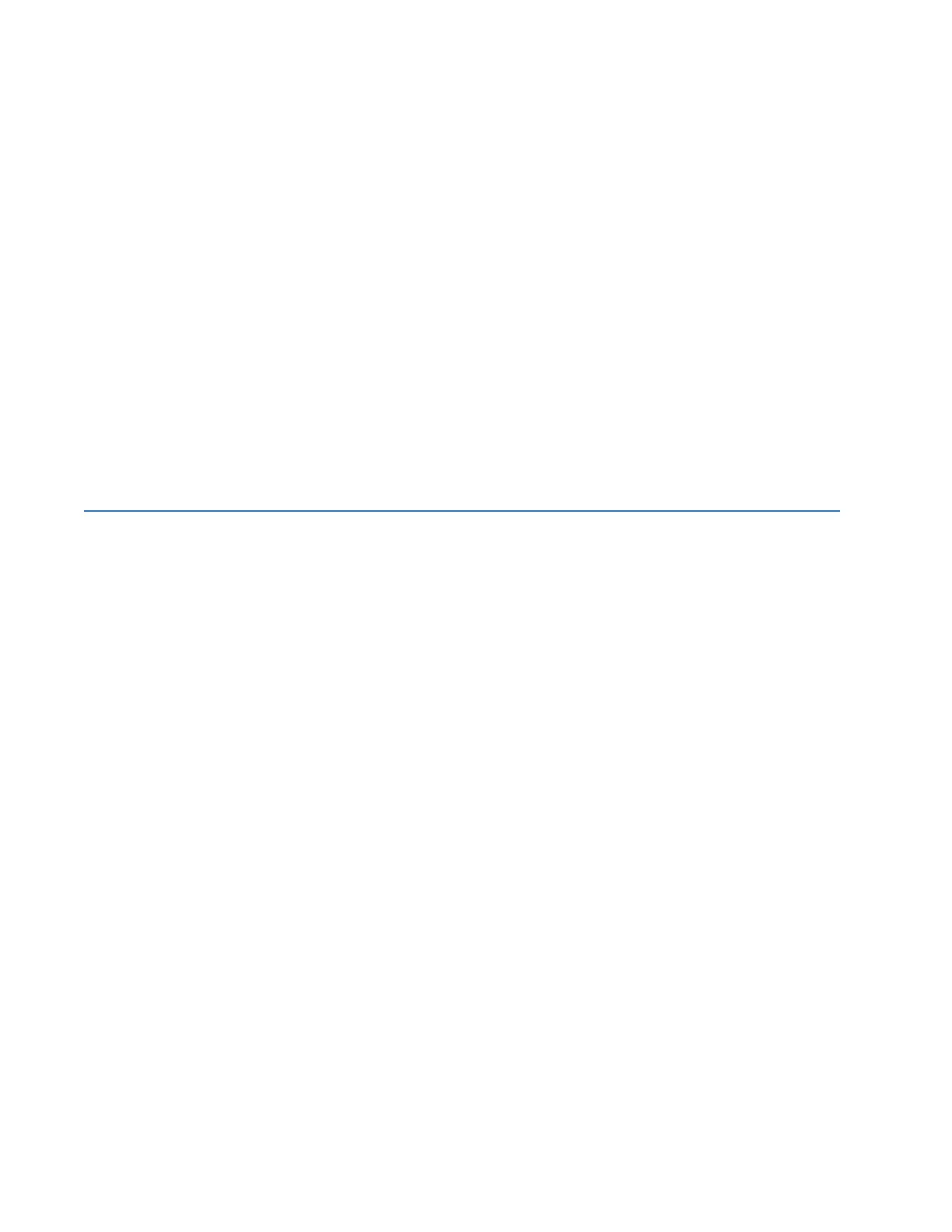vi B90 LOW IMPEDANCE BUS DIFFERENTIAL SYSTEM – INSTRUCTION MANUAL
TABLE OF CONTENTS
5.6.5 Voltage elements ............................................................................................................ 5-168
5.6.6 Current elements ............................................................................................................ 5-169
5.6.7 End fault protection .......................................................................................................5-176
5.7 Control elements ............................................................................................... 5-179
5.7.1 Overview ............................................................................................................................. 5-179
5.7.2 Trip bus ................................................................................................................................ 5-179
5.7.3 Setting groups .................................................................................................................. 5-181
5.7.4 Digital elements............................................................................................................... 5-182
5.7.5 Monitoring elements ..................................................................................................... 5-185
5.8 Inputs/outputs ................................................................................................... 5-190
5.8.1 Contact inputs.................................................................................................................. 5-190
5.8.2 Virtual inputs ..................................................................................................................... 5-192
5.8.3 Contact outputs............................................................................................................... 5-193
5.8.4 Virtual outputs.................................................................................................................. 5-196
5.8.5 Resetting ............................................................................................................................. 5-196
5.8.6 Direct inputs and outputs ........................................................................................... 5-197
5.9 Testing................................................................................................................. 5-201
5.9.1 Test mode function ........................................................................................................ 5-201
5.9.2 Test mode forcing........................................................................................................... 5-202
5.9.3 Force contact inputs ..................................................................................................... 5-202
5.9.4 Force contact outputs .................................................................................................. 5-203
6 ACTUAL VALUES 6.1 Actual Values menu ...............................................................................................6-1
6.2 Front panel...............................................................................................................6-2
6.3 Status........................................................................................................................6-3
6.3.1 Contact inputs........................................................................................................................6-3
6.3.2 Virtual inputs ...........................................................................................................................6-3
6.3.3 RxGOOSE boolean inputs ..................................................................................................6-4
6.3.4 RxGOOSE DPS inputs...........................................................................................................6-4
6.3.5 Contact outputs.....................................................................................................................6-4
6.3.6 Virtual outputs........................................................................................................................6-4
6.3.7 RxGOOSE status.....................................................................................................................6-5
6.3.8 RxGOOSE statistics...............................................................................................................6-5
6.3.9 Flex States ................................................................................................................................6-6
6.3.10 Ethernet.....................................................................................................................................6-6
6.3.11 Real time clock synchronizing.........................................................................................6-6
6.3.12 Direct inputs ............................................................................................................................6-7
6.3.13 Direct devices status...........................................................................................................6-7
6.3.14 Remaining connection status .........................................................................................6-8
6.3.15 Parallel Redundancy Protocol (PRP) .............................................................................6-8
6.3.16 TxGOOSE status.....................................................................................................................6-9
6.4 Metering...................................................................................................................6-9
6.4.1 Metering conventions .........................................................................................................6-9
6.4.2 Bus zone.................................................................................................................................6-10
6.4.3 Currents..................................................................................................................................6-10
6.4.4 Voltages..................................................................................................................................6-11
6.4.5 Frequency..............................................................................................................................6-11
6.4.6 RxGOOSE analogs..............................................................................................................6-11
6.5 Records...................................................................................................................6-11
6.5.1 User-programmable fault reports .............................................................................6-11
6.5.2 Event records.......................................................................................................................6-12
6.5.3 Oscillography .......................................................................................................................6-13
6.6 Product information.............................................................................................6-14
6.6.1 Model information .............................................................................................................6-14
6.6.2 Firmware revisions............................................................................................................6-14