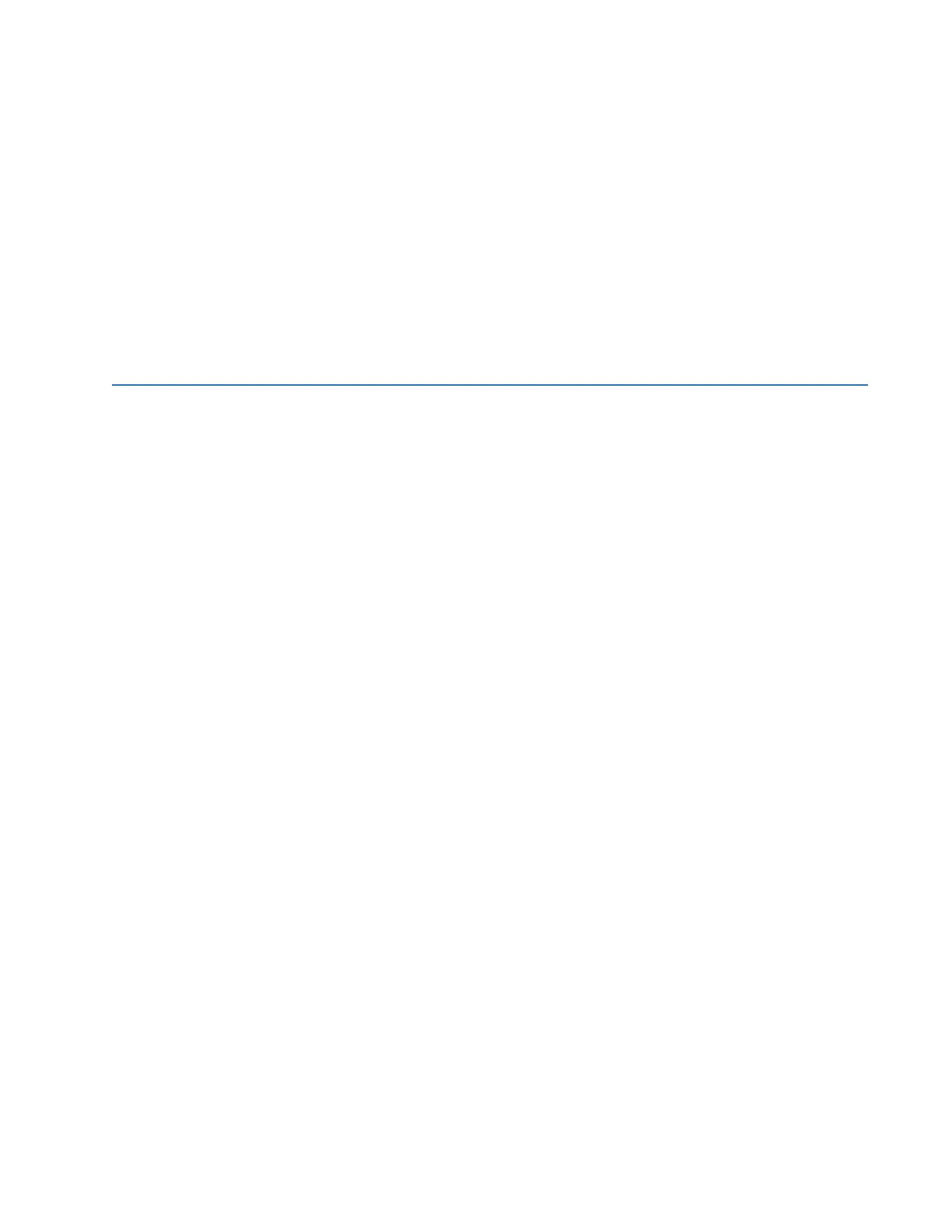TABLE OF CONTENTS
B90 LOW IMPEDANCE BUS DIFFERENTIAL SYSTEM – INSTRUCTION MANUAL v
4.2.6 Menu navigation.................................................................................................................4-50
4.2.7 Change settings ..................................................................................................................4-52
4.2.8 View actual values.............................................................................................................4-57
4.2.9 Change passwords............................................................................................................4-58
4.2.10 Invalid password entry ....................................................................................................4-60
4.3 Logic diagrams.....................................................................................................4-60
4.4 FlexLogic design using Engineer .......................................................................4-61
4.4.1 Design logic...........................................................................................................................4-63
4.4.2 Send file to and from device .........................................................................................4-73
4.4.3 Monitor logic.........................................................................................................................4-74
4.4.4 View front panel and print labels................................................................................4-75
4.4.5 Generate connectivity report........................................................................................4-76
4.4.6 Preferences ...........................................................................................................................4-76
4.4.7 Toolbars ..................................................................................................................................4-80
5 SETTINGS 5.1 Settings menu......................................................................................................... 5-1
5.2 Overview.................................................................................................................. 5-3
5.2.1 Introduction to elements .................................................................................................. 5-3
5.3 Product setup.......................................................................................................... 5-5
5.3.1 B90 function............................................................................................................................ 5-5
5.3.2 Security ..................................................................................................................................... 5-5
5.3.3 Display properties ..............................................................................................................5-23
5.3.4 Graphical front panel........................................................................................................5-24
5.3.5 Clear relay records.............................................................................................................5-36
5.3.6 Communications ................................................................................................................5-37
5.3.7 Modbus user map ..............................................................................................................5-99
5.3.8 Real-time clock....................................................................................................................5-99
5.3.9 User-programmable fault report.............................................................................5-104
5.3.10 Oscillography.....................................................................................................................5-105
5.3.11 User-programmable LEDs ..........................................................................................5-107
5.3.12 User-programmable self-tests .................................................................................5-111
5.3.13 Control pushbuttons......................................................................................................5-112
5.3.14 User-programmable pushbuttons..........................................................................5-113
5.3.15 Flex state parameters...................................................................................................5-119
5.3.16 User-definable displays................................................................................................5-120
5.3.17 Direct inputs and outputs............................................................................................5-122
5.3.18 Installation..........................................................................................................................5-128
5.4 System setup.......................................................................................................5-129
5.4.1 AC inputs .............................................................................................................................5-129
5.4.2 Power system....................................................................................................................5-129
5.4.3 FlexCurves...........................................................................................................................5-130
5.4.4 Bus..........................................................................................................................................5-137
5.5 FlexLogic ..............................................................................................................5-139
5.5.1 FlexLogic operands ........................................................................................................5-139
5.5.2 FlexLogic rules ..................................................................................................................5-147
5.5.3 FlexLogic evaluation ......................................................................................................5-147
5.5.4 FlexLogic example ..........................................................................................................5-148
5.5.5 FlexLogic equation editor............................................................................................5-153
5.5.6 FlexLogic timers ...............................................................................................................5-153
5.5.7 Non-volatile latches .......................................................................................................5-153
5.6 Grouped elements..............................................................................................5-154
5.6.1 Overview..............................................................................................................................5-154
5.6.2 Setting group 1.................................................................................................................5-154
5.6.3 Bus differential..................................................................................................................5-155
5.6.4 Breaker failure (ANSI 50BF) .........................................................................................5-160