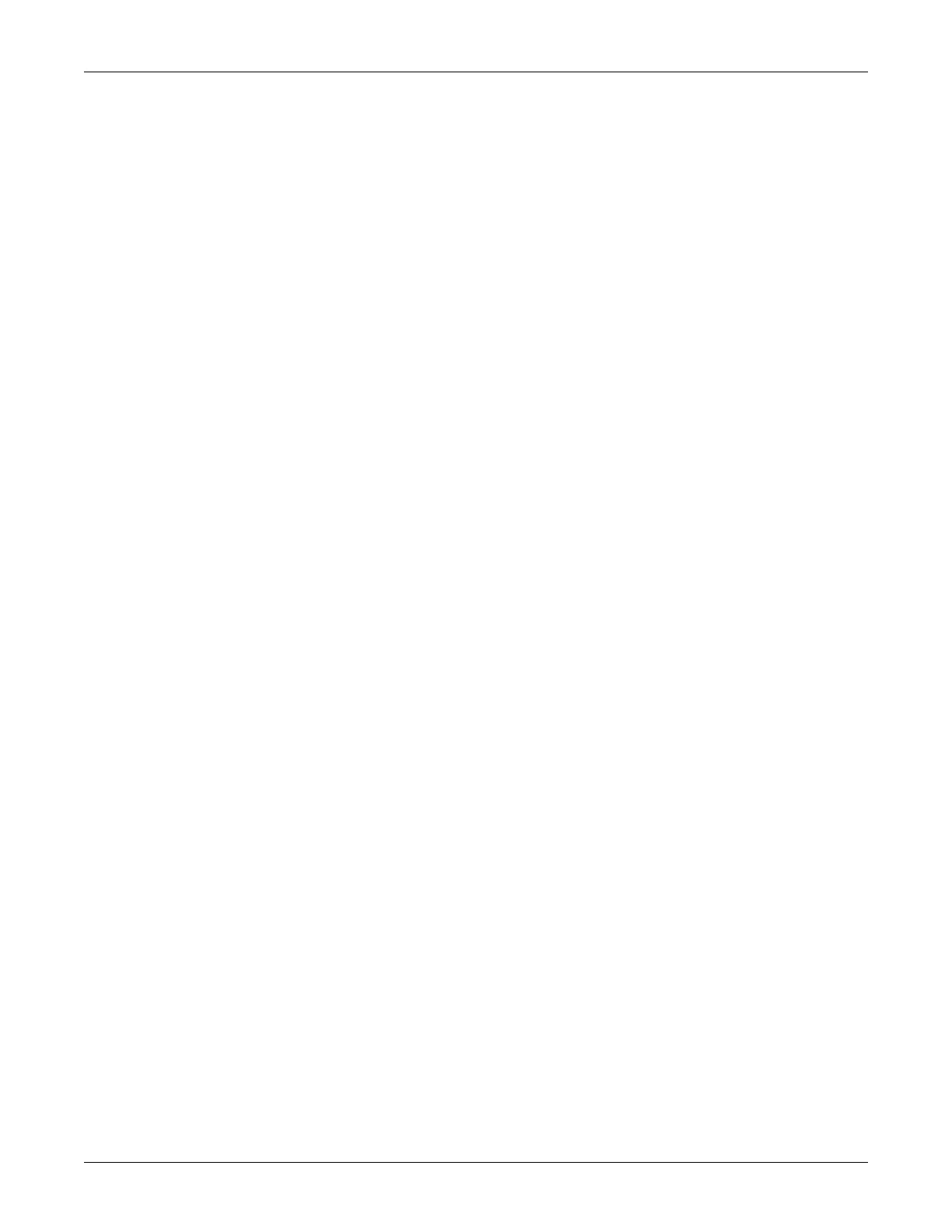Revision C 170 Series Monitor 6-23
2000947-004
Functional Checkout Procedure: Pattern Memory Test
Pattern Memory Test
The pattern memory of the simulator can be used to test any of the following mode
combinations of the monitor.
FECG/TOCO
FECG/IUP
US/TOCO or US2/TOCO
US/IUP or US2/IUP
US/FMD/TOCO
US/FMD/IUP
FECG/US/TOCO
FECG/US/IUP
NOTE: US/US2 cannot be tested simultaneously unless two Model 325 Simulators
or two ultrasound transducers are used. Do not attempt to test dual
ultrasound using one Model 325 Simulator and one ultrasound transducer
or a conflict between enable lines will occur.
NOTE: Although dual heart rate can be verified using the pattern memory, an
additional procedure is given in this functional checkout procedure.
To check any of the mode combinations listed above:
1. Connect the appropriate simulator sub-cables to the corresponding receptacles
on the monitor.
2. Enable the modes on the simulator.
3. Set the simulator’s
Pattern Memory switch to the ON position.
4. If not already on, press the monitor’s
Record pushbutton.
5. Verify the following on the monitor:
Each heart rate display (FHR1 and FHR2) responds accordingly for value
and heartbeat indicator.
The UA display responds accordingly for the value.
The recorder responds appropriately in both trending and message
information.
NOTE: Refer to the “Model 325 Simulator Product Manual” for illustrations of the
patterns to be expected on the monitor.
