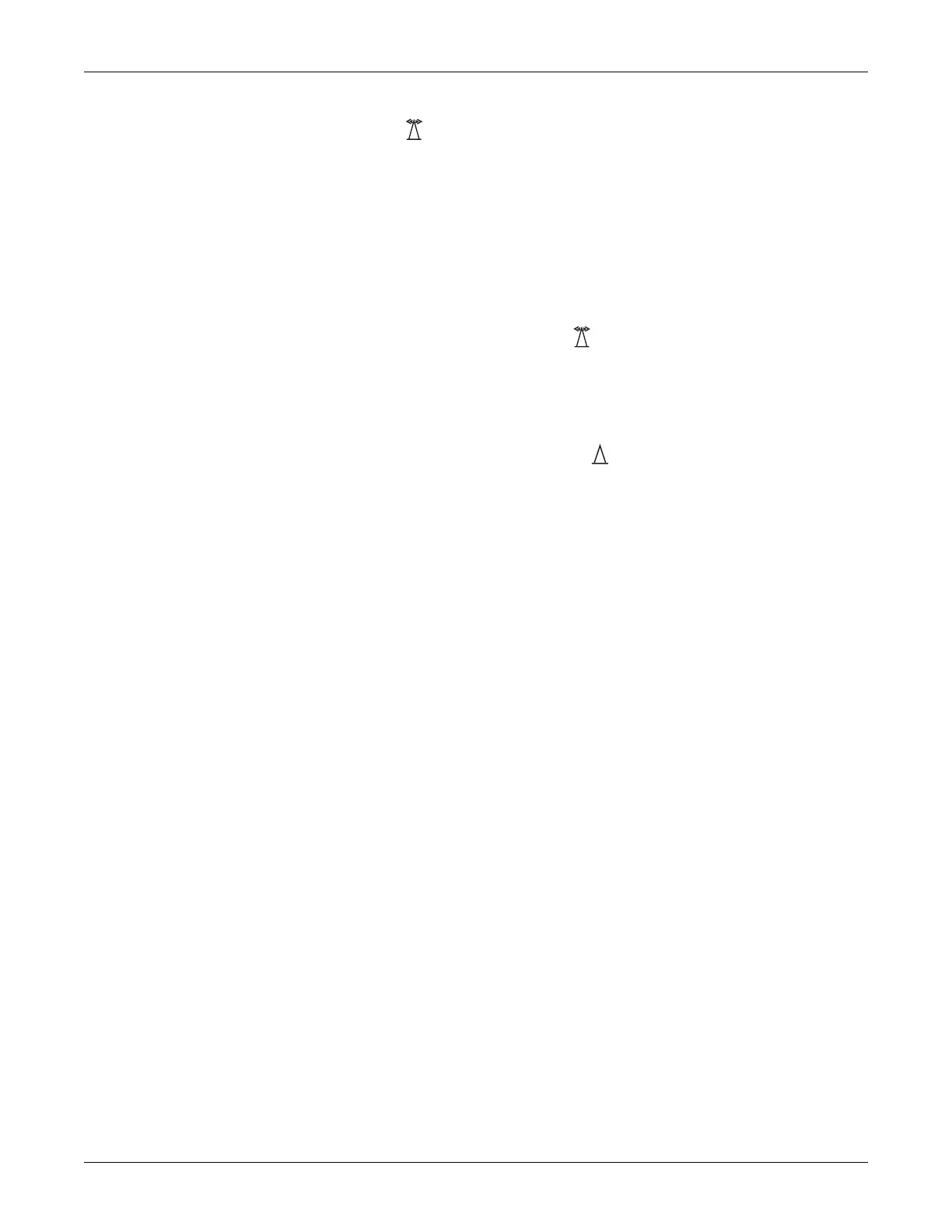Revision C 170 Series Monitor 8-3
2000947-004
Peripheral Devices: Telemetry Connector
Telemetry Connector
This connector is for future interfacing to the receiver of a Corometrics Model 340
Telemetry System.
NOTE: The monitor, receiver, and transmitter must all be turned on.
NOTE: When any telemetry mode is detected (US or TOCO), all equivalent front
panel modes (US, US2, or TOCO) are ignored. You cannot “mix and
match” telemetry and monitor modes.
The telemetry connected annotation is printed on the bottom line of the top grid
of the strip chart paper:
upon commencement of telemetry monitoring; and
every 30 minutes along with the modes.
The telemetry disconnected annotation is printed on the strip chart paper if:
you unplug the telemetry receiver from the 170 Series Monitor;
you turn off the receiver;
you turn off the transmitter; or
the receiver does not detect any active mode information from the
transmitter.
