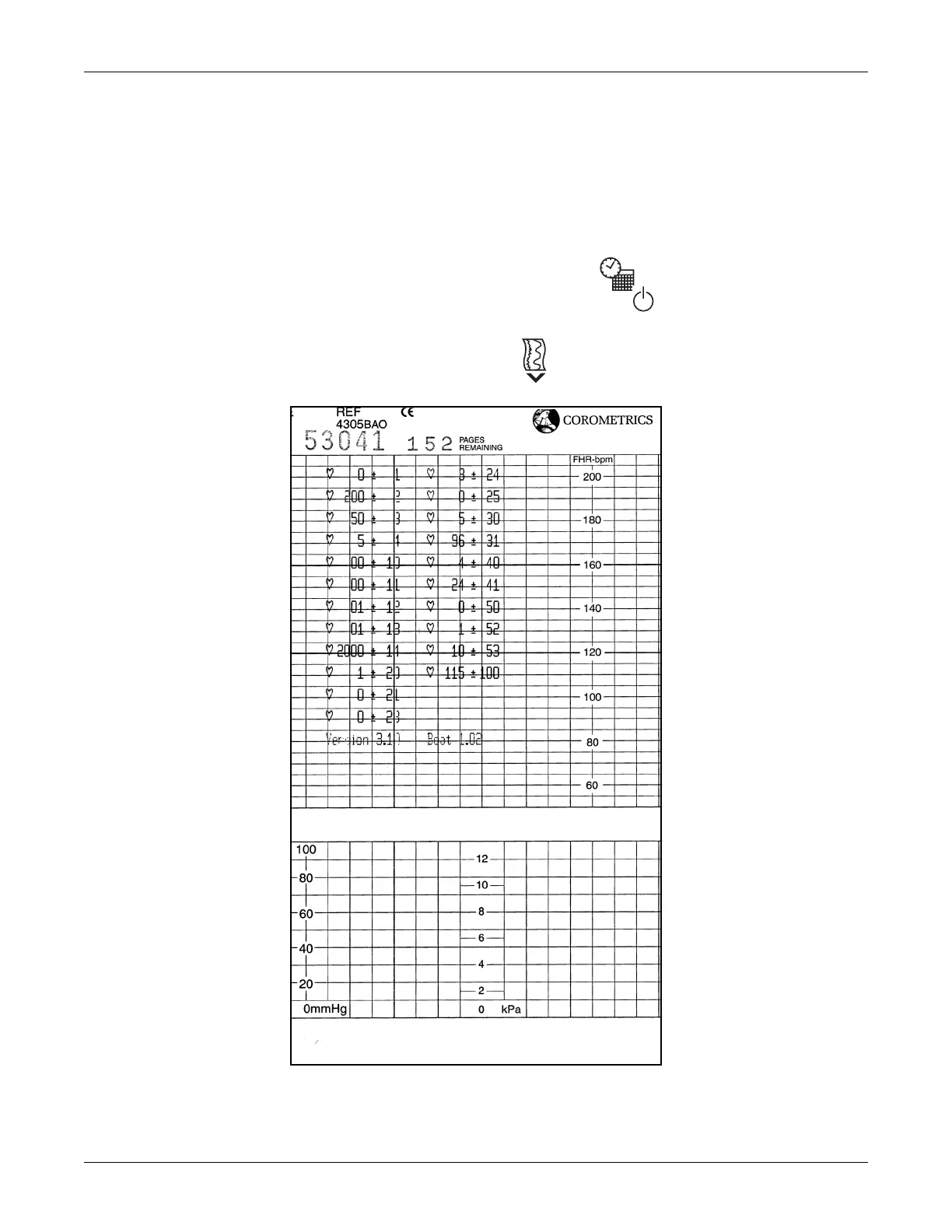Revision C 170 Series Monitor 4-17
2000947-004
Setup Procedures: Customizing the Monitor
Printing a Summary of Configuration Settings
To print the software version number and a summary of configuration settings on
the strip chart paper:
NOTE: You can only enter the service setup mode from a power off state.
1. Enter the service mode:
Press and hold the Setup button
Press and hold the blue Power button .
Release both buttons. The service mode is now activated.
2. Press the
Record button . Figure 4-13 shows a sample printout.
Figure 4-13. Configuration Summary Printout
