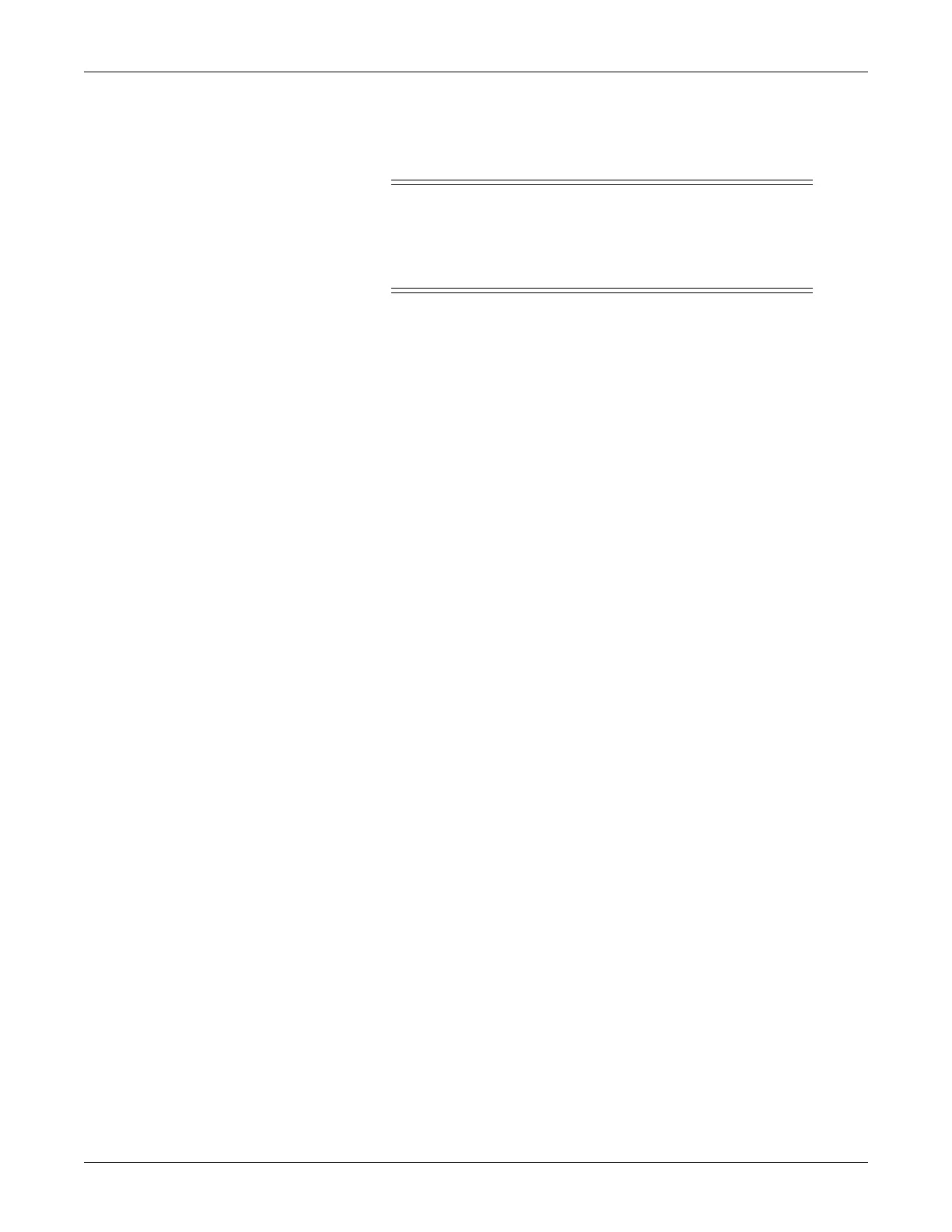9-2 170 Series Monitor Revision C
2000947-004
Maintenance: Cleaning
Cleaning
CAUTION
PREPARATION—Unplug the monitor from the AC power
source and detach all accessories from the monitor. Do not
immerse accessories in any liquid. Do not use abrasive cloth
or cleaners on monitor or accessories.
Cleaning the Monitor Exterior
To clean the exterior of the monitor, including the displays and the membrane
switch panel:
1. Wipe any fluids from the surface of the monitor.
2. Dampen a cloth or paper towel with isopropyl alcohol and gently rub soiled
area until clean.
