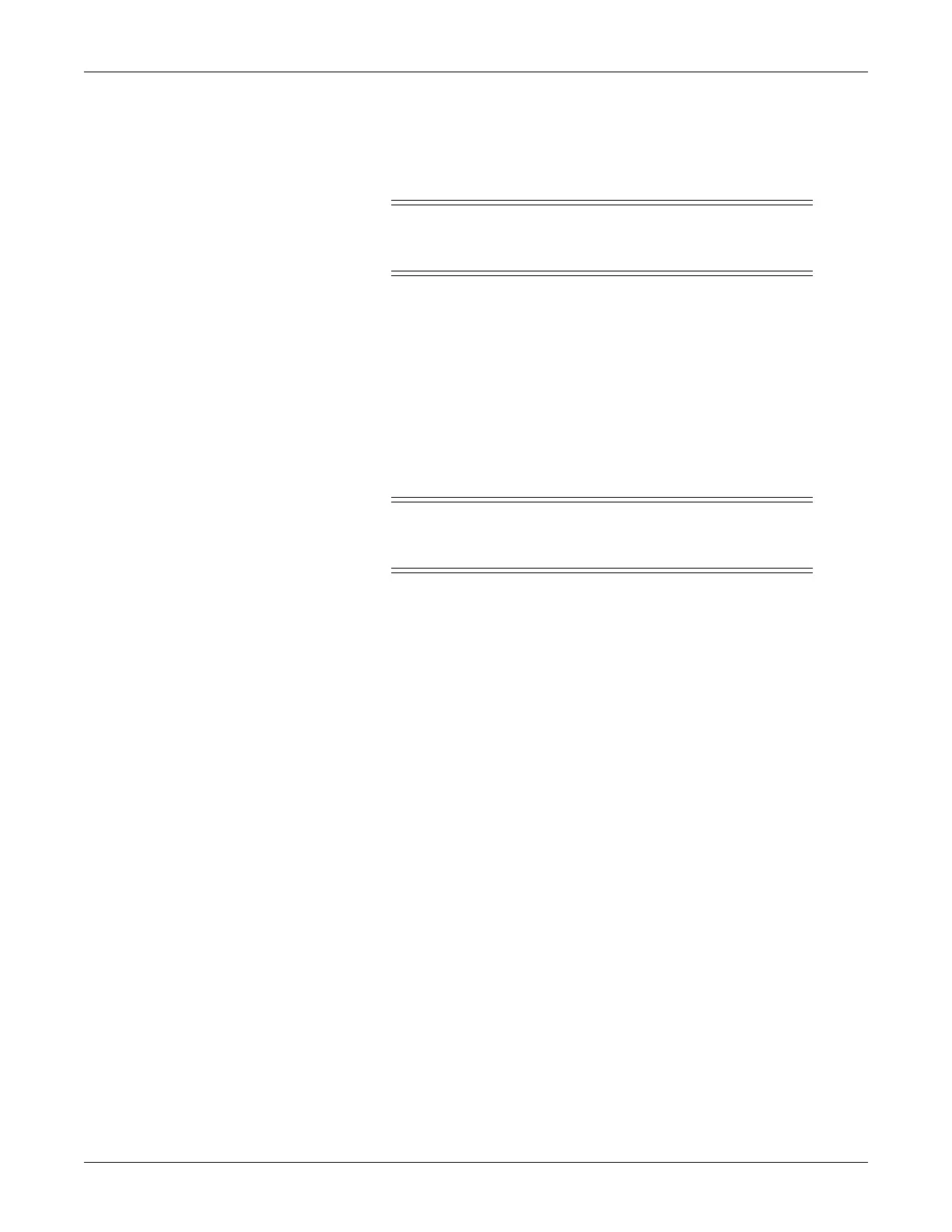Revision C 170 Series Monitor 9-21
2000947-004
Maintenance: Preventative Maintenance Inspection
Mains-to-Chassis Using DC Voltage for One Minute
NOTE: The hi-pot tester voltage is 5.656 kVdc for these tests.
IMPORTANT
ENCLOSURE—Wrap the entire monitor enclosure in aluminum
foil for these tests.
Connect from line to enclosure foil.
pass fail
Conductive Parts Isolated from Live Parts and Enclosure Using DC Voltage for
One Minute
NOTE: The hi-pot tester voltage is 2.83 kVdc for these tests.
IMPORTANT
ENCLOSURE—Wrap the entire monitor enclosure in aluminum
foil, avoiding the rear panel connector area, for these tests.
Telemetry Connector
Connect from the telemetry connector metal shell to enclosure foil.
pass fail
Power Entry Connector
Connect from the power entry connector metal shell to enclosure foil.
pass fail
