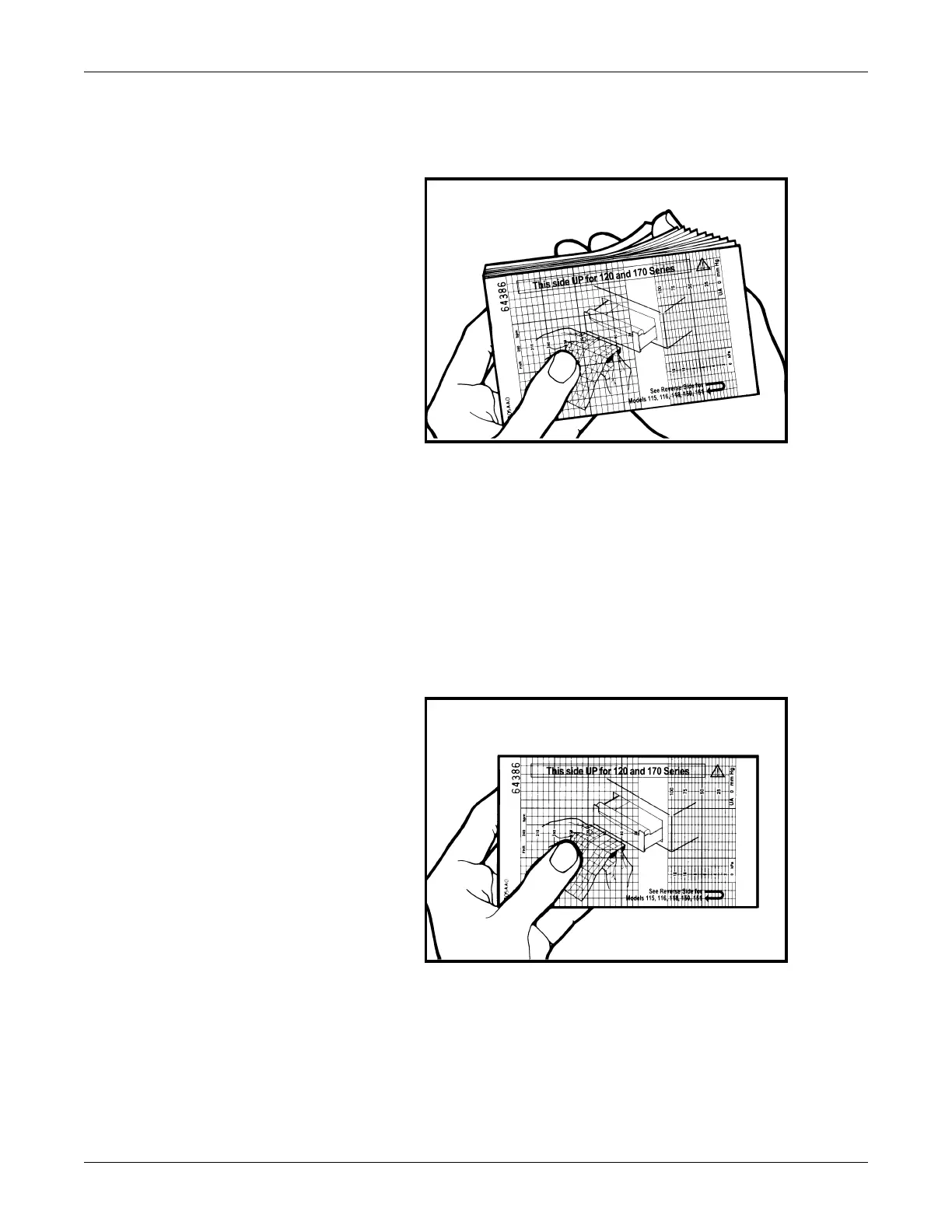4-4 170 Series Monitor Revision C
2000947-004
Setup Procedures: Loading Strip Chart Paper
4. Fan the pack of Z-fold paper on all sides to loosen any folds and to ensure
proper feed of the paper throughout the recorder.
Figure 4-3. Fanning the Paper
5. Hold the package of paper so that:
the black squares are on the bottom of the pack; and
the Information Technologies name and page numbers are on the left side
of the pack.
NOTE: The black squares indicate the end of the recorder paper. When the black
squares appear, the strip chart recorder has approximately 20 minutes of
paper remaining, when running at a speed of 3 cm/min.
Figure 4-4. Orienting the Paper
