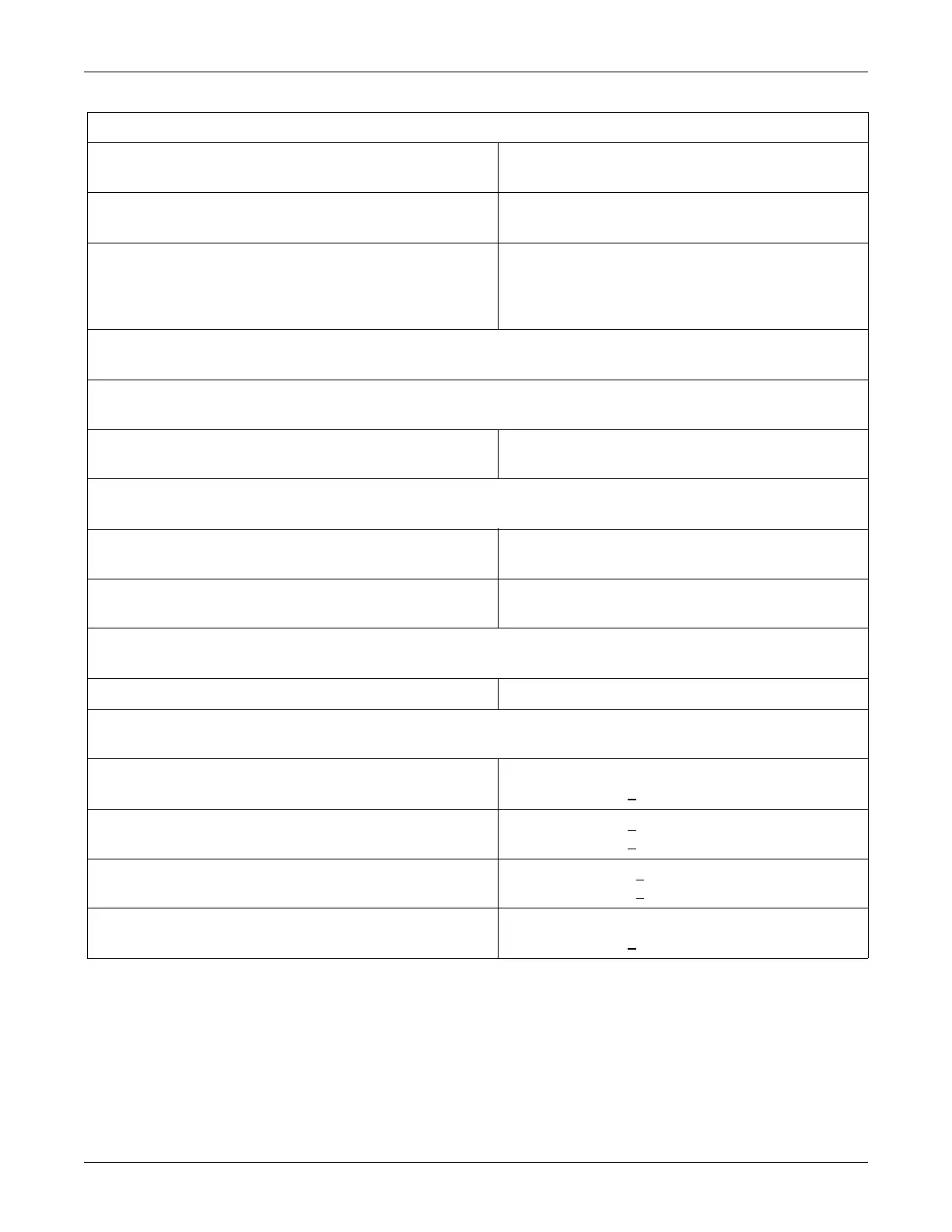9-16 Dash 2500 Patient Monitor 2042480-001 C
ECG: Specifications
Tall T wave rejection 100% @ 0.05 to 40Hz or 0.05 to 100Hz
80% @ 0.5 to 40Hz
Lead off sensing current < 0.1 µA DC signal leads
< 1 µA DC driven lead
Time to alarm high heart rate < 10 s per AAMI EC13 - 2002
low heart rate < 10 s per AAMI EC13 - 2002
cardiac standstill < 10 s per AAMI EC13 - 2002
tachycardia waveforms < 10 s per AAMI EC13 - 2002
ANSI/AAMI EC13-2002 Section 4.1.2.1 d). The Heart Rate Averaging computation is as follows, the average of the
last 8 R-to-R intervals, the update rate of the Heart Rate on the display is once per second.
When tested in accordance with ANSI/AAMI EC13-2002 Section 4.1.2.1f), the response time of the heart rate
meter to changes in heart rate is:
Step increase from 80 to 120 BPM
Step decrease from 80 to 40 BPM
average 6.75 sec, range 6.5 to 7.3 sec
average 10.04 sec, range 8 to 11 sec
When tested in accordance with ANSI/AAMI EC13-2002 Section 4.1.2.1g), the time to alarm for ventricular
tachycardia is:
For Figure 4a averages range from 5 to 9 seconds with individual
values ranging from 4 to 11 seconds.
For Figure 4b averages range from 5 to 8 seconds with individual
values ranging from 4 to 11 seconds
When tested in accordance with ANSI/AAMI EC13-2002 Section 4.1.4.3), the minimum input slew rate that will
cause approximately 50% of the pulses to trigger the pacer pulse detector is:
For Figure 5d 3.33 v/s RTI, +/- 10%
When tested in accordance with ANSI/AAMI EC13-2002 Section 4.1.2.1e), the heart rate after a 20 second
stabilization period is:
For figure 3a 1X size setting: not detect
2X size setting: 80 + 3 bpm
For figure 3b 1X size setting: 30 + 3 bpm
2X size setting: 60 + 3 bpm
For figure 3c 1X size setting: 120 + 3 bpm
2X size setting: 120 + 3 bpm
For figure 3d 1X size setting: not detect
2X size setting: 90 + 9bpm
Specifications