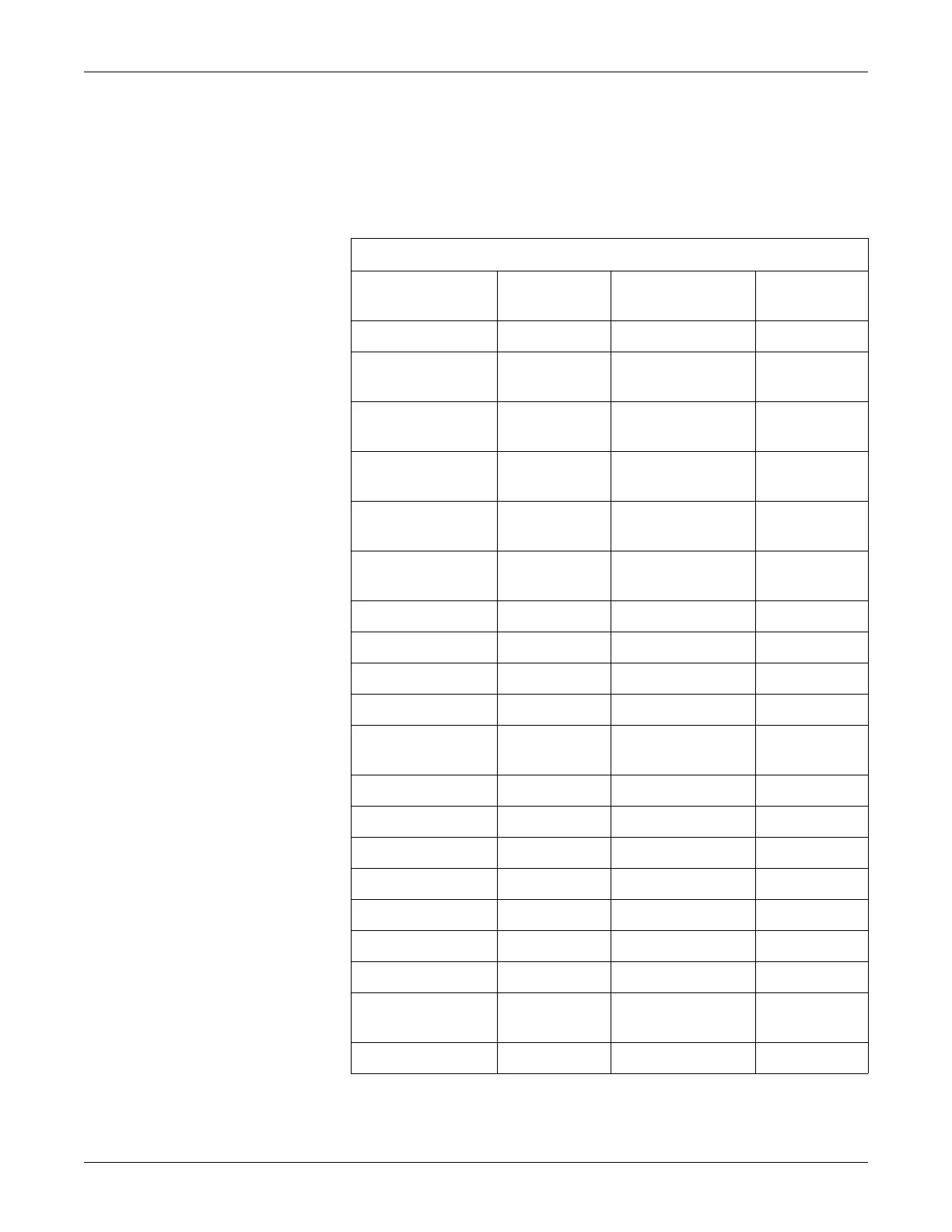2042480-001 C Dash 2500 Patient Monitor A-5
Connections: Data Connections
Alarm Mapping
The alarm mapping table that follows describes how alarm conditions appear
respectively on the Dash 2500 monitor, parameter area at the CIC, broadcast
alarm at the CIC, waveform area at the CIC.
Alarm Mapping
Alarm Condition
Parameter
Area @ CIC
Broadcast Alarm
@ CIC
Waveform
Area @ CIC
ECG Asystole Red 0 ASYSTOLE ASYSTOLE
ECG Primary Lead
Fault
XLEADS FAIL
Waveform
Removed
ECG Replace
Electrodes
XLEADS FAILNo Message
ECG Artifact
(Arr Det On)
X ARRHY SUSPEND
ARRHY
SUSPEND
ECG Artifact
(Arr Det Off)
X ARTIFACT ARTIFACT
ECG Parameter
Fatal
Removed
N/A
Waveform
Removed
ECG VFIB/VTACH Red # VFIB/VTAC VFIB/VTAC
ECG Vtach Normal V TACH V TACH
ECG HR Limit Hi Red # HR HI # No Message
ECG HR Limit Lo Red # HR LO # No Message
Arrhythmia
Monitoring Off
Normal
No Alarm ARR OFF
ECG No Alarm Normal No Alarm No Message
NIBP Systolic High Red Block NBP S HI # N/A
NIBP Systolic Low Red Block NBP S LO # N/A
NIBP Map High Red Block NBP M HI # N/A
NIBP Map Low Red Block NBP M LO # N/A
NIBP Diastolic High Red Block NBP D HI # N/A
NIBP Diastolic Low Red Block NBP D LO # N/A
NIBP No
Determination
NBP WEAK
PULSE
WEAK PULSE N/A
NIBP Level Timeout NBP INF. FAIL INFLATION FAI N/A