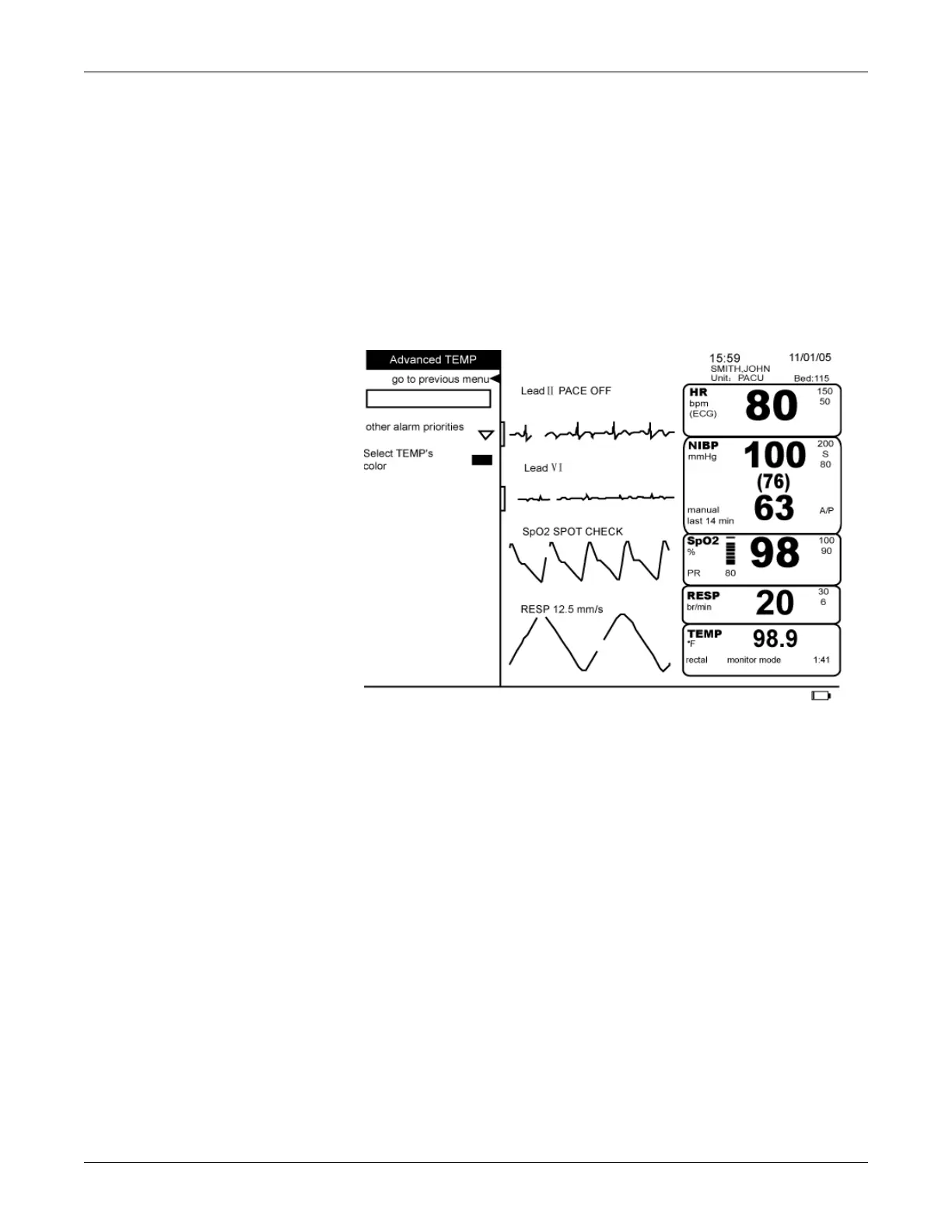2042480-001 C Dash 2500 Patient Monitor 14-9
Alaris® Turbo Temp®: TEMP Menu
trend monitor temp now
Choosing this option causes the currently displayed temperature value to be
trended. This option is available only during a monitor mode determination
when the parameter indicates that values are available for trending. This option
becomes available only after the temperature values are displayed in the vital
signs area. A maximum of eight temperature values can be trended per minute.
Advanced Settings
other alarm priorities
This option lets you choose the priority for temperature alarms.
Select TEMP’s color
This option lets you change the color of this parameter’s vital signs that appear
on the Monitor screen.
Config settings
This option allows you to view, but not change, the various configuration
options. To change any config option, you must go into the password-protected
Configuration Mode. Refer to the Dash 2500 Patient Monitor Service Manual
(PN 2042481-001) for more information.