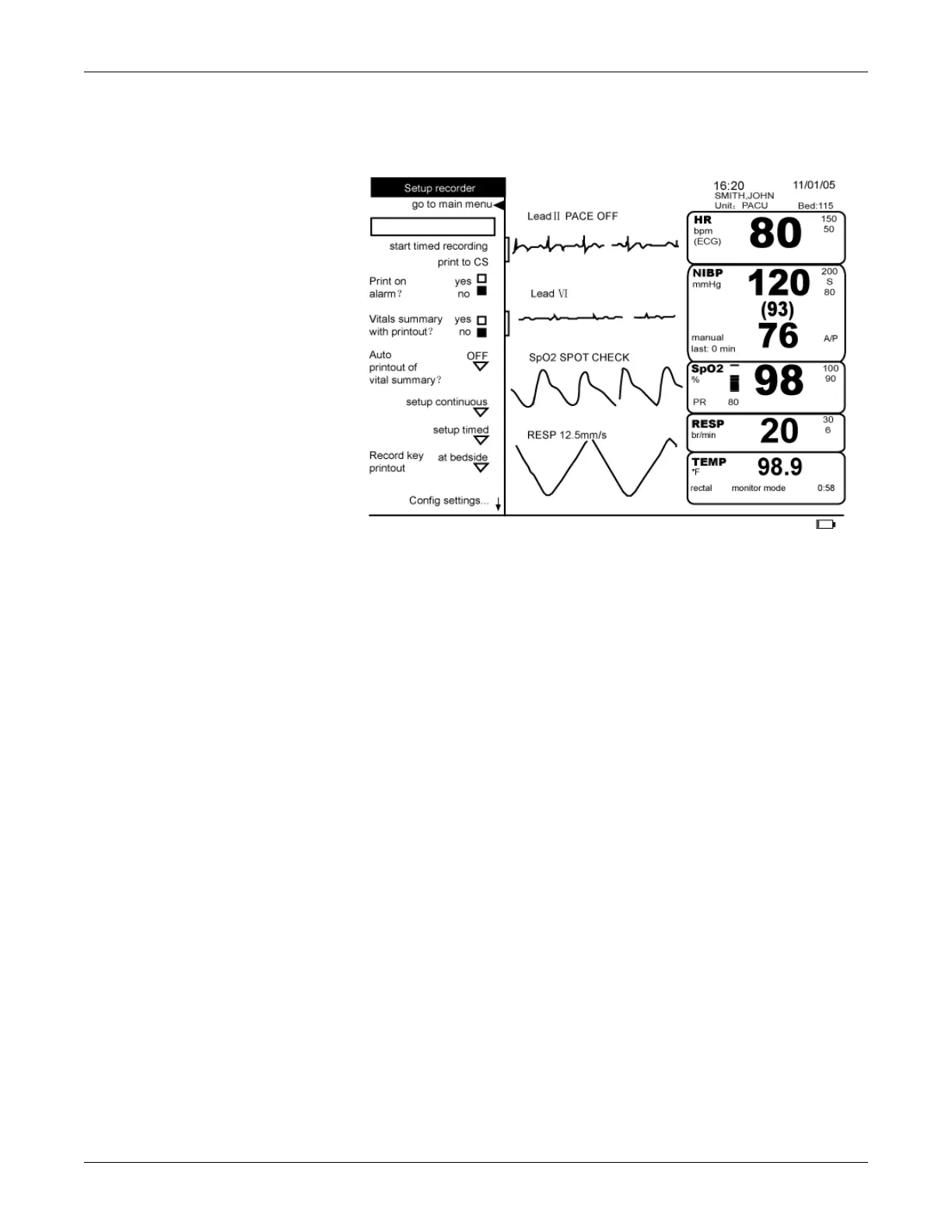2042480-001 C Dash 2500 Patient Monitor 7-5
Recorder: Recorder/Printer Menu
Recorder/Printer Menu
start timed recording
You can use this option to initiate a timed mode printout. The length of the strip
can be configured between 8- to 30- seconds either in the user menu or in the
password-protected configuration menu. If patient alarms occur during printing,
they are not annotated on the timed strip. If the recorder/printer receives a
request for a continuous or alarm mode strip, the timed mode recording will be
interrupted and stopped.
NOTE: If you have changed an ECG filter or lead setting, allow a minimum of
12 seconds before starting a timed recording in order for the new
setting to appear on the recorder strip.
print to CS
You can use this option to generate a timed central station recording. This menu
option is available only when communication with the central station has been
established. To initiate a timed central station recording, select the print to CS
option in the Setup recorder menu or the other system settings menu. When
the Record hardkey printout option is set to at CS, you can also quick-push the
Print hardkey to start a central station recording. After quick-pushing the
hardkey, a helpline appears momentarily at the bottom of the screen stating,
Print command sent to central station.