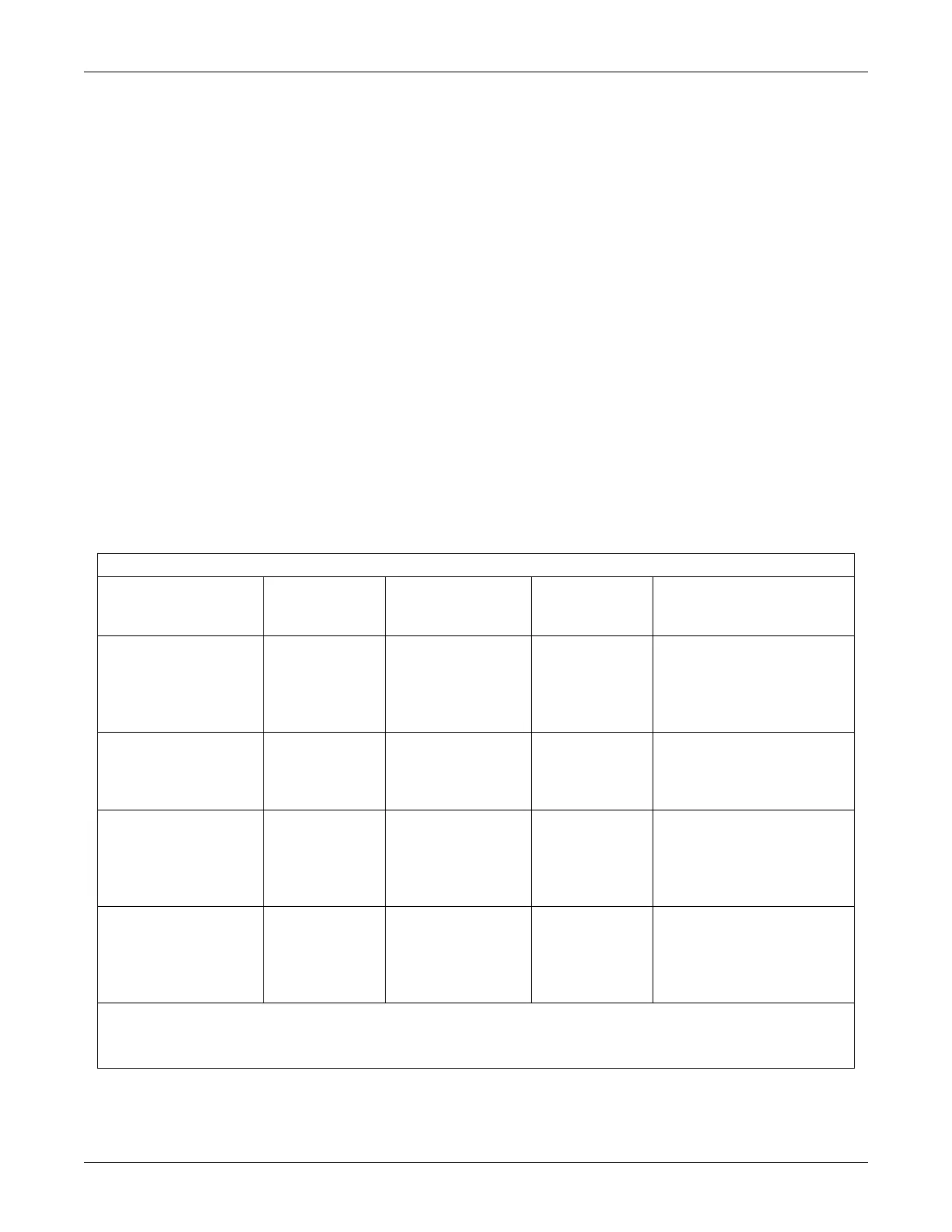2042480-001 C Dash 2500 Patient Monitor 5-3
Admit Patient: Description
Description
Whenever you turn on the Monitor or return from standby, a popup window
appears with the message, CAUTION! Alarms are temporarily disabled while
patient connections are re-established. Is this a new patient you would like
to admit? Select yes or no. If there is no user interaction within 30 seconds, the
Monitor automatically defaults to no. However, if you decide to admit a patient,
the Monitor immediately resets all settings and limits based upon the
preselected configuration and turns all parameters off-line. All parameters are
auto-switched on once a patient is admitted and patient connections are made.
If you want to admit a patient during monitoring mode, use the admit option.
This performs all the same operations as selecting yes from the admit popup
window, except parameters are not turned off-line.
NOTE: If SpO
2
was previously off-line and a new patient is admitted, the SpO
2
parameter does not auto-switch on.
The following table guides you through the admit/discharge procedures and
how they effect the Monitor.
Admit/Discharge Procedures
Action Patient
Information
Field
Entry in History Reverts to
Default
Settings?
Entry in Trends
admit (no data in
trends)
no change PATIENT ADMITTED yes blank trend moves to
Previous Patient, start
trending Current Patient,
admit/discharge marker
marks current time
admit (data in trends),
Yes to Popup menu
asking if you want to
save trends
no change PATIENT ADMITTED-
SAVE
yes continue trending in Current
Patient, admit/discharge
marker at last admit/
discharge
admit (data in trends),
No to Popup menu
asking if you want to
save trends
no change PATIENT ADMITTED-
DISCARD
yes current trend data copied to
Previous Patient, new data in
Current Patient, admit/
discharge marker marks
current time
discharge patient’s name is
replaced with
NO PATIENT
ADMITTED
PATIENT
DISCHARGED
yes current trend data copied to
Previous Patient, new data in
Current Patient, admit/
discharge marker marks
current time
NOTE: If a patient is admitted while an NIBP or TEMP determination is in progress, the determination is canceled. Three different default tables
(monitoring configurations) can be set in the password-protected configuration mode. Each default table should contain settings
appropriate for a particular patient type (e.g., adult, neonate, etc.). In monitoring mode, you can choose the appropriate table for your
patient through the choose patient settings option.