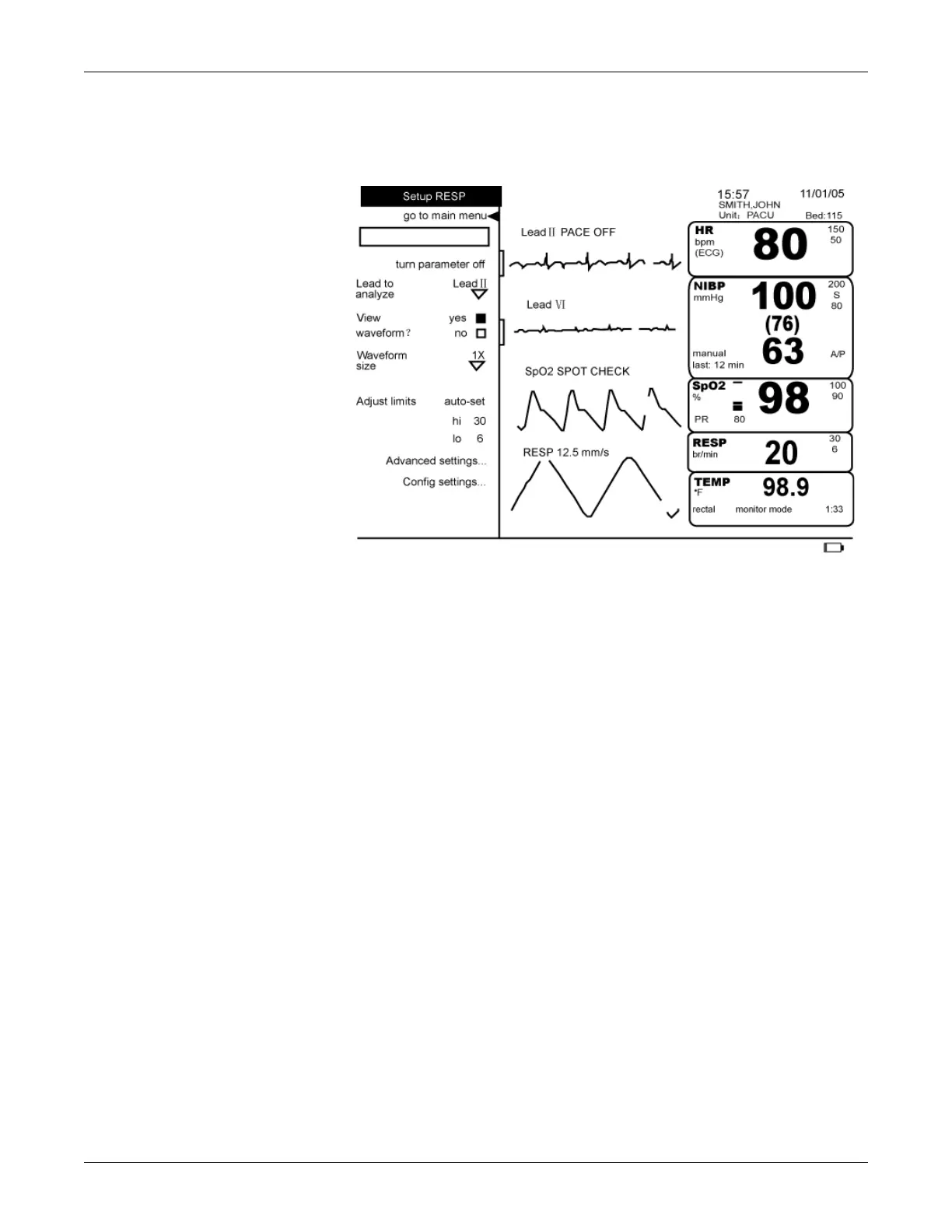10-4 Dash 2500 Patient Monitor 2042480-001 C
RESP: RESP Menu
RESP Menu
turn parameter off
This option lets you suspend all monitoring and alarms for RESP. When you
choose this option, no vital sign area is allocated to RESP, and the message
offline-RESP appears in the setup parameters option. To resume monitoring,
choose offline-RESP from the setup parameters option.
Lead to analyze
This option lets you choose whether the impedance RESP will be derived from
Lead l or Lead ll.
View waveform?
You can use this option to choose whether or not the impedance respiration
waveform appears on the screen.
Waveform size
This option lets you change the height of the respiratory waveform to one
fourth, one half, one, two, four, or eight times the standard height. The selections
are X/4, X/2, 1X, 2X, 4X, and 8X. The chosen waveform size appears next to the
RESP label in the waveform area when it is a setting other than 1X.