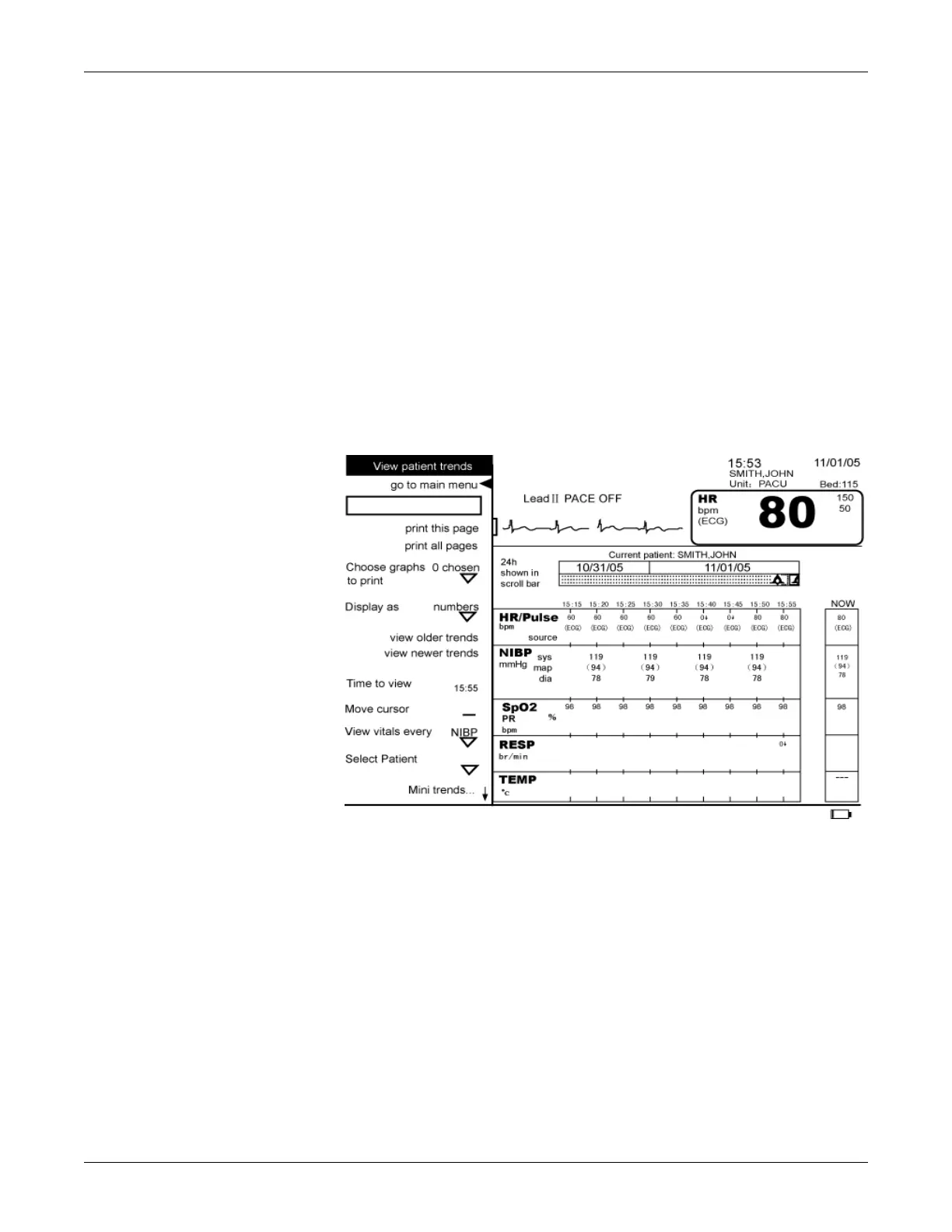6-6 Dash 2500 Patient Monitor 2042480-001 C
Trends: View Patient Trends Menu: Numbers
4. To view a specific period of time, select time to view.
a. To view more recent data, turn the Trim Knob clockwise.
b. To view older data, turn the Trim Knob counterclockwise.
5. To view a different subset of data (determined by either time intervals or a
parameter that is not continuously updated), select view vitals every, and
make a selection.
6. To view data from the previous patient, choose Select Patient and then
choose Previous.
NOTE: If your monitor is configured for this feature, the Save previous patient
data option under the menu item Config settings will be set at yes.
View Patient Trends Menu: Numbers
print this page
This option lets you print data currently displayed on the trends screen. It is
available when the printer is not busy, trended patient data other than an admit
mark is displayed, and the Display as option is set to numbers.
print all pages
This option lets you print all stored data for the currently displayed trends. It is
available when the printer is not busy, trended patient data other than an admit
mark is displayed, and the Display as option is set to numbers.
NOTE: To cancel a print request, push the Print hardkey once.