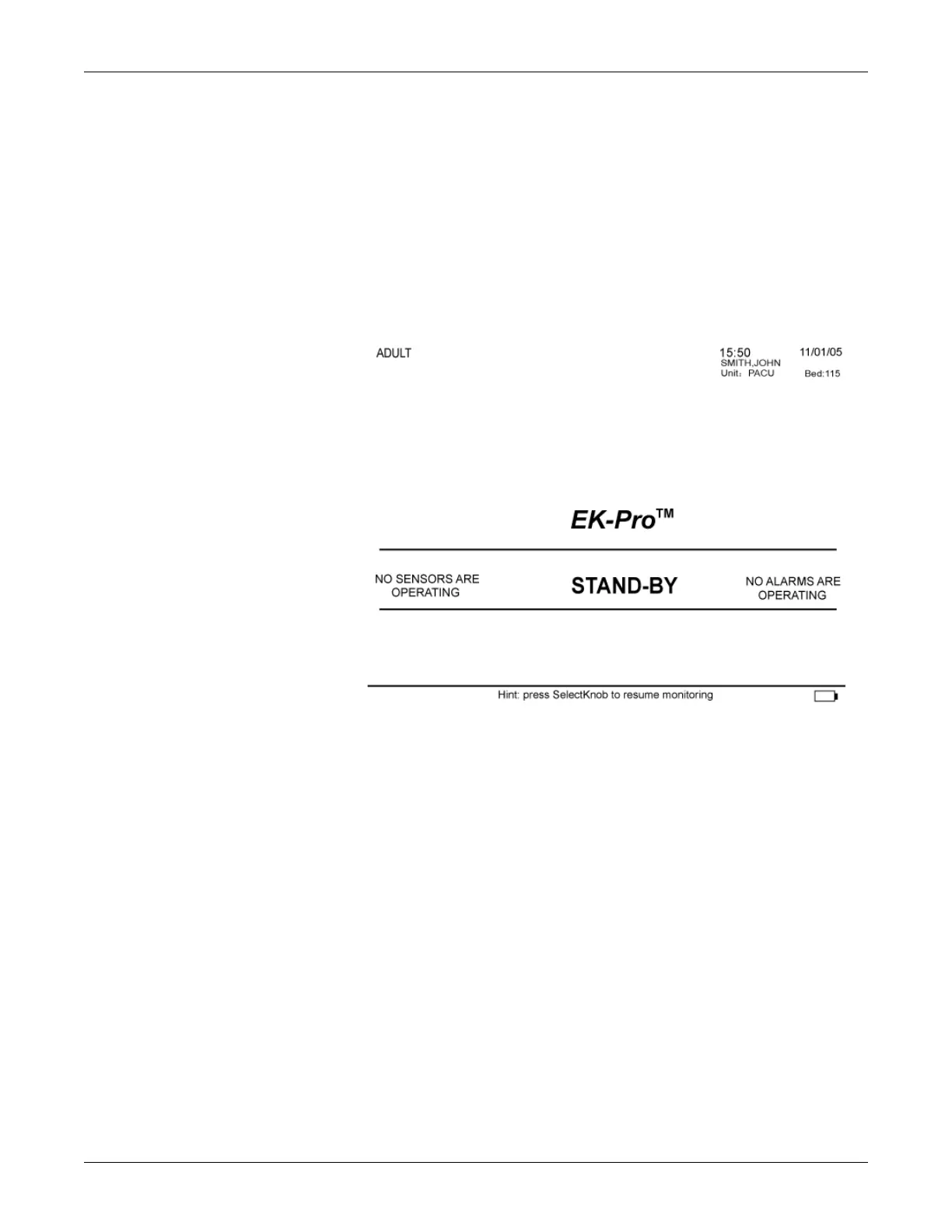3-20 Dash 2500 Patient Monitor 2042480-001 C
Using the Dash 2500 Patient Monitor: Hardkeys
the admit patient menu. All parameters are turned off-line and are ready when
the appropriate patient connections are made. New patient values are
separated from the previous patient in the trends information.
NOTES
The Standby hardkey is unavailable if: 1) the SelectBox is active, 2) the freeze
feature is active, 3) an adjuster menu is open, or 4) a popup window is open.
If Freeze is active, the Monitor will not enter into standby mode.
Standby is available on battery power. The message SYSTEM ON BATTERY,
AC POWER RECOMMENDED appears.
Screen in Standby
How to enter Standby
1. Push the Standby hardkey. The Monitor goes directly to standby mode.
2. To exit standby and resume patient monitoring, push the Standby hardkey
or push the Trim Knob. Settings and data prior to standby are retained.
NOTE: After you push the Standby hardkey or the Trim Knob, alarms are
temporarily disabled and the message
CAUTION! Alarms are
temporarily disabled while patient connections are
re-established. Is this a new patient you would like to admit?
appears. If this is not a new patient, choose no. The Monitor
automatically defaults to no if you do not respond within 30
seconds, and the popup window disappears.
OR