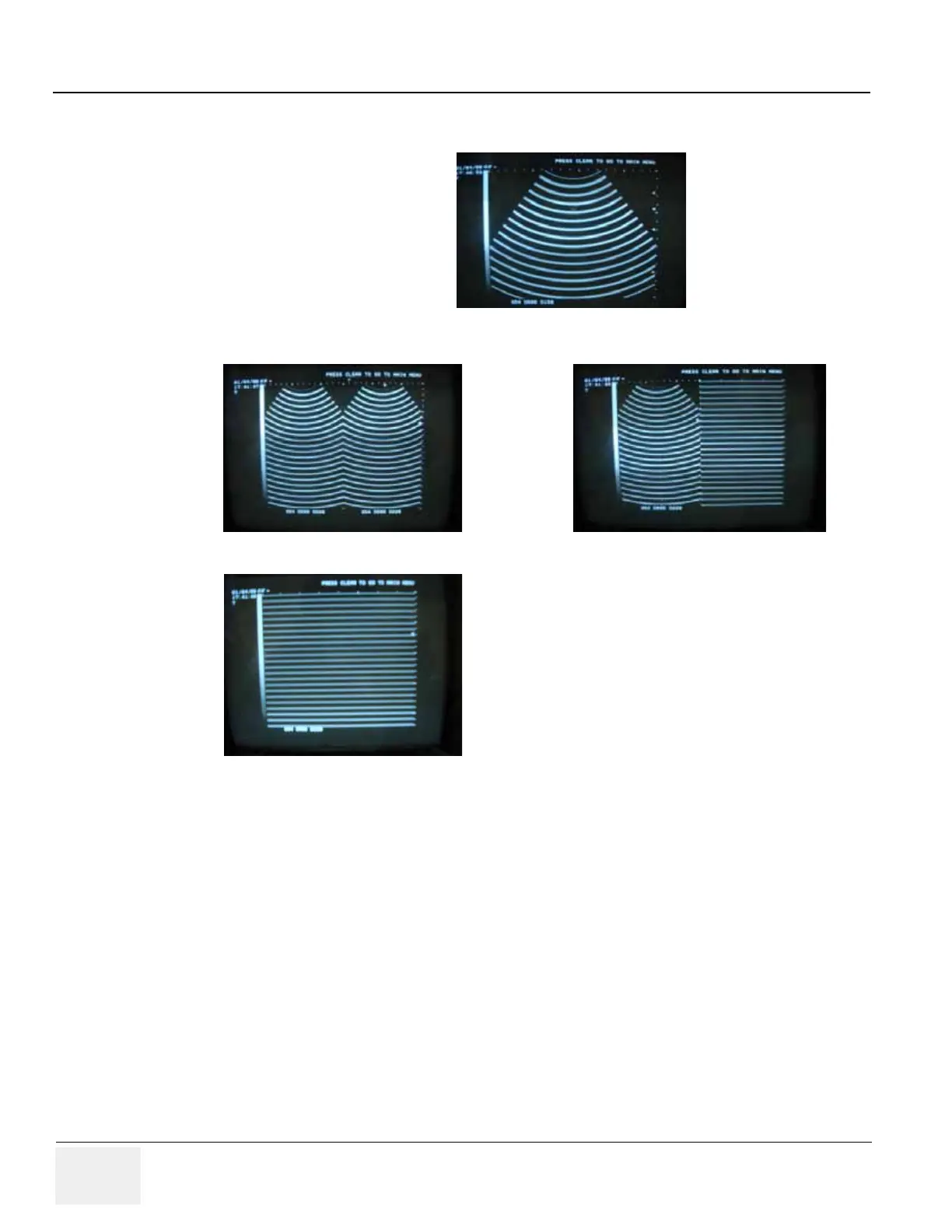GE HEALTHCARE
D
IRECTION 5305880-100, REVISION 3 LOGIQ™ 100 PRO SERVICE MANUAL
Page 7-8 Section 7-2 - Power On Diagnostics
Observe the FEB test pattern on the screen.
Change the modes to B/B, B/M and M modes and check for the proper display of the FEB Test
pattern.
To exit from this mode press CLEAR on the keyboard.
State: RELEASE - Document is released and under formal Change Control. Changes are subject to the ECR/ECO Process.
See the GEHC Myworkshop System to determine the status of this document.
Approved Document - 5305880-100TPH_r3.pdf Page 113 of 197
