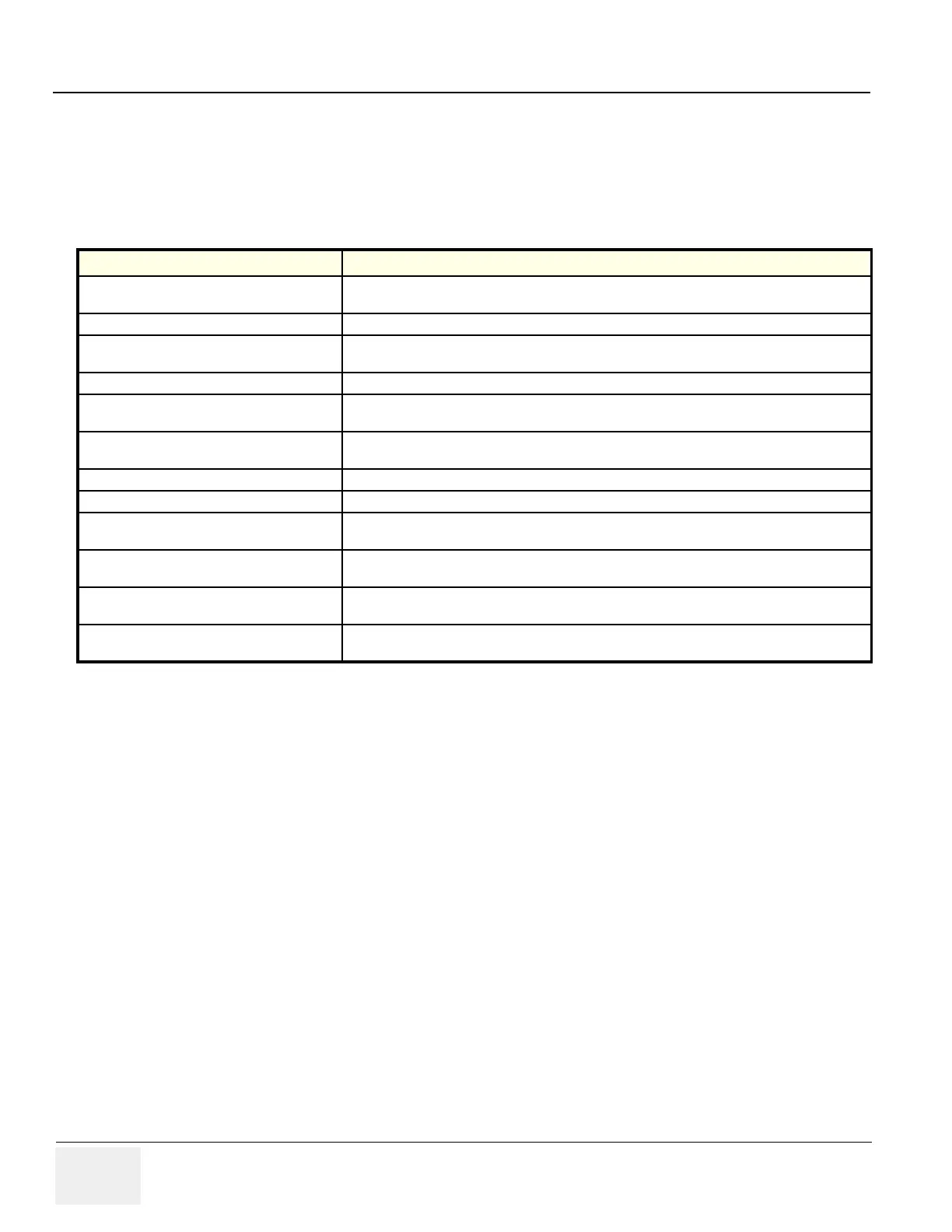GE HEALTHCARE
D
IRECTION 5305880-100, REVISION 3 LOGIQ™ 100 PRO SERVICE MANUAL
Page 7-14 Section 7-2 - Power On Diagnostics
Section 7-3 Error Reporting
7-3-1 Error Reporting
The following are the error messages available:
Errors Remarks
“THE KEYBOARD SUBSYSTEM FAILED
TO RESPOND”
This Message is displayed during the diagnostics of the Keyboard. When the keyboard
firmware is not alive, this message is displayed.
“KEYBOARD NOT CONNECTED” If the keyboard is not connected then this message is displayed during system boot up.
“TRACKBALL INTERFACE ERROR” This message is displayed during system boot up and the trackball interface to keyboard is not
proper.
“NO TRACKBALL ACKNOWLEDGEMENT” This message is displayed during system boot up and keyboard connection is not there.
“PLEASE POWER OFF AND RESTART
THE SYSTEM! “
This message is displayed when the system boots up in the normal mode and any error which
needs the system to be restarted comes up.
“PRINTER IS BUSY” This message comes up when shift + record is pressed without connecting the printer. Only
for LOGIQ™ 100 PRO
“PRINTER ERROR” This message comes up when an error occurs in the printing process.
“PRINTING ABORTED” This message is displayed during Printing & due to printer error. Only for LOGIQ™ 100 PRO
“WARNING: THIS WILL ERASE ALL
IMAGES! 1:YES 2:NO”
This message is displayed when the ‘3 ‘(Clear ALL) is pressed after going to the recall screen.
Only for LOGIQ™ 100 PRO.
“ARCHIVE FULL “ This message is displayed when the store key is pressed while the archive(USB) is full. Only
for LOGIQ™ 100 PRO.
“USB IS NOT READY” This message is displayed when shift + store is pressed without connecting the USB. Only for
LOGIQ™ 100 PRO.
“USB TRANSFER ERROR” This message is displayed when some error occurs in the USB transfer process. Only for
LOGIQ™ 100 PRO.
Table 7-3 Error Messages
State: RELEASE - Document is released and under formal Change Control. Changes are subject to the ECR/ECO Process.
See the GEHC Myworkshop System to determine the status of this document.
Approved Document - 5305880-100TPH_r3.pdf Page 119 of 197