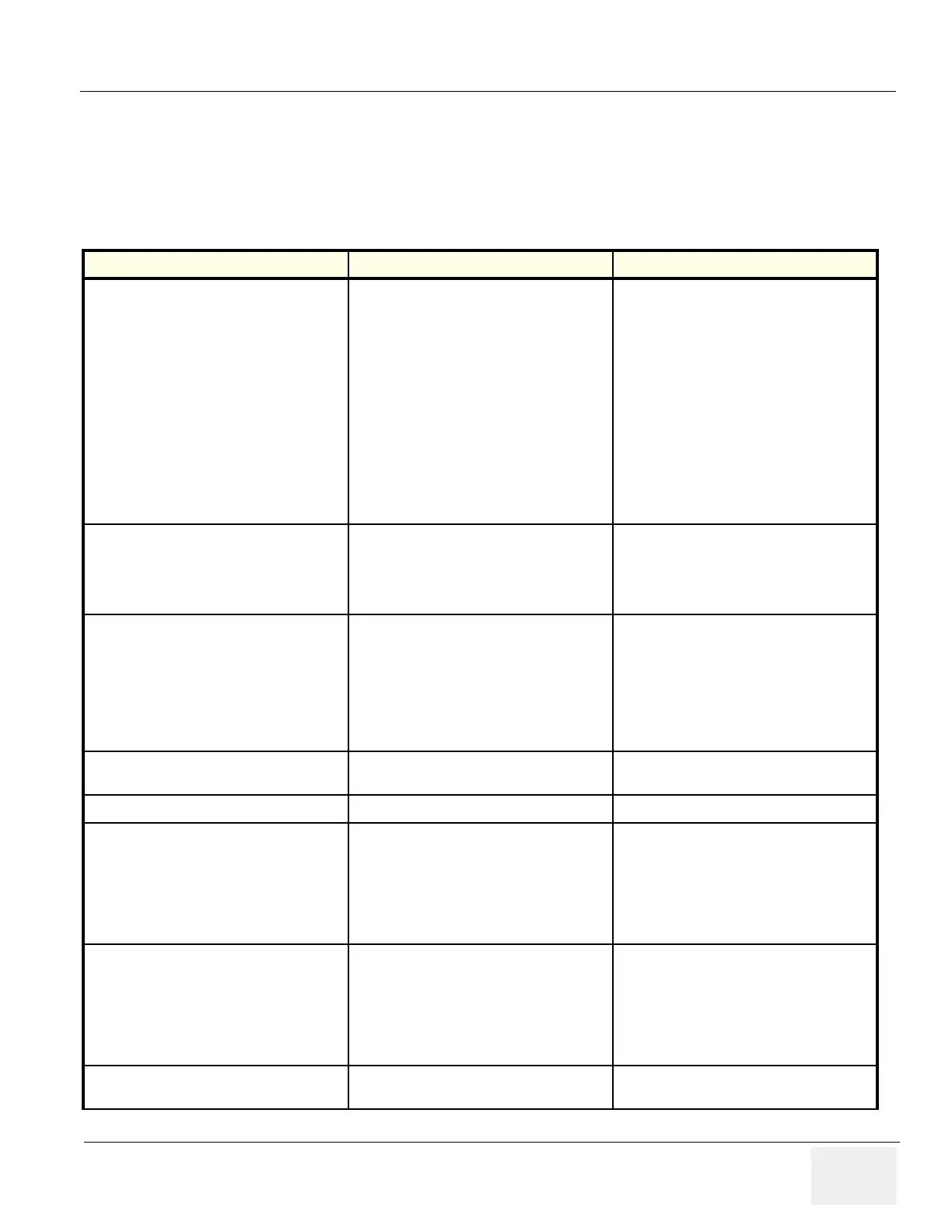GE HEALTHCARE
D
IRECTION 5305880-100, REVISION 3 LOGIQ™ 100 PRO SERVICE MANUAL
Chapter 7 - Diagnostics/Troubleshooting Page 7-15
Section 7-4 Troubleshooting
The following table is provided to help the service engineer during corrective maintenance.
TROUBLESHOOTING
Problem Faced Cause Solution
No Display, total black out No AC Power
Circuit Breaker tripping
Brightness/Contrast knobs may be at end
limit
No video signal to the monitor
Monitor may be defective
Power Supply to the Monitor may be bad (12
Volts)
Davinci or FEB may be defective.
Ensure power cable is ok and there is power
at the wall outlet
Power Supply or PCB may be loading.
Replace the defective power supply or the
PCB
Turn the knobs to the suitable position
Ensure video cable connection from the
Davinci to the monitor pcb is intact
Feed an external video signal to confirm
Set right the same
Replace the same
“No trackball Acknowledgement” or
“Trackball Interface error” - Error message
Trackball or the cable maybe defective
Keyboard or Davinci or interface cable may
be defective
Replace appropriately. Contact your local
service representative for further information
on this.
Replace appropriately
“Keyboard not connected” - Error message Keyboard to Davinci interface cable may be
defective.
Keyboard may be defective.
If the EXT Video LED and the FREZZE LED
are glowing simultaneously during Boot Up
then the keyboard may be defective.
Replace the same
Replace the same
Replace the same
“No System Mode Acknowledgement” - Error
message
Davinci interface may not be proper Replace FEB or Davinci pcb
No Text Davinci may be defective Replace the Davinci
No Echoes otherwise system is ok HV Power Supply maybe defective,
Connection of the CA 30N may be loose.
FEB maybe defective.
During some boot ups the DSP application
may not be fully loaded.
Check for the cable assembly 30N.
Replace the HV Power Supply
Replace the FEB
If this problem appears reboot the system.
System does not respond to Gain variation Cable interfacing Davinci and KBD maybe
defective.
Davinci or FEB maybe defective
If overlay updated then Davinci is good
Gain Encoder may be defective
Replace the same
Replace appropriately
Replace Keyboard Assembly
Garbled Text Display Davinci overlay problem Replace Davinci
Table 7-4 Trouble Shooting
State: RELEASE - Document is released and under formal Change Control. Changes are subject to the ECR/ECO Process.
See the GEHC Myworkshop System to determine the status of this document.
Approved Document - 5305880-100TPH_r3.pdf Page 120 of 197
