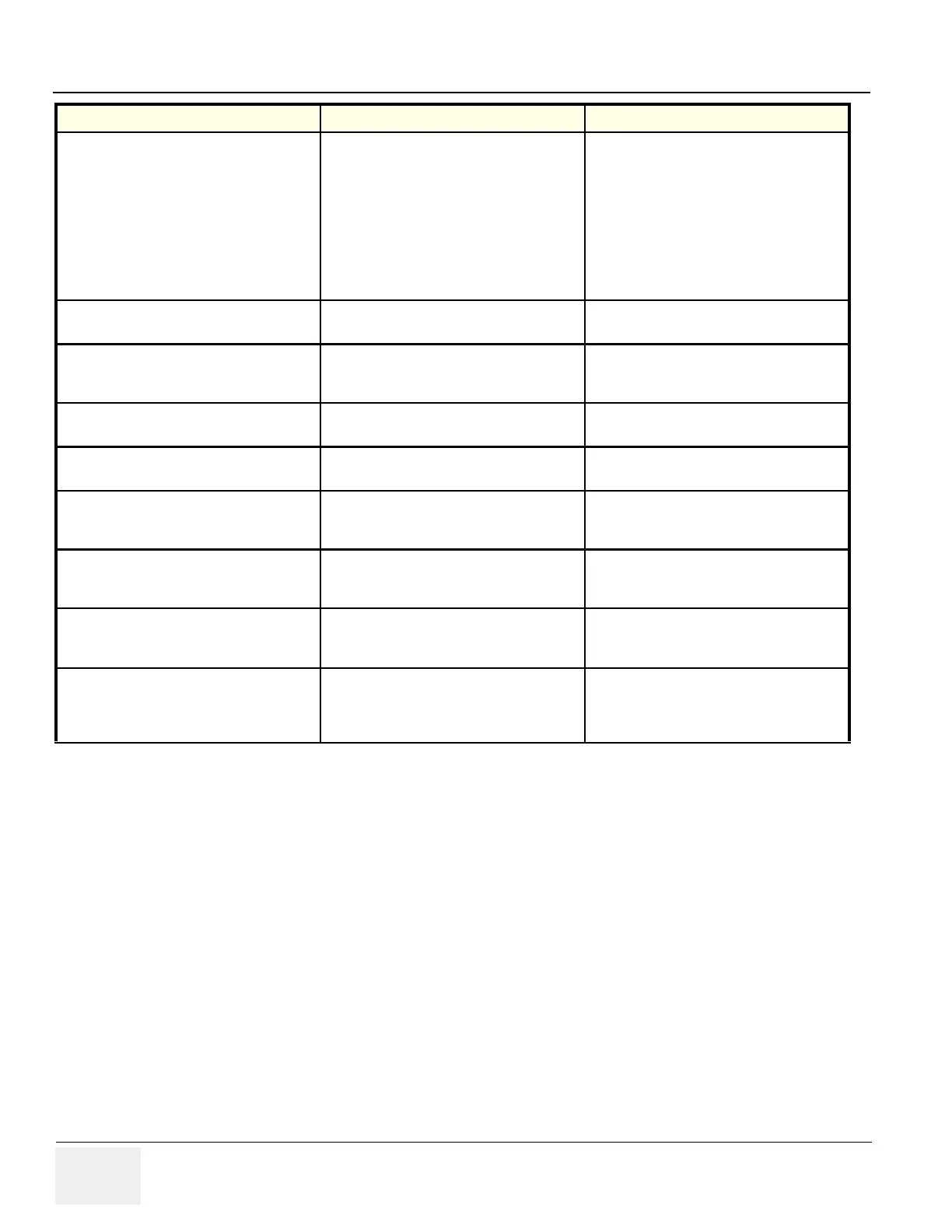GE HEALTHCARE
D
IRECTION 5305880-100, REVISION 3 LOGIQ™ 100 PRO SERVICE MANUAL
Page 7-16 Section 7-4 - Troubleshooting
System Resets intermittently 3.3 Volt power supply may be less. a. First check for the 3.3V DC supply to the
CPU board & ensure Proper Voltage.
b. If the voltage is not at required level,
Proceed to check if the power supply is a
problem or the Davinci board.
c. If the voltage is ok then check for the
connection between the Davinci board and
FEB.
d. If still not working relplace the boards
approppriately.
Display shrinks and/or shakes Problem maybe with monitor or power supply
to the monitor
Replace appropriately
Image blooming If only image area (Problem maybe with HV
Power supply or FEB.
If problem is with full monitor display
Replace appropriately
Replace the monitor
Ring artefacts on the monitor in the near field
in Air scan.
Due to pickup signal when the probe is
connected in air scan.
Connect the probe and scan to check the ring
artifacts on an organ.
Low Frequency moving artefacts AC line interference Change the AC input , Check for proper
grounding.
Video-In/Video Out not working Connection on the rear panel not ok
Davinci maybe defective
Set right the same
Replace the same
Foot switch not working Connection on the rear panel not ok
Davinci maybe defective
Set right the same
Replace the same
Remote Control not working Rear panel or Davinci maybe defective
Connection on the rear panel not OK
Replace appropriately
Replace appropriately
"Image Archive Full" message not
appearing.
But the archive is full and image cannot be
stored.
The memory size allocated for Image storage
is full due to uneven size of the stored
images.
Transfer all the archived images to memory
stick from the recall menu.
Go to service diagnostics and Erase Flash
Memory in the Davinci Test menu.
Problem Faced Cause Solution
Table 7-4 Trouble Shooting
State: RELEASE - Document is released and under formal Change Control. Changes are subject to the ECR/ECO Process.
See the GEHC Myworkshop System to determine the status of this document.
Approved Document - 5305880-100TPH_r3.pdf Page 121 of 197
