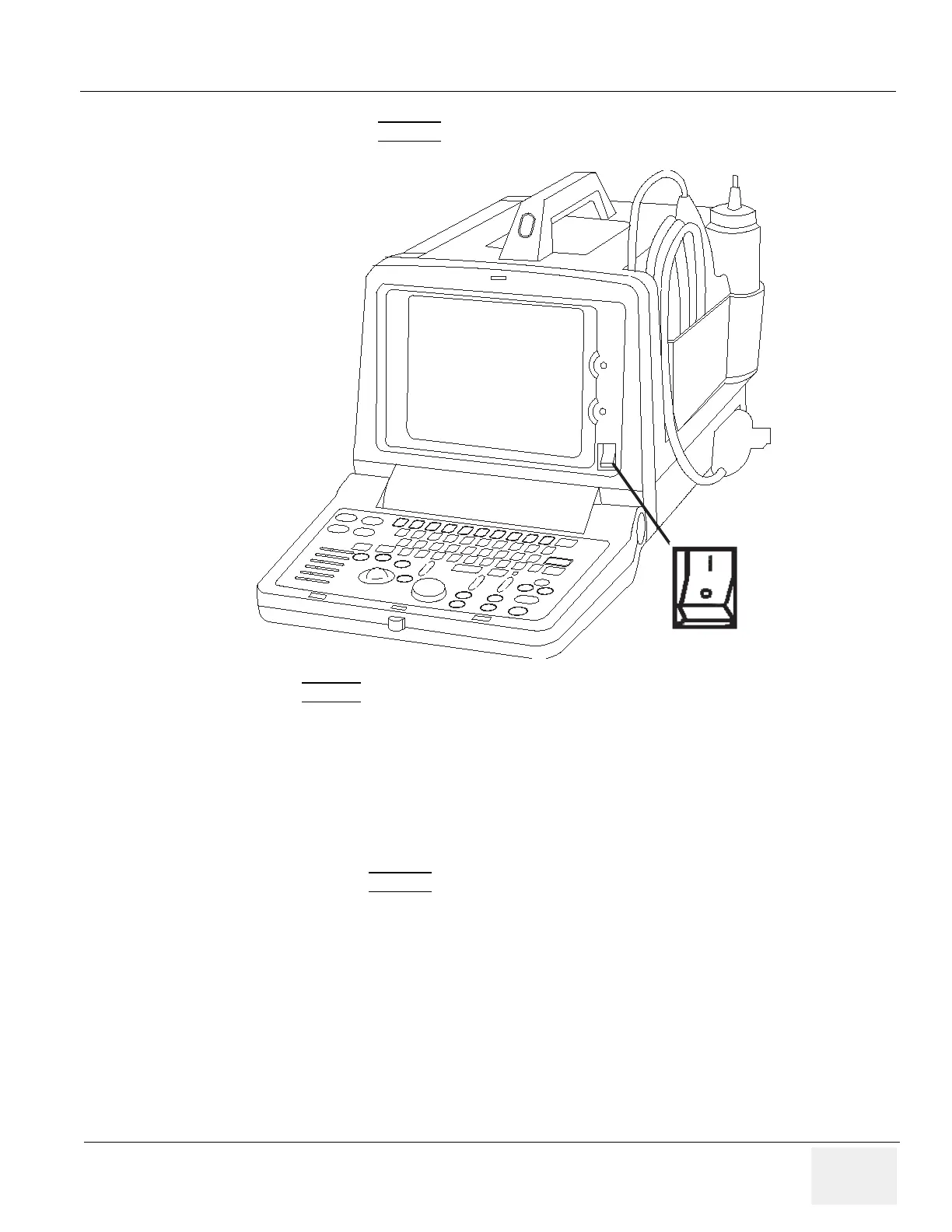GE HEALTHCARE
D
IRECTION 5305880-100, REVISION 3 LOGIQ™ 100 PRO SERVICE MANUAL
Chapter 4 - Functional Checks Page 4-3
4-2-1-4 Front Panel ON/OFF
Press the Front Panel ON/OFF key once. to Switch ON/OFF
When power is applied to the Scanner, Power is distributed to the Fan, Control panel, Monitor,
Internal and External I/O’s, Boards & Peripherals. Back End Processor starts and its software code
is distributed to initiate the scanner.
Power Up Display Comes Up. Refer figure 4-3.
4-2-1-5 Power Shutdown
1.) Switch OFF the ON/OFF at the Front of the system.
2.) Disconnect the Mains Power Cable if needed.
Figure 4-2 ON/OFF key on Front Panel
State: RELEASE - Document is released and under formal Change Control. Changes are subject to the ECR/ECO Process.
See the GEHC Myworkshop System to determine the status of this document.
Approved Document - 5305880-100TPH_r3.pdf Page 78 of 197
