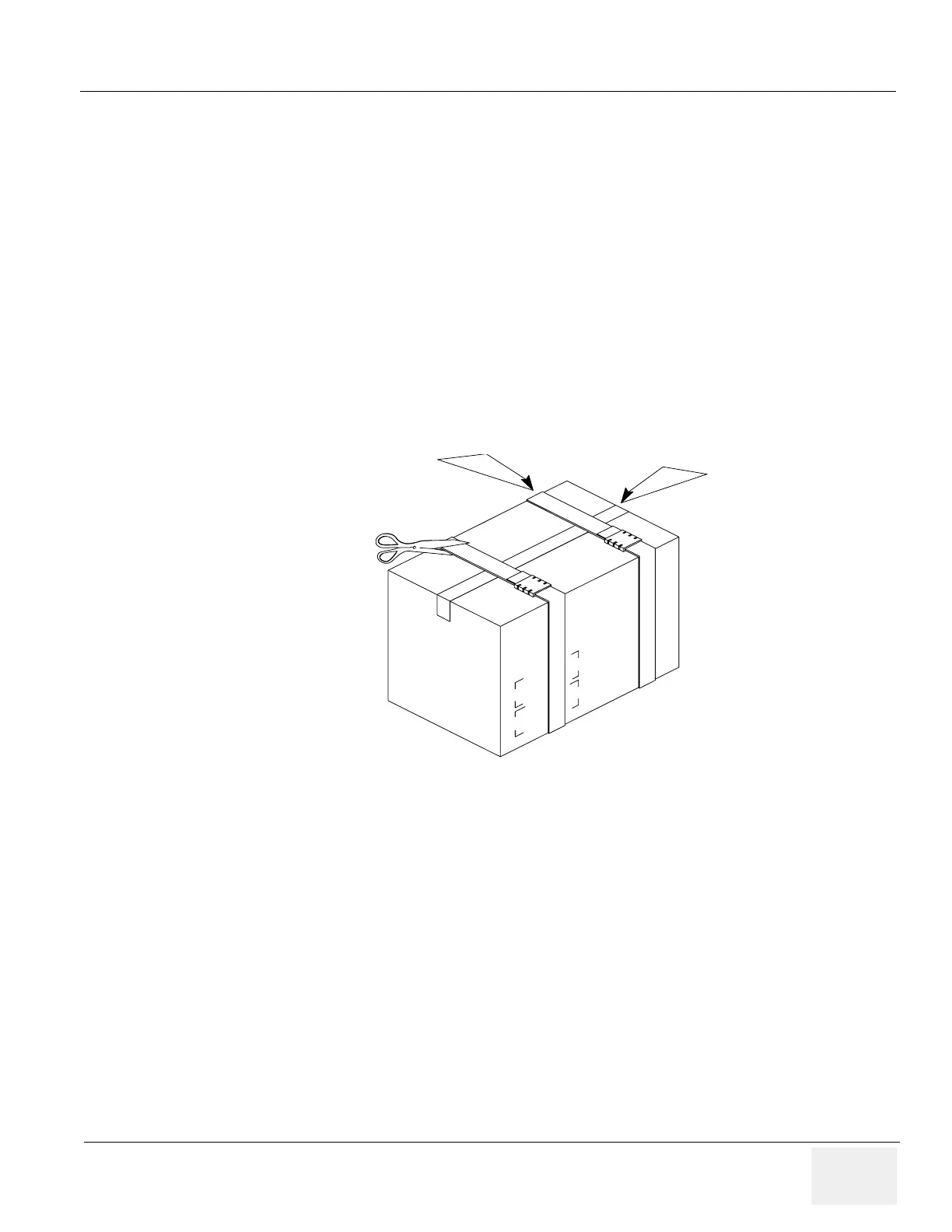GE HEALTHCARE
D
IRECTION 5305880-100, REVISION 3 LOGIQ™ 100 PRO SERVICE MANUAL
Chapter 3 - Installation Page 3-3
Section 3-2 Receiving and Unpacking the Equipment
Please read that procedure before packing/unpacking the LOGIQ™ 100 PRO.
We strongly advice you to store the LOGIQ™ 100 PRO packing material in undamaged condition
in case of future transportation.
1.) Cut the two straps wrapped around the box. Refer Figure 3-1.
2.) Remove the adhesive tape. Refer Figure 3-1
3.) Open the carton flaps. Refer Figure 3-2.
4.) Remove the Operator Manual, Service Manual, Gel Bottle, Power Cord and other
accessories kept on either side of the equipment. Refer
Figure 3-3.
5.) Lift the system (wrapped with stretch film) out of the box along with the packaging buffers.
Refer
Figure 3-2
6.) Slide the packaging buffers out to free the system.
7.) Remove the stretch film which is wrapped around the system. Refer Figure 3-2
Figure 3-1 Unpacking LOGIQ™ 100 PRO
Straps
Adhesive Ta
State: RELEASE - Document is released and under formal Change Control. Changes are subject to the ECR/ECO Process.
See the GEHC Myworkshop System to determine the status of this document.
Approved Document - 5305880-100TPH_r3.pdf Page 48 of 197
