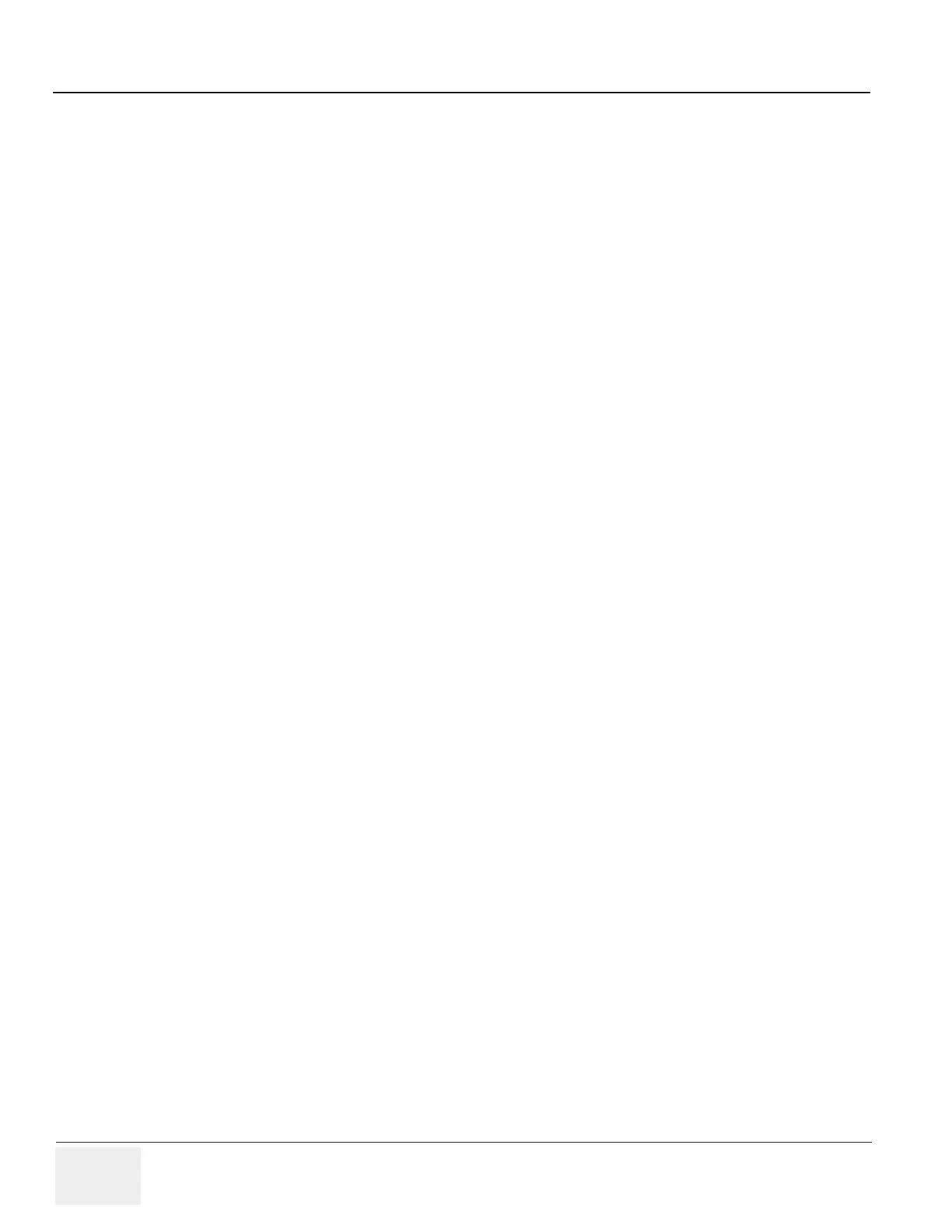GE HEALTHCARE
D
IRECTION 5305880-100, REVISION 3 LOGIQ™ 100 PRO SERVICE MANUAL
Page TOC-2
Lighting 2
2-2-2 Electrical Requirements ................................................................................................ 2-2
2-2-2-1 LOGIQ™ 100 PRO Power Requirements......................................................... 2-2
2-2-2-2 Site Circuit Breaker ........................................................................................... 2-2
2-2-2-3 Site Power Outlets............................................................................................. 2-2
2-2-2-4 Unit Power Plug................................................................................................. 2-2
2-2-2-5 Power Stability Requirements ........................................................................... 2-2
2-2-3 EMI Limitations 2-3
2-2-4 Probes Environmental Requirements ............................................................................ 2-4
2-2-5 Time and Manpower Requirements ............................................................................... 2-5
2-2-6 Checklist for Installation ................................................................................................. 2-5
2-2-6-1 Checklist for Installation .................................................................................... 2-5
Chapter 3 Installation
Section 3-1Overview........................................................................................ 3-1
3-1-1 Purpose of Chapter 3..................................................................................................... 3-1
3-1-2 Average Installation Time............................................................................................... 3-1
3-1-3 Safety Reminders 3-2
Section 3-2 Receiving and Unpacking the Equipment................................ 3-3
Section 3-3 Preparing for Installation........................................................... 3-5
3-3-1 Physical Inspection ........................................................................................................ 3-5
3-3-1-1 Systems Voltage Settings ................................................................................. 3-5
3-3-1-2 Video Formats................................................................................................... 3-5
3-3-2 EMI Protection................................................................................................................ 3-5
Section 3-4 Assembling LOGIQ™ 100 PRO .................................................. 3-5
3-4-1 Installation of the System............................................................................................ 3-5
Section 3-5 Completing the Installation ....................................................... 3-6
3-5-1 Transducer Connection.................................................................................................. 3-6
3-5-2 Installation of Optional Accessories ............................................................................... 3-7
3-5-3 Installation of Two Probe Adapter & LOGIQ a200 Probe Adapter (Optional) 3-9
3-5-4 Installation of LOGIQ™ 100 PRO with Global or Modular Trolley 3-11
3-5-5 Adjustment of Monitor Brightness & Contrast 3-17
3-5-6 Adjustment of System Clock/Date, Hospital Name & OB Version ............................... 3-17
Section 3-6 System Configuration ............................................................... 3-17
3-6-1 System Specifications .................................................................................................. 3-17
3-6-1-1 Physical Dimensions ....................................................................................... 3-17
Front View 18
3-6-1-3 Side View (Keyboard Closed) ......................................................................... 3-19
3-6-1-4 Side View (Keyboard Open)............................................................................ 3-19
3-6-1-5 Weight without Peripherals.............................................................................. 3-20
3-6-2 Electrical Specifications ............................................................................................... 3-20
3-6-2-1 Power Supply .................................................................................................. 3-21
3-6-2-2 Facility Power Socket...................................................................................... 3-21
3-6-2-3 Storage & Operation Requirements................................................................ 3-21
3-6-3 Optional Peripherals..................................................................................................... 3-21
3-6-4 Peripherals Connections and Installation 3-23
3-6-5 Video Specification 3-28
State: RELEASE - Document is released and under formal Change Control. Changes are subject to the ECR/ECO Process.
See the GEHC Myworkshop System to determine the status of this document.
Approved Document - 5305880-100TPH_r3.pdf Page 13 of 197
