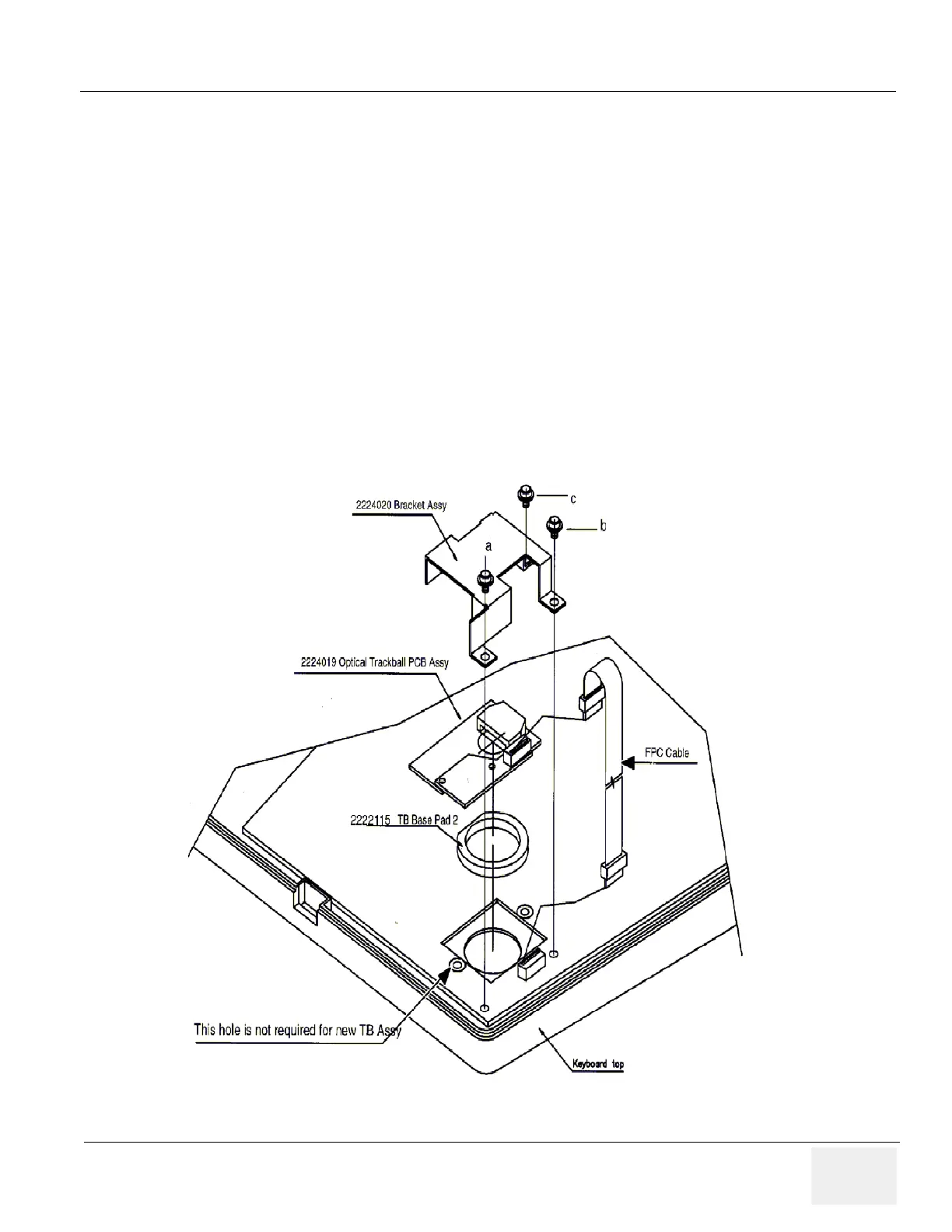GE HEALTHCARE
D
IRECTION 5305880-100, REVISION 3 LOGIQ™ 100 PRO SERVICE MANUAL
Chapter 8 - Replacement Procedures Page 8-9
8-3-2-2 Optical Trackball Assembly
Procedure for LOGIQ™ 100 PRO
Assemble TB Base Pad2 2222115. Refer Figure 8-5
9.) Assemble Optical Trackball PCB Assembly 2224019 refer Figure 8-5
10.)Ensure that Trackball alignment is OK on the Key sheet.
11.)Assemble Trackball bracket assembly 2224020 refer Figure 8-5
12.)Fix screws a,b & c at the location a, b &C in keyboard base plate.
13.)Fix the FPC cable 2139504 (C) as shown in Figure 8-5
14.)For assembly the keyboard PCB follow the reverse order of Section 8-3-2.
Note: When assembling the PCB to the base plate, M3x6 screws only should be used
because a wrong screw used will pierce the key sheet.
15.)For initializing the Optical Trackball Select Alps Trackball from the Trackball Selection
Menu in Service Diagnostics
Figure 8-5 Optical Trackball Assembly for LOGIQ™ 100 PRO
C
State: RELEASE - Document is released and under formal Change Control. Changes are subject to the ECR/ECO Process.
See the GEHC Myworkshop System to determine the status of this document.
Approved Document - 5305880-100TPH_r3.pdf Page 138 of 197
