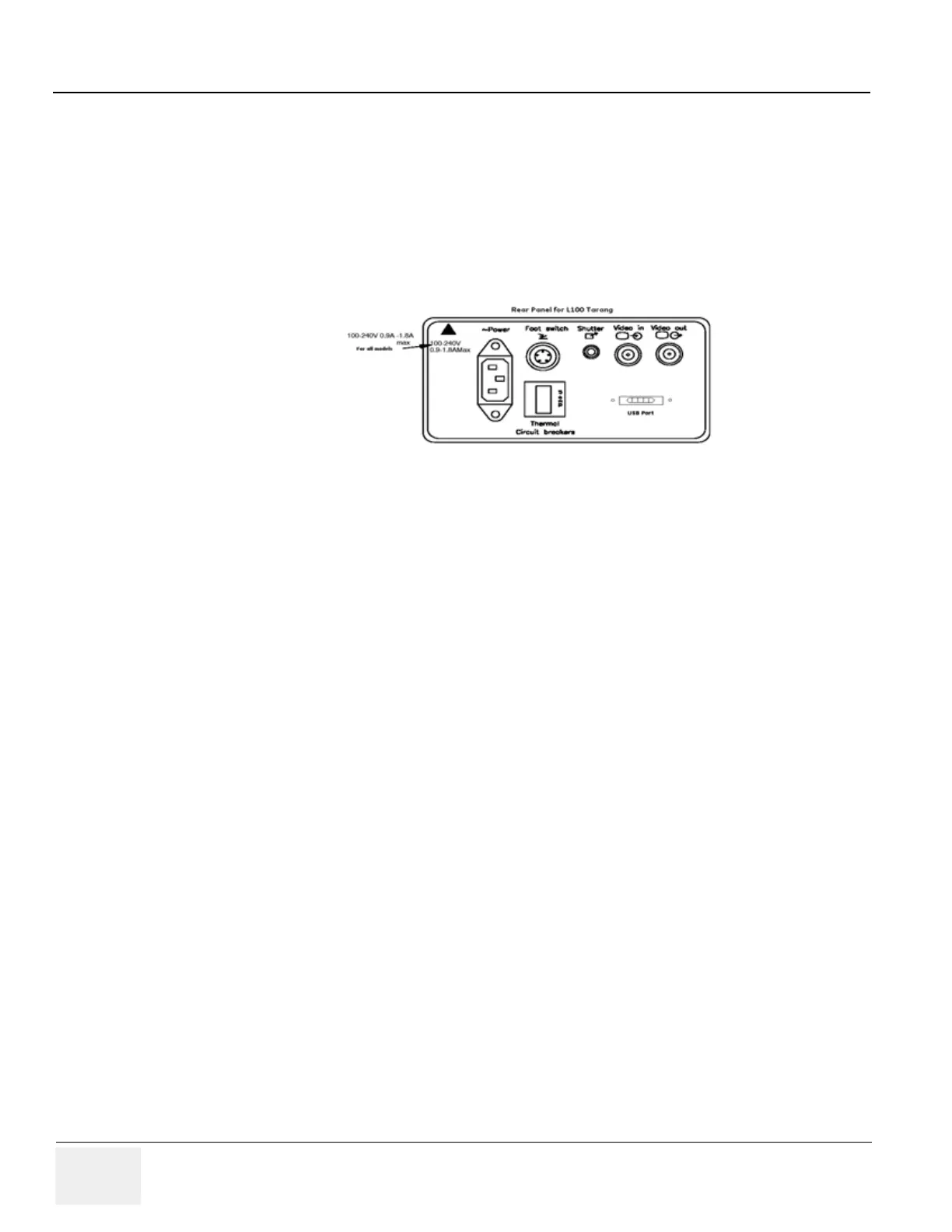GE HEALTHCARE
D
IRECTION 5305880-100, REVISION 3 LOGIQ™ 100 PRO SERVICE MANUAL
Page 3-22 Section 3-6 - System Configuration
Printing should not be done while live scanning patients. Also, the Printer cable should not be
attached to the LOGIQ™ 100 PRO during the scan.
For Europe Only: All devices connected to the LOGIQ™ 100 PRO must be CE Marked.
Located on the panel are video input & output connectors, footswitch connector, shutter connector,
power connector & control connections for Video Graphic Printer and USB Port for the
LOGIQ™ 100 PRO.
The Thumb Drive/Memory Stick (Model TS512MJF150), HP Laser Jet printer(HP1020), Sony VGP
Printer( Model UP-D897MD/ UP-897MD) can be connected through the USB slot provided in the
rear panel.
Figure 3-17 Optional Peripherals
State: RELEASE - Document is released and under formal Change Control. Changes are subject to the ECR/ECO Process.
See the GEHC Myworkshop System to determine the status of this document.
Approved Document - 5305880-100TPH_r3.pdf Page 67 of 197
