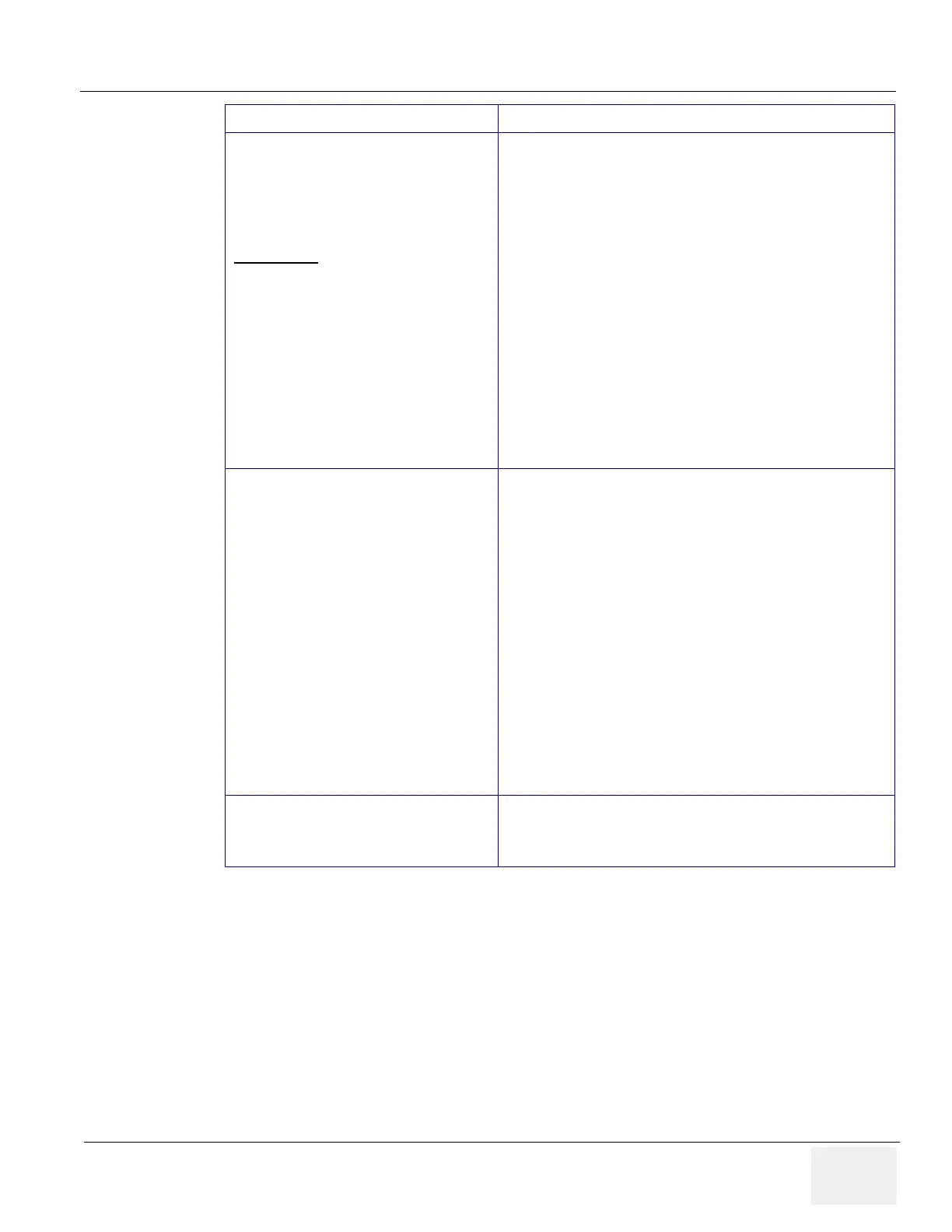GE HEALTHCARE
D
IRECTION 5305880-100, REVISION 3 LOGIQ™ 100 PRO SERVICE MANUAL
Chapter 4 - Functional Checks Page 4-7
Refer User Manual for the Remaining Operations
CINE
(Press Freeze and Rotate B/M Gain/
Cine Scroll )
Cine Menu:
Press 1 (Start Frame)
Press 2 (End Frame)
Press 3 (Cine Loop)
Press 4 (Cine Gauge)
The Cine Gauge, menu and the Cine frame number
appears at the bottom of the display.
Rotate the Cine Scroll dial to move through the images
in Cine Memory.
Cine frame number is displayed on the left side of the
screen.
Move the Cursor by rotating the Cine Scroll dial to the
frame you want and press 1 again to select the Start
frame.
Move the Cursor by rotating the Cine Scroll dial to the
frame you want and press 2 again to select the End
frame.
Enters into Cine loop within the selected Start & End
frames.
To toggle between the Cine Gauge display
Flash Memory (Image storage)
Freeze the image
Press Store
Press Recall
Comment column appears at the bottom of the display.
Enter the comment in that and press Store again to
Store the image.
Image Archive screen appears with option menu at the
bottom.
Select the image using the trackball (Use Dynamic
Range to page up/down in the Image Archive screen).
Press 1 to View the selected image.
Press 2 to Clear the selected image.
Press 3 to Clear All the stored images.
Press 4 to Sort the images by name or date.
To Exit Image Archive, press Clear.
Unfreeze to exit from the freezed image.
TGC The TGC is used to adjust the Gain at a specific depth.
Slide the control to the right or left to increase or
decrease gain.
TASK Expected Result
Table 4-2 Basic Controls
State: RELEASE - Document is released and under formal Change Control. Changes are subject to the ECR/ECO Process.
See the GEHC Myworkshop System to determine the status of this document.
Approved Document - 5305880-100TPH_r3.pdf Page 82 of 197
