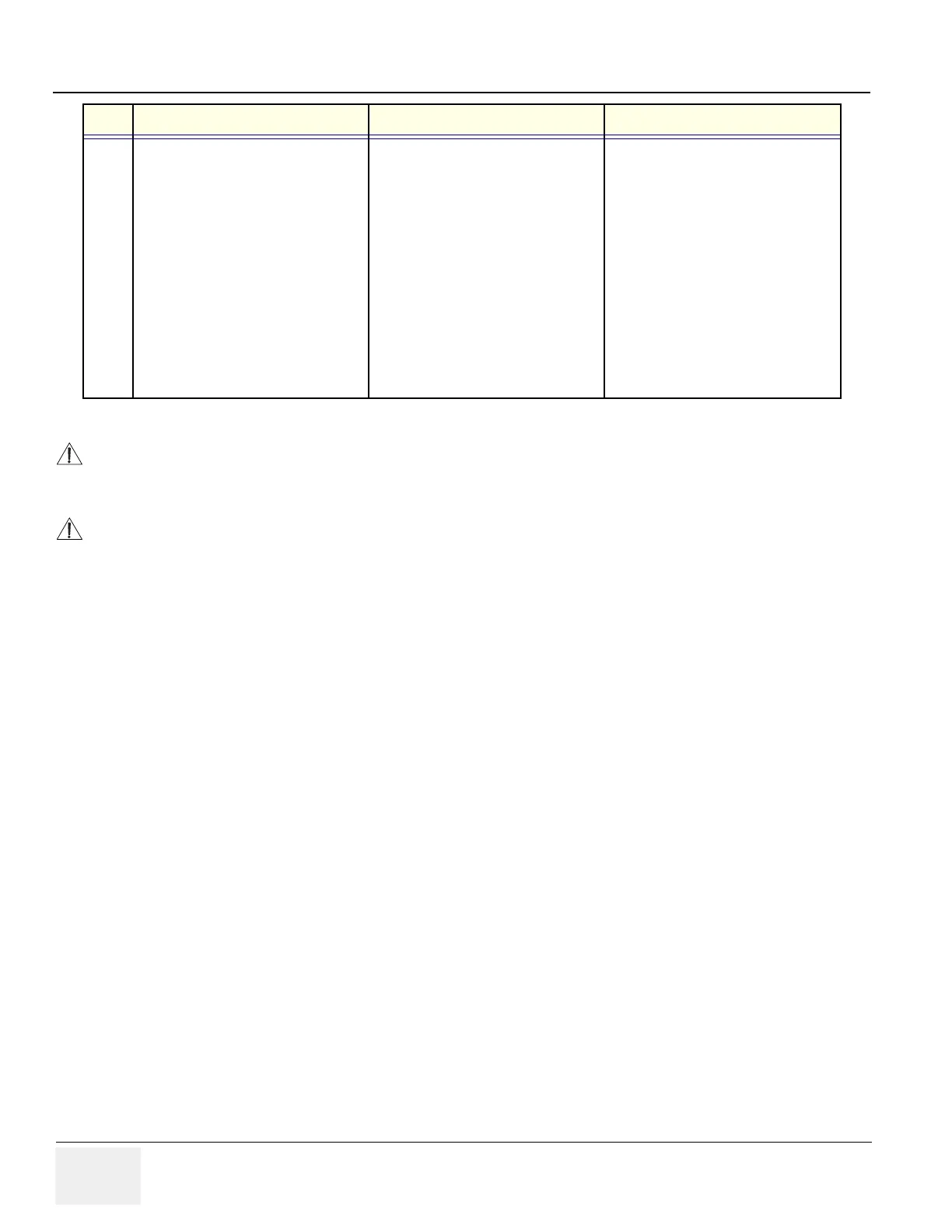GE HEALTHCARE
D
IRECTION 5305880-100, REVISION 3 LOGIQ™ 100 PRO SERVICE MANUAL
Page 4-12 Section 4-6 - Peripheral Checks
WARNING Probes can be connected at any time, whether the unit is on or off
WARNING Do NOT touch the patient and any of the connectors on the ultrasound unit simultaneously,
including ultrasound probe connectors.
9. Hold the probe connector horizontally
with the cable pointing Sideways.
Turn the connector locking handle to the
Vertical position.
Align the connector with the probe port
and carefully push into place.
Rotate the locking handle to the full
Horizontal position to lock in place.
Position the probe cable so that it is not
resting on the floor
CAUTION:
Do not allow the probe head to hang
freely. Impact to the probe head may
result in irreparable damage.
It will display the Probe name on the
Screen
Step Check Expected Result(s) If Not Remedy
Table 4-5 Probe and connectors check
State: RELEASE - Document is released and under formal Change Control. Changes are subject to the ECR/ECO Process.
See the GEHC Myworkshop System to determine the status of this document.
Approved Document - 5305880-100TPH_r3.pdf Page 87 of 197
