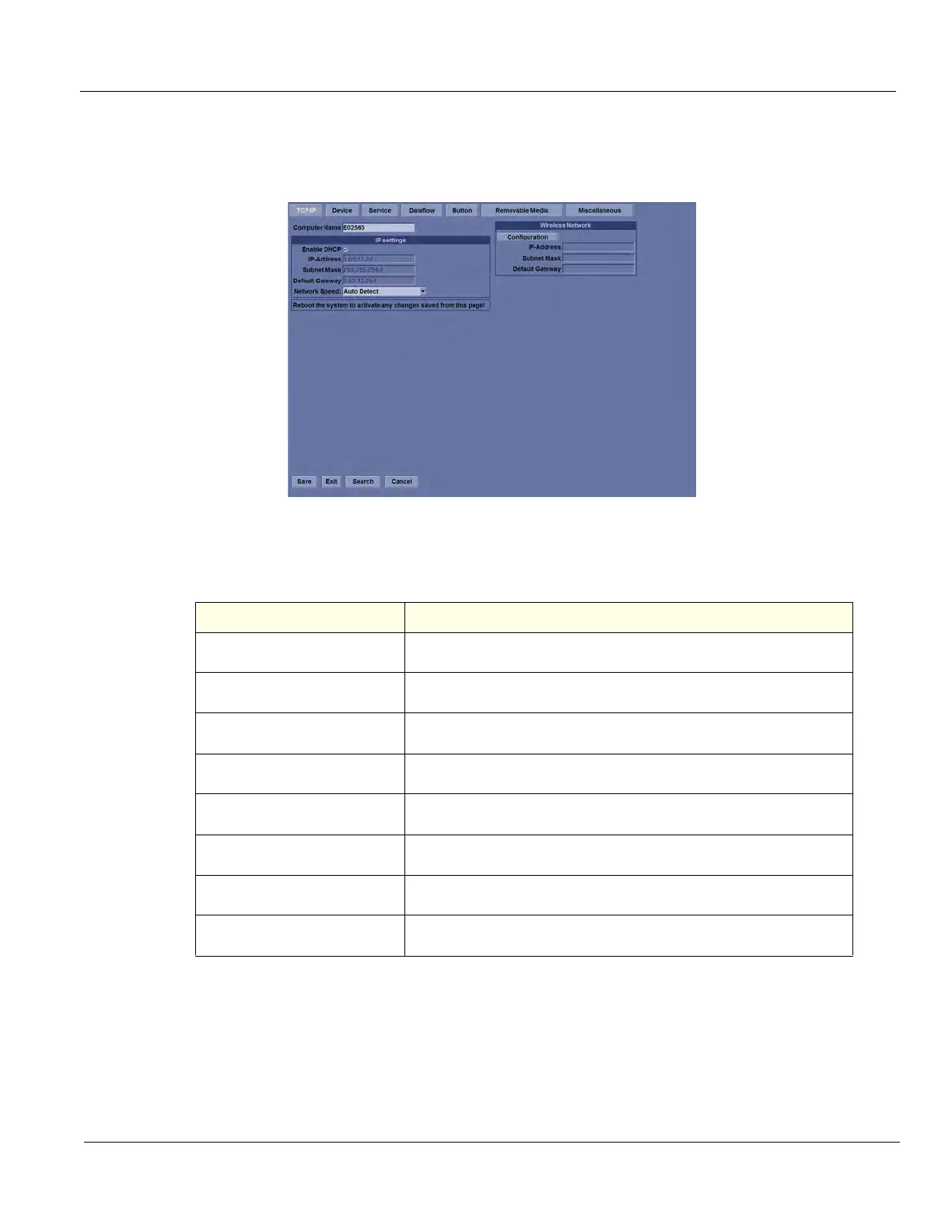GE
D
IRECTION 5535208-100, REV. 2 LOGIQ E9 SERVICE MANUAL
Chapter 4 Functional Checks 4 - 19
4-2-11-3 Connectivity — WLAN
1.) From the Touch Panel, select Utility -> Connectivity -> WLAN.
2.) Record all settings in Table 4-3 "Record settings from WLAN screen" on page 4-19.
Figure 4-13 WLAN settings
Table 4-3 Record settings from WLAN screen
PARAMETER VALUE
NETWORK NAME (SSID)
NETWORK AUTHENTICATION
DATA ENCRYPTION
NETWORK KEY
KEY INDEX
Specify Yes/No to “The Key is
Provided Automatically”
IEEE 802.1x AUTHENTICATION
INFORMATION
EAP TYPE