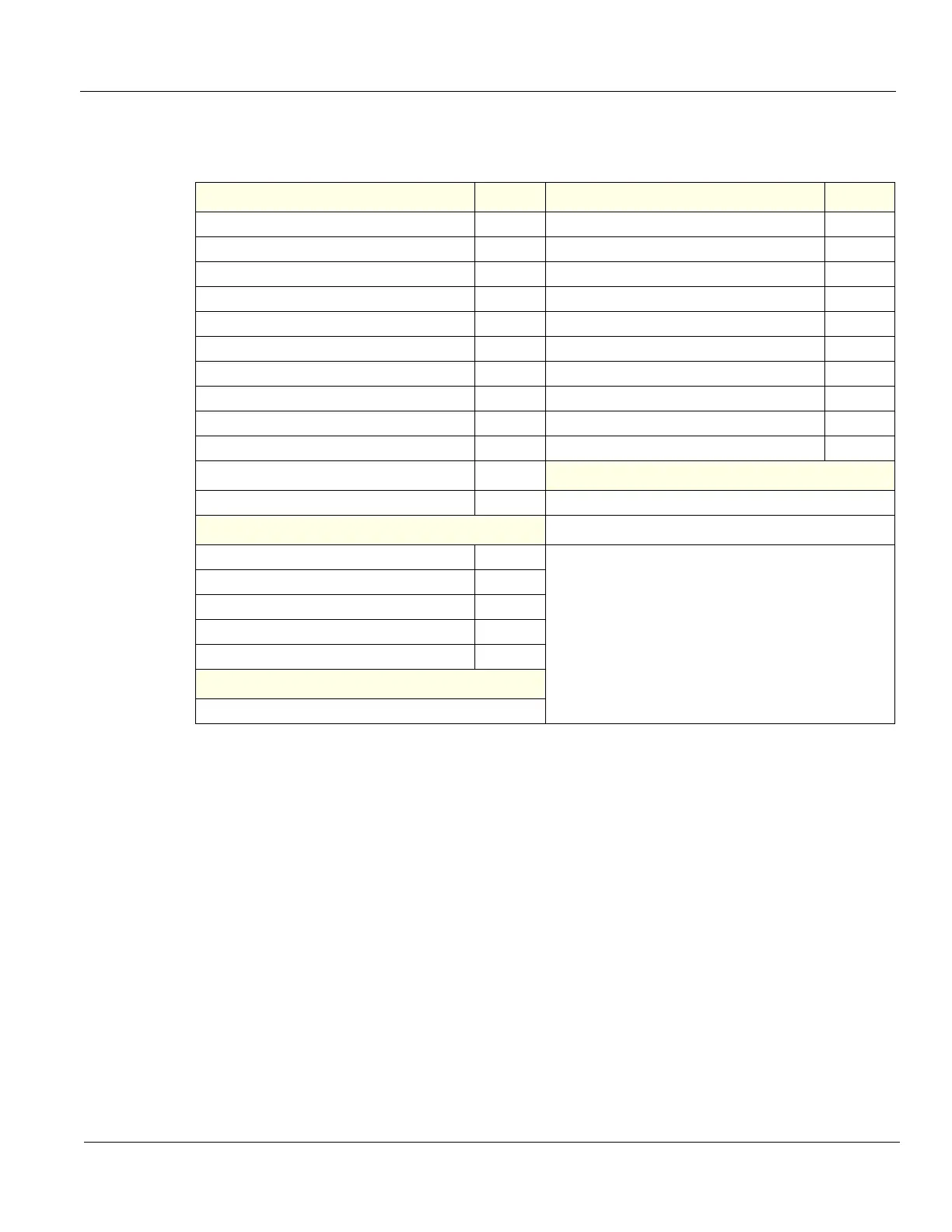GE
D
IRECTION 5535208-100, REV. 2 LOGIQ E9 SERVICE MANUAL
Chapter 4 Functional Checks 4 - 25
4-2-11-8 Connectivity — Recording Miscellaneous settings (cont’d)
Table 4-9 Record settings from Miscellaneous screen
Patient/Exam Menu Options Setting Print and Store Options Setting
Use birthdate P[1-4] Key Sound
Auto search for patient Store Dual as DICOM Only
Automatic generation of patient ID Dual When Color Support is Mixed
After [End Current Patient], go to: Store Multiframe for Sec Capture Loops
Keep Search String Enable Smart Capture Area
Worklist Auto Query Store 2D (B-Mode) Loop with Timeline Data
Show BBT Patient List Print - Font Size
Double-click on patient list to start: DICOM Multi-frame image resolution
Detail Mode Show progress bar while storing image
Export to USB HDD: Create DICOMDIR Image Order Scheme
Automatic Disable Patient Data
Columns in examination listing
Remember cursor position on Transfer Screen Enable Other ID
Patient/Exam Message Option
Validation Format
Request acknowledge of End Exam action
Warn image store without patient
Warn register to No Archive
Warn image store to Read Only dataflow
Warn video titles exist in the internal storage
Columns in examination listing
Date | Category | Exam Description | Img. size | M&A | Disk