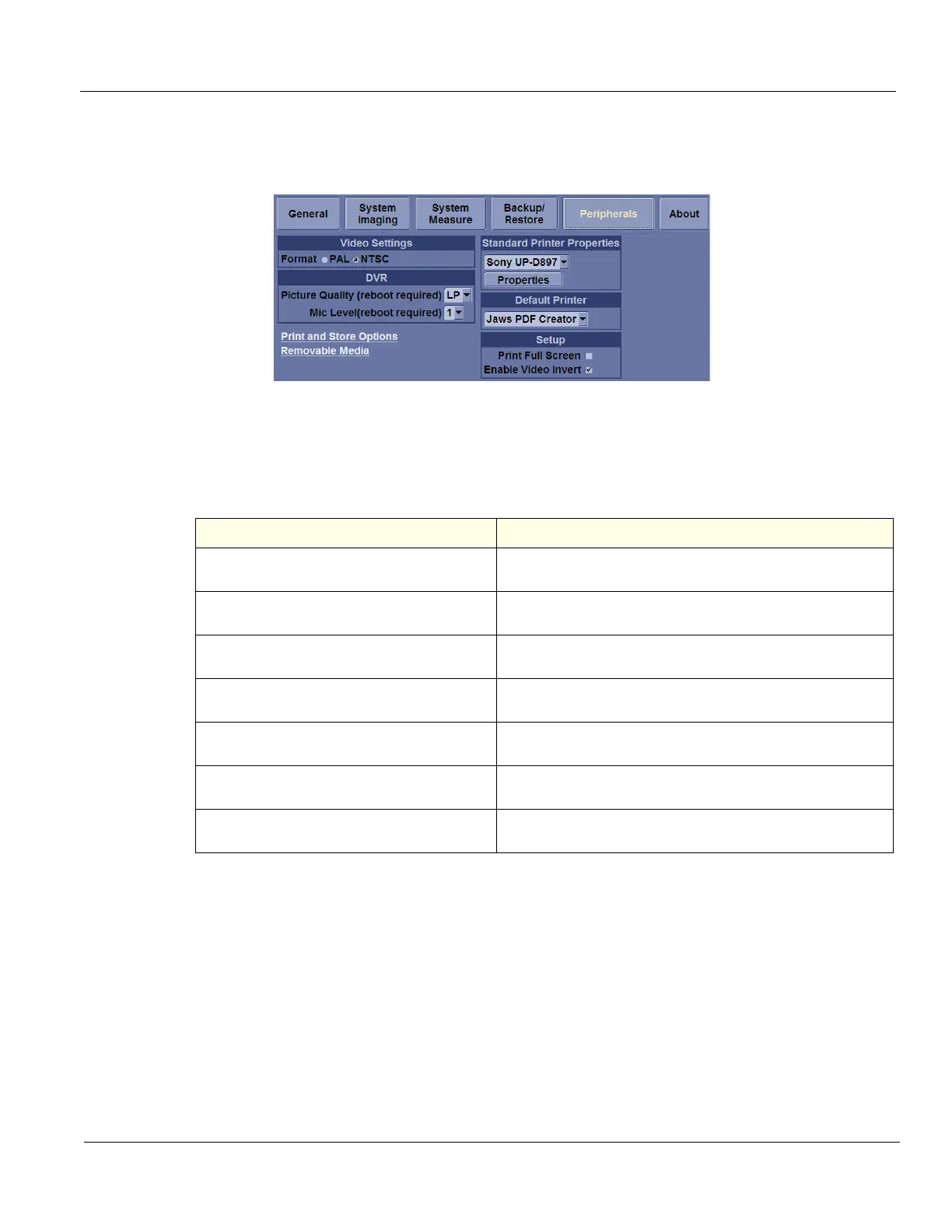GE
D
IRECTION 5535208-100, REV. 2 LOGIQ E9 SERVICE MANUAL
Chapter 4 Functional Checks 4 - 29
4-2-11-12 System — Recording Peripheral settings
1.) Select Utility -> System -> Peripherals.
2.) Record Video Settings Format, DVR model, and Network printer model in Table 4-13 "Record
settings from Peripheral screen" on page 4-29.
Figure 4-22 Peripherals settings
Table 4-13 Record settings from Peripheral screen
PARAMETER VALUE
VIDEO SETTINGS FORMAT
___PAL ___NTSC
DVR PICTURE QUALITY
MIC LEVEL
STANDARD PRINTER
DEFAULT PRINTER
SETUP
ERASE VIDEO DATA AFTER BURNING IS
COMPLETE. (not pictured)