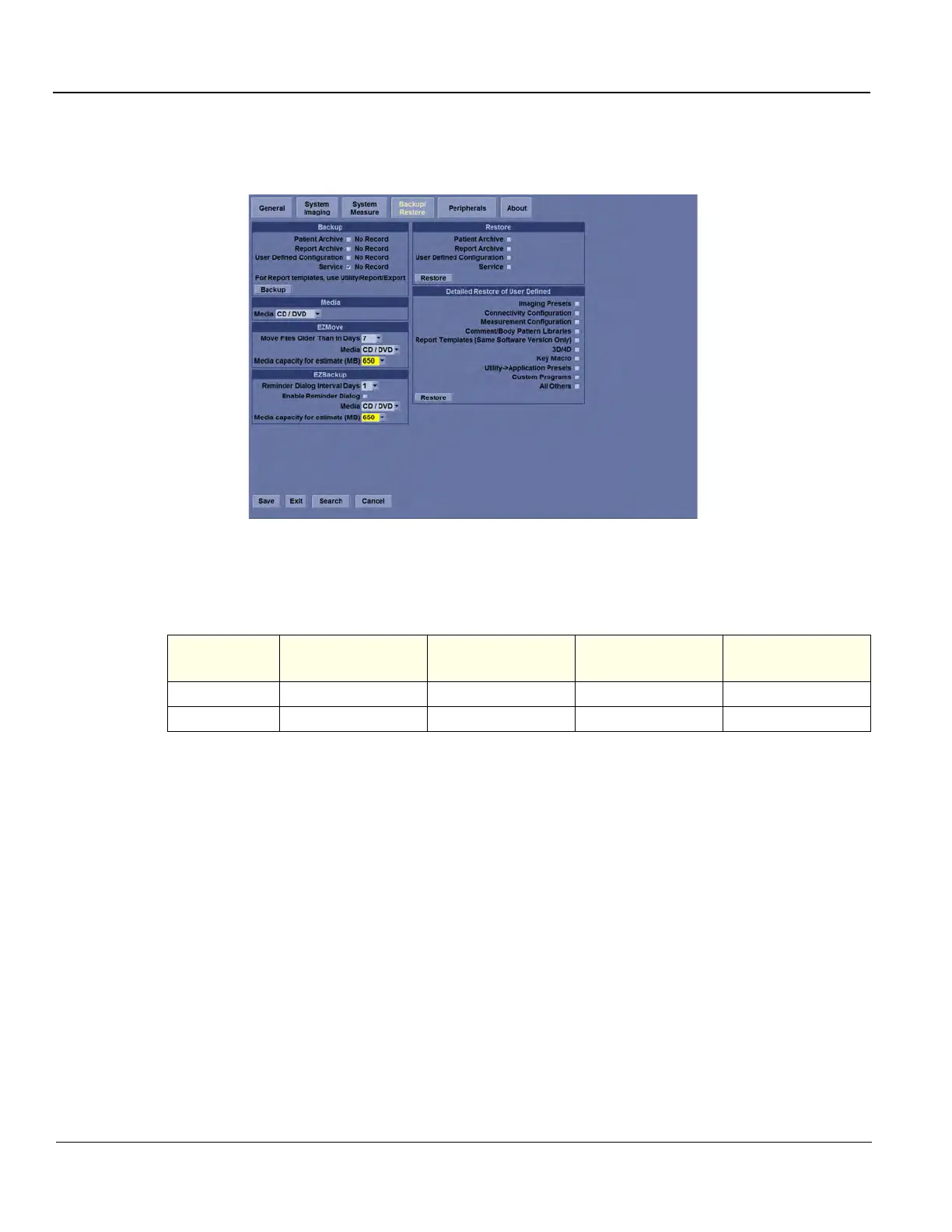GE
D
IRECTION 5535208-100, REV. 2 LOGIQ E9 SERVICE MANUAL
4 - 28 Section 4-2 - General procedures
4-2-11-11 System — Data Store Management
1.) Select Utility -> System -> Backup/Restore.
2.) Record all settings in Table 4-12 "Record settings from Backup/Restore screen" on page 4-28.
Figure 4-21 Backup/Restore settings
Table 4-12 Record settings from Backup/Restore screen
MOVE FILES OLDER
THAN IN (DAYS)
REMINDER DIALOG
INTERVAL DAYS
MEDIA CAPACITY
EZMove
EZBackup