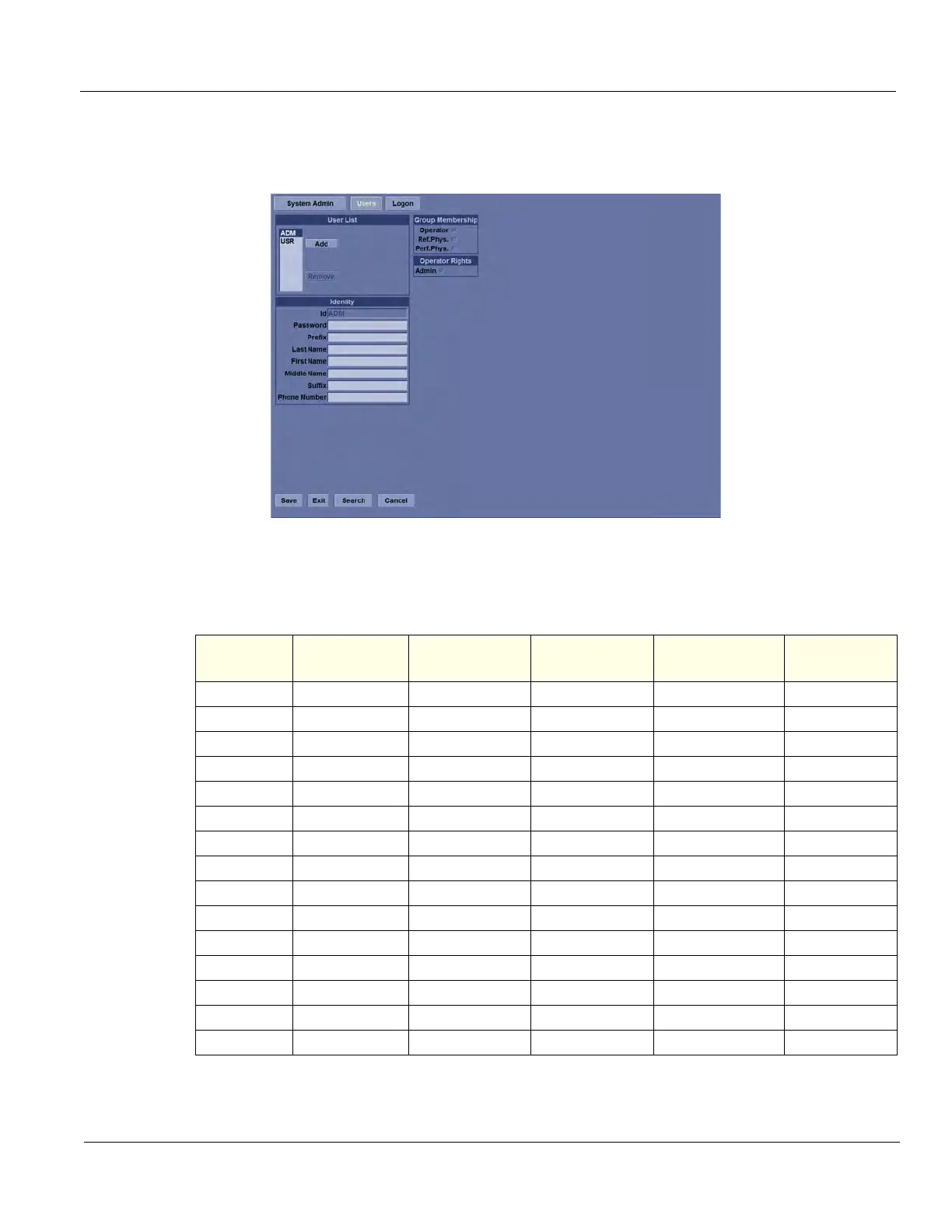GE
D
IRECTION 5535208-100, REV. 2 LOGIQ E9 SERVICE MANUAL
Chapter 4 Functional Checks 4 - 27
4-2-11-10 Admin — Users
1.) From the Touch Panel, select Utility -> Admin -> System Admin.
2.) Record all settings in Table 4-11 "Record settings from Users screen" on page 4-27.
Figure 4-20 Users settings
Table 4-11 Record settings from Users screen
USER ID PREFIX LAST NAME FIRST NAME
GROUP
MEMBERSHIP
OP RIGHTS