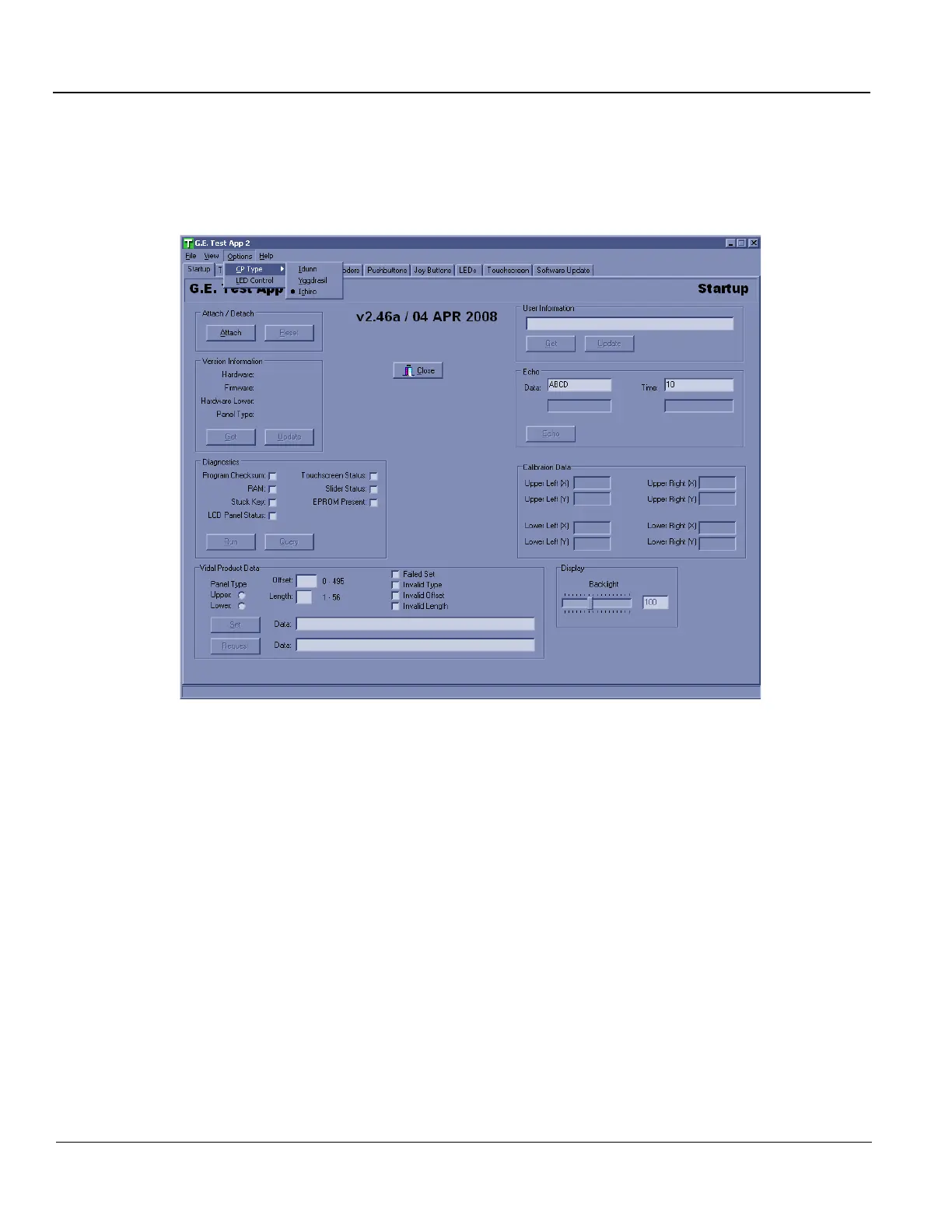GE
D
IRECTION 5535208-100, REV. 2 LOGIQ E9 SERVICE MANUAL
7 - 28 Section 7-5 - Common Service Desktop
7-5-6-1 Launching the Op Panel Test
If the LOGIQ E9 is running R5 or later, see:
Figure 7-32 "OP Panel Test Start Up - R5 and later" on page 7-31.
Figure 7-29 Select System Type - R4 or earlier
15.)In R4 or earlier, on the Startup tab, select the Attach button to connect the Op Panel to the test
interface. The other buttons on the Startup tab will now be active. See: Figure 7-30 and Figure 7-
31 "Attach and GE Test App Startup Tab - Detach and Other Buttons Active - R4 and earlier" on
page 7-30.