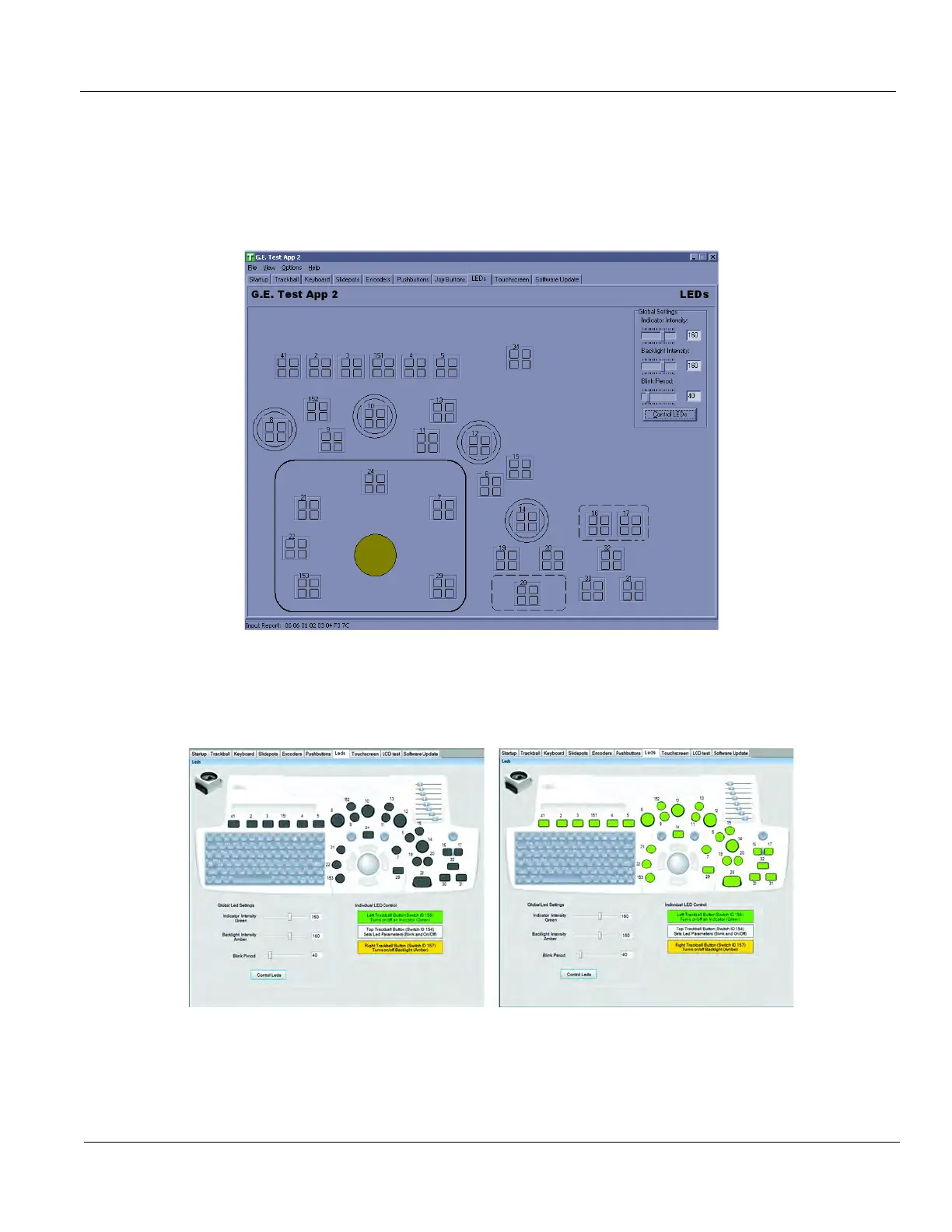GE
D
IRECTION 5535208-100, REV. 2 LOGIQ E9 SERVICE MANUAL
Chapter 7 Diagnostics/Troubleshooting 7 - 37
7-5-6-7 LEDs Tab
Test the LED functionality by selecting each button or knob on the GE Test App. Verify that the
corresponding LED is illuminated when each button or knob is selected. See: Figure 7-43 or
Figure 7-44.
Figure 7-43 LEDs Tab - R4 and earlier
Figure 7-44 LEDs Tab - R5 and later