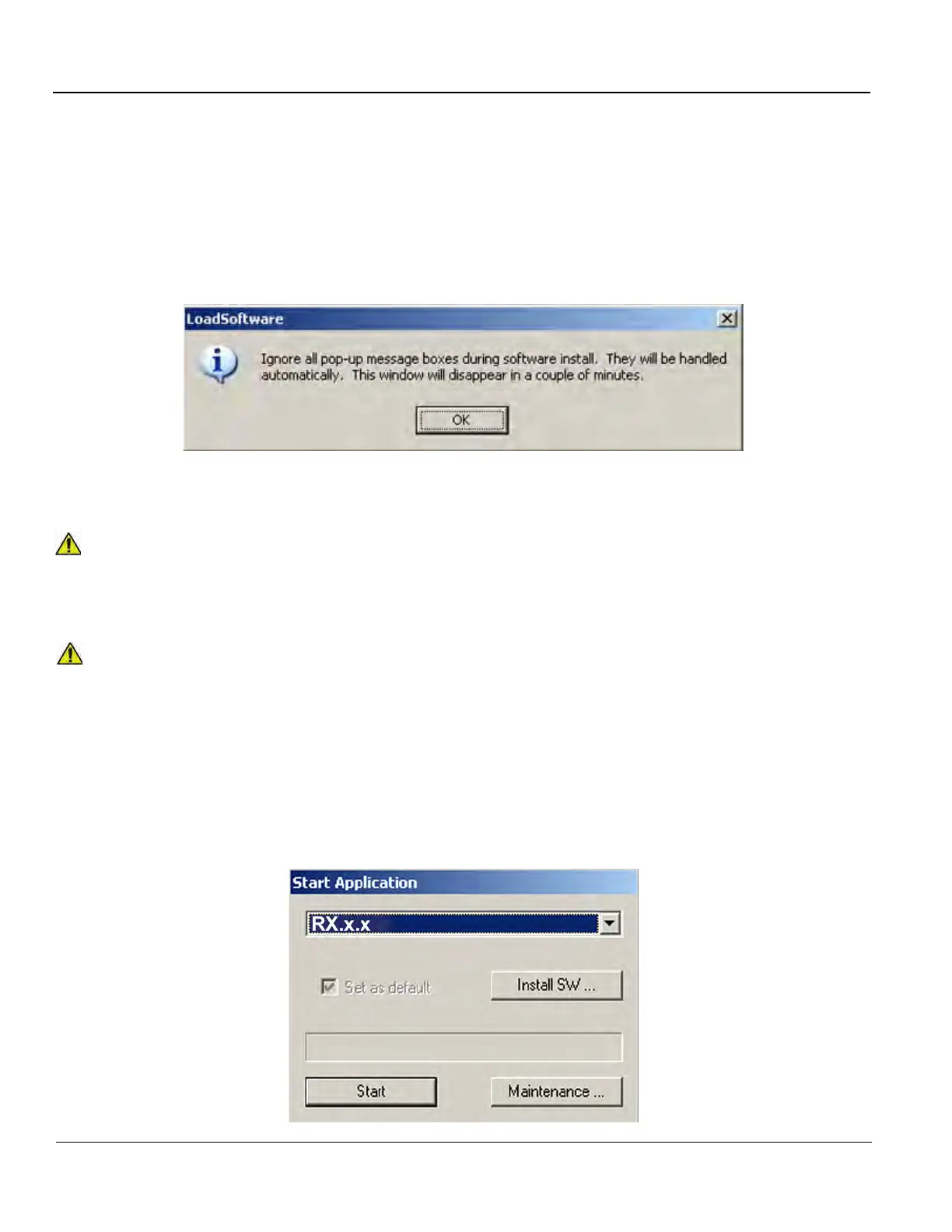GE
D
IRECTION 5535208-100, REV. 2 LOGIQ E9 SERVICE MANUAL
8 - 20 Section 8-4 - Loading / Reloading / Upgrading the Software
8-4-6-6 Loading the Application Software (cont’d)
5.) As indicated, press any key to continue, ONLY for R4 and earlier.
The process is completely automated and provides you with several status messages, including the
message in Figure 8-10 (LoadSoftware Information Window).
NOTE: When the LoadSoftware Information Window displays asking you to select OK, do nothing. This
window closes automatically.
6.) Wait while the software loads (approximately 7-8 minutes). Do not interrupt process.
After software load is complete, the system reboots.
After the reboot, the System installs the Service Platform.
NOTE: After the Service Platform installs, and during the second reboot, you may get some error
messages about processes not starting because the workstation is shutting down. If present,
these messages are normal and should be ignored.
After the Service Platform reboot, the Start Application window displays.
Figure 8-10 LoadSoftware Information Window - Do not select OK
Do not interrupt the software loading at any time.
Do not try to prevent the reboot. If you do, you may end up with hyper threading turned off. If hyper
threading is turned off, the system responds slower than expected.
If hyper threading turns off, you must perform the re-ghost and application software load again.
Figure 8-11 Start Application window (Note: Window will reflect actual software version instead of “Rx.x.x”)