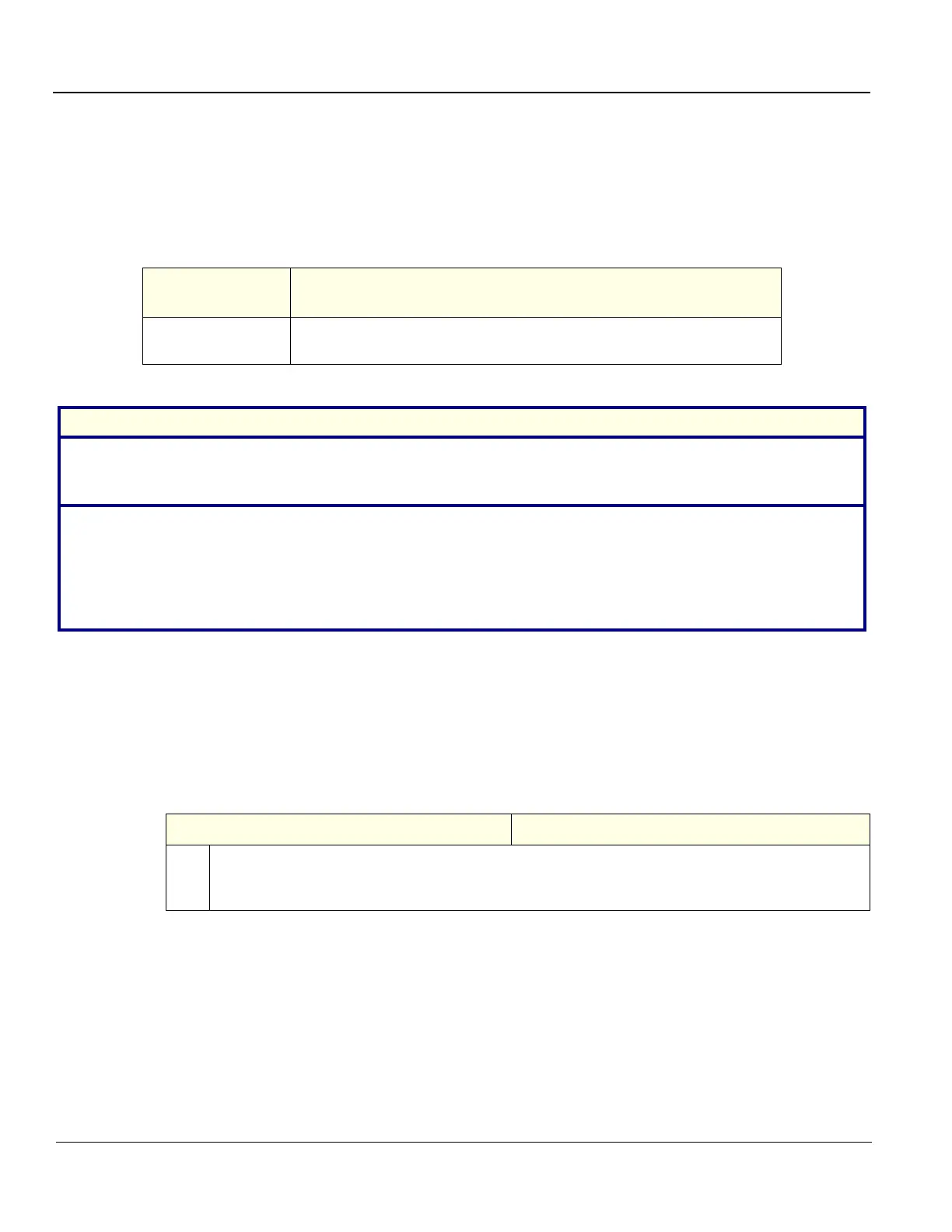GE
D
IRECTION 5535208-100, REV. 2 LOGIQ E9 SERVICE MANUAL
8 - 48 Section 8-5 - Replacing Covers and Bumpers
8-5-8 Plate Connectors w/Guide replacement
NOTE: The Plate Connectors w/Guide is replaced, it does not include the Probe Connectors Label. If
the Plate Connectors w/Guide is replaced, the Label MUST BE installed. Or, if only replacing
the Label, see: Table 8-33 "Probe Connectors Label Placement" on page 8-49.
8-5-8-1 Plate Connectors w/Guide removal
The Plate Connectors w/Guide is attached with hatches.
Table 8-30 Manpower / Time and Tools
Manpower /
Time
Tools
One person /
15 minutes
Refer to: 8-2-5 "Tools needed for servicing the LOGIQ E9" on page 8-5.
Table 8-31 Preparations and Preparation Links
Preparations - you must perform the following steps
1. Power down the system.
2. Disconnect the mains power cable from the wall outlet and all Probes and External I/O Cabling.
3. Remove the Side Covers, Top Cover, Foot Rest Bumper and the Front Cover.
Preparation Links (if you need more information):
• 4-2-3 "Power shut down" on page 4-7.
• 8-5-2 "Side Covers replacement" on page 8-30.
• 8-5-4 "Top Cover replacement" on page 8-38.
• 8-5-6 "Foot Rest Bumper replacement" on page 8-43.
• 8-5-7 "Front Cover replacement" on page 8-45.
Table 8-32 Plate Connectors w/Guide removal
Steps
Corresponding Graphic
1. Use a flat bladed screwdriver to loosen the hatches.
Remove the Plate Connectors w/Guide.
