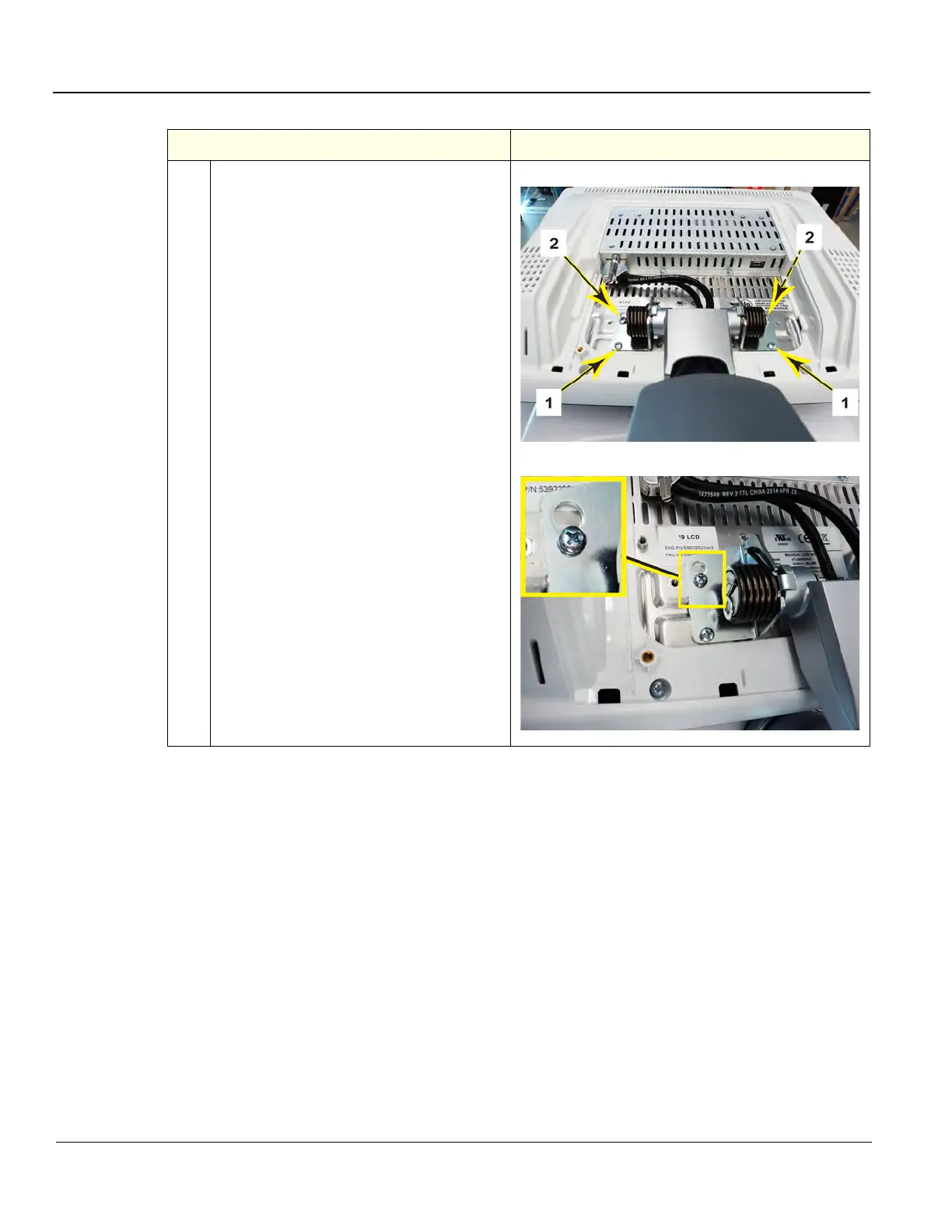GE
D
IRECTION 5535208-100, REV. 2 LOGIQ E9 SERVICE MANUAL
8 - 98 Section 8-6 - Replacing Top Console Parts
4.
Lay the Monitor flat.
Remove the two lower Phillips screws (1).
Loosen the upper Phillips screws (2). The
Monitor will be supported by the two upper
screws.
Slide the Monitor off of the Arm Assembly.
Remove the upper Phillips screws to
reinstall into the replacement LCD Monitor.
Upper Monitor mounting screw and hole
Table 8-60 LCD Monitor V2 removal - R5.x and later
Steps Corresponding Graphic