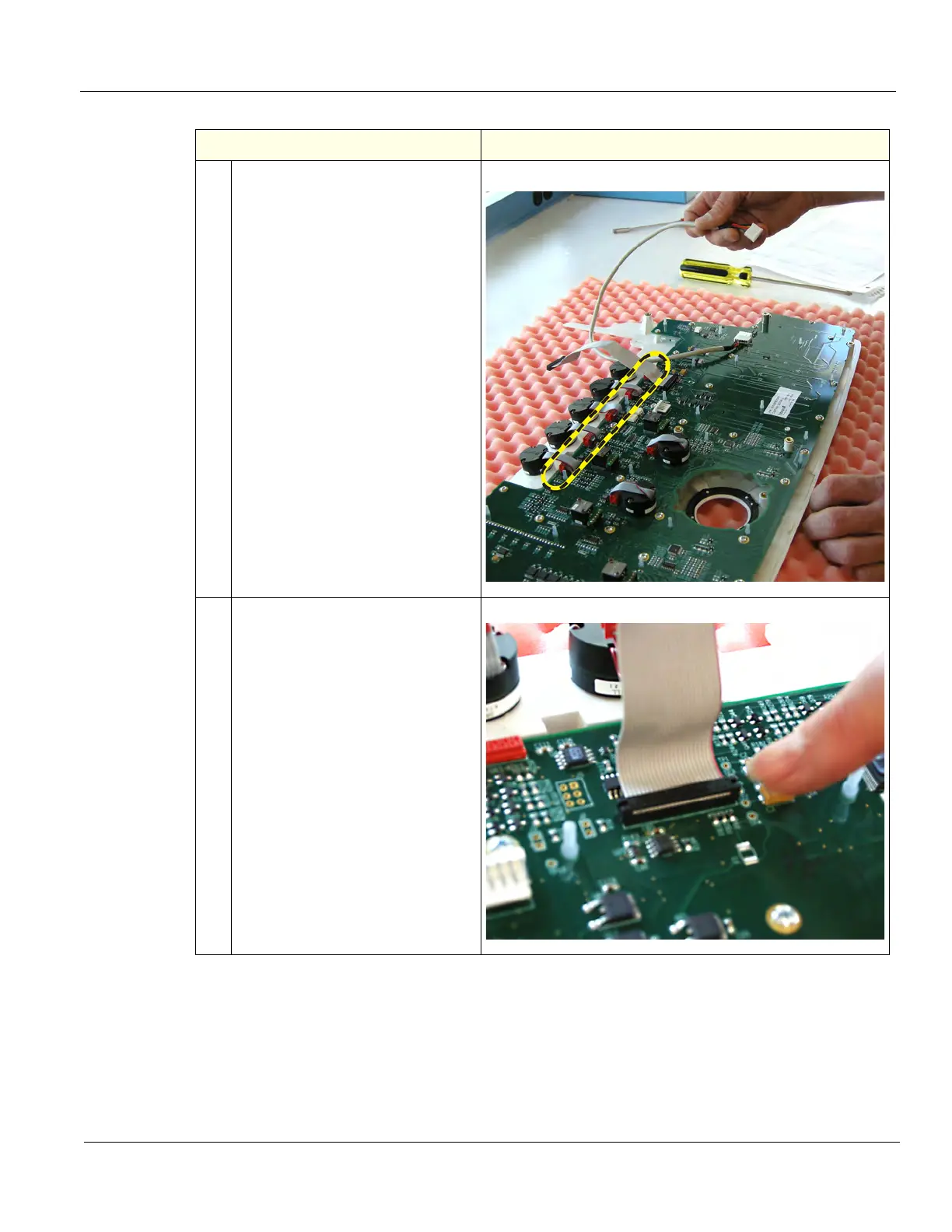GE
D
IRECTION 5535208-100, REV. 2 LOGIQ E9 SERVICE MANUAL
Chapter 8 Replacement procedures 8 - 149
2. Detach the five joystick encoder
cables that stick through the Upper
OP I/O.
Joystick Encoder Cables
3. DO NOT remove the flat J1 cable
that is attached to the Lower Op
Panel Board.
J1 Cable attached
Table 8-98 Lower Op Panel Board replacement
Steps Corresponding Graphic